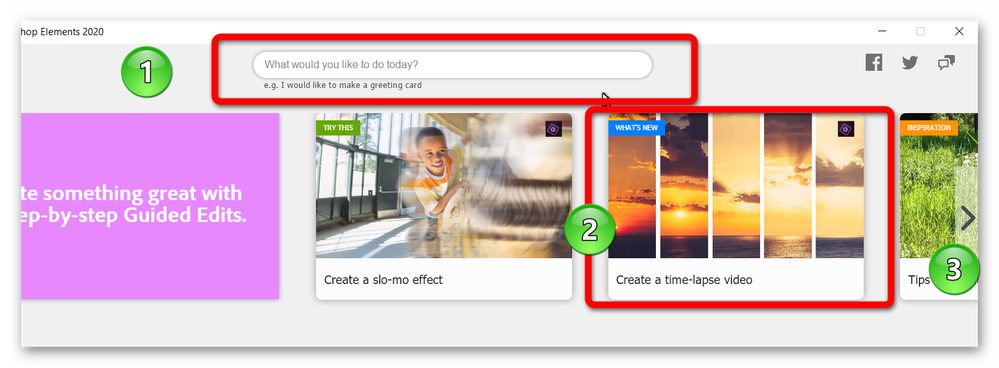where to find basic tutorials/instructions for PSE 2020? Instruction book recommendations?
Copy link to clipboard
Copied
Just purchased PSE 2020. I haven't worked with PSE for many years. Where do I find basic instructions for use, such as softening skin? Are the tutorials/instructions in the program and where? I previously used Scott Kelby's books, and it was just what I needed. The reviews of his latest book say he focuses a lot on RAW, which is not my thing. Anyone have this book? Your review of it for a general (not expert)user?
Copy link to clipboard
Copied
My suggestion is for you to go to a physical bookstore (yes, they still exist!) and browse through their collection.
Copy link to clipboard
Copied
. . . or a library.
I still have Scott Kelby's book for Elements 4. But I haven't seen his latest offerings so don't know whether he concentrates on raw editing.
There are a number of other resources available within the program. There is a search box on the Welcome Screen (1) that will point you to the program's Help files. It is not perfect. I had to enter several search terms before hitting on Smooth Skin. This will give you some ideas of the program's features. You can also look at the tutorial cards that appear on the Welcome Screen (2) to see if anything is of interest. You can browse through the carousel by clicking on the arrow at the side of the window (3).