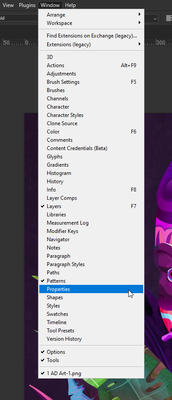- Home
- Photoshop Elements
- Discussions
- Re: Window dropdown - properties
- Re: Window dropdown - properties
Window dropdown - properties
Copy link to clipboard
Copied
I use Photoshop 2021 and according to YouTube when I click on Window, the dropdown should show a 'properties' selection. This is not showing, any idea why this might be. On comparison with the YT video, I have a lot fewer options? TIA
Copy link to clipboard
Copied
You need to be in expert mode.
Copy link to clipboard
Copied
Thanks again
Anne
Get Outlook for Android<>
Copy link to clipboard
Copied
The Window > Properties command and Sky Replacement occurs only in the full Photoshop, not in Photoshop Elements. There is a Sky Replacement feature in Photoshop Elements Guided mode > Special Edits > Perfect Landscape.
Walter in Davie, FL
Copy link to clipboard
Copied
Get Outlook for Android<>
Copy link to clipboard
Copied
What are you trying to do in the Properties panel which, as Walter says, is only available in Photoshop CC? Most of the information and tools available in the Properties panel is available elsewhere in Elements.
Copy link to clipboard
Copied
- Thanks everyone issue resolved, I did not realise there was PSE and PS cc. Now learning my PSE 🙂
Get ready! An upgraded Adobe Community experience is coming in January.
Learn more