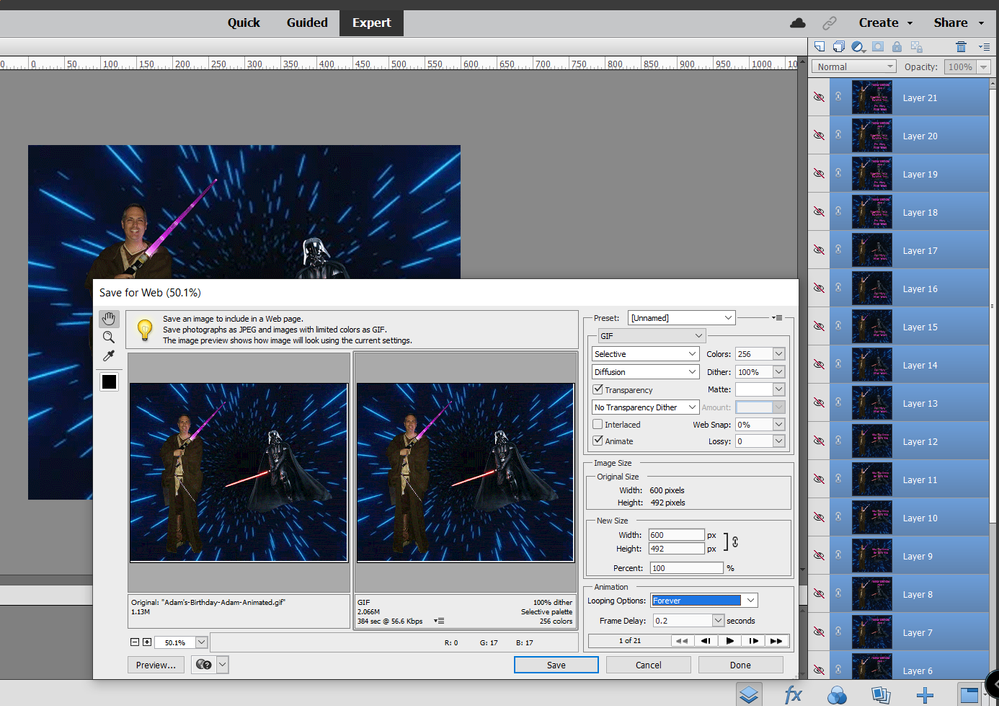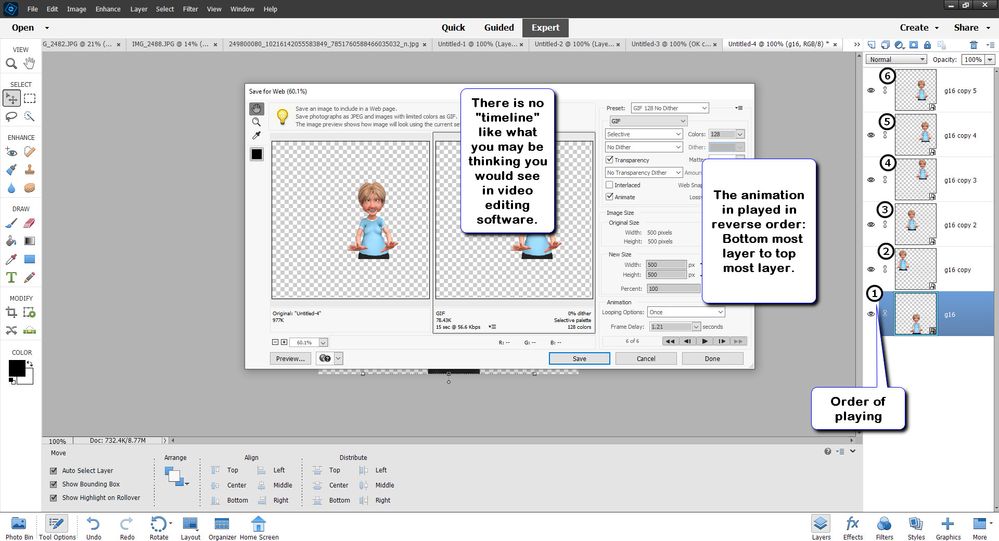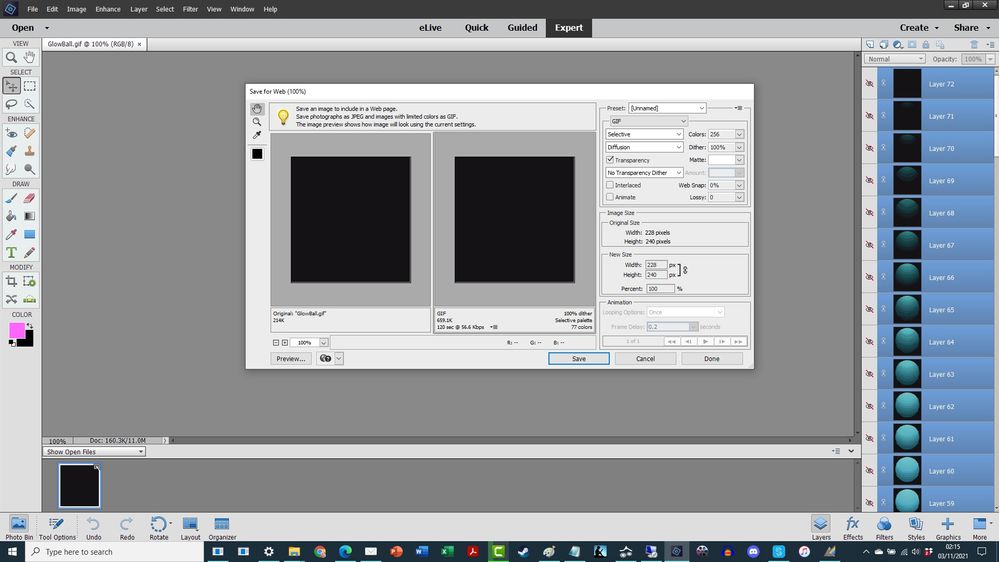- Home
- Photoshop Elements
- Discussions
- Re: With Photoshop Elements how can I make an anim...
- Re: With Photoshop Elements how can I make an anim...
Copy link to clipboard
Copied
With the older versions of Photoshop there was a work took that allowed me to make animated GIF's. I am unable to find that tool in PE. Am I looking in the wrong place. Is it possible to make animated GIF's in Photoshop Elements?
 1 Correct answer
1 Correct answer
Use the File>Save for Web dialog. It is available in all versions.
In Elements 2021, there are some animated gif features too.
Copy link to clipboard
Copied
Use the File>Save for Web dialog. It is available in all versions.
In Elements 2021, there are some animated gif features too.
Copy link to clipboard
Copied
Hey Greg, Is there a tutorial vid that I can watch to see how making an animated GIF is done in Elelments? When I click the save for web dialog and check the animate box. All I get is the rotatation of the layers I have created, Where do I get the time line to lay out the layers?
Copy link to clipboard
Copied
@dencart2, it's not clear to me where you are having problems. When you use the Save for Web dialog for an animated gif, it automatically creates "the timeline", by sequentially using each layer for the animation. Any editing of the "timeline" has to be done in the layers panel.
Copy link to clipboard
Copied
Hi there. I notice your 'looping options' is enabled. I opened a gif, used save for web, buy my looping options is greyed out whether I have one layer selected (as it is when first opened) or I go and select all layers, similar to your photo. What am I missing? Cheers.
Copy link to clipboard
Copied
You need to have more than one layer of content to animate. I have no explanation why your animate option is greyed out, with one exception: you don't have GIF selected when using SAVE FOR WEB.
A screenshot like what jeff or I posted sure would help.
Copy link to clipboard
Copied
Copy link to clipboard
Copied
Cheers. Apologies. I figured it might already be familiar. Screenshot below.
Copy link to clipboard
Copied
@andrewm67001033, your screenshot shows that you have not checked the Animate box. Once you check that box, the options for timing and looping of a multi-layered gif become active.
@jeremiazz, does that also explain what you are missing?
Copy link to clipboard
Copied
omg. For want of a nail... thank you so much.
Find more inspiration, events, and resources on the new Adobe Community
Explore Now