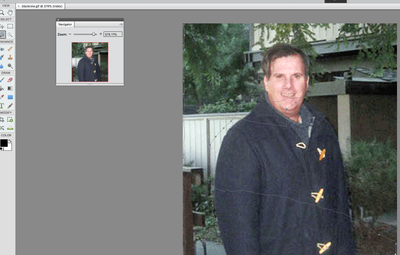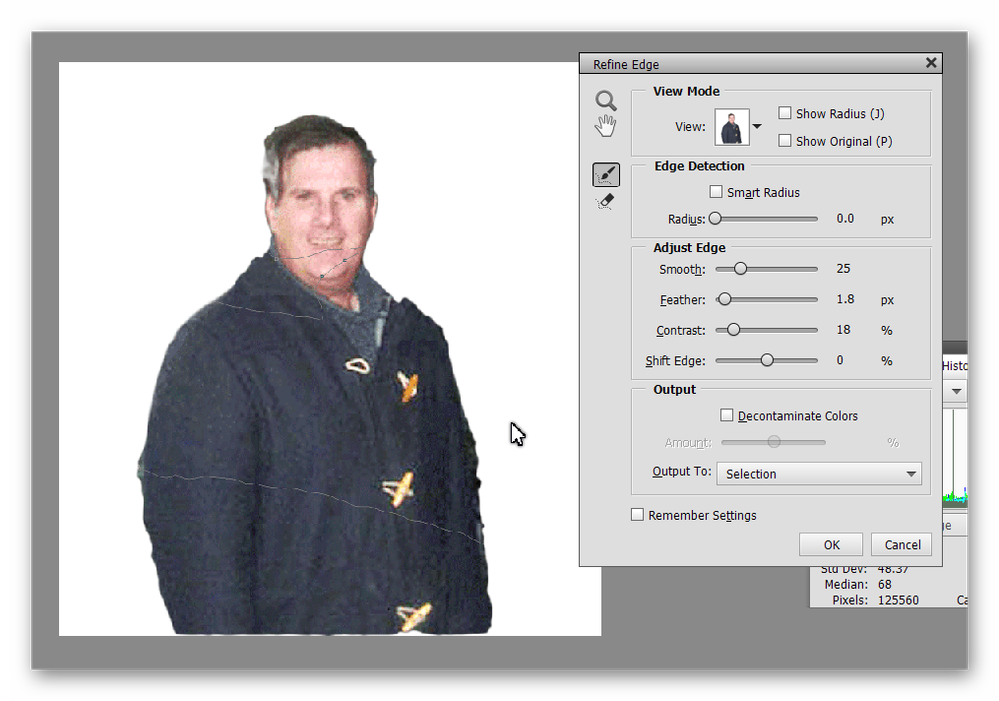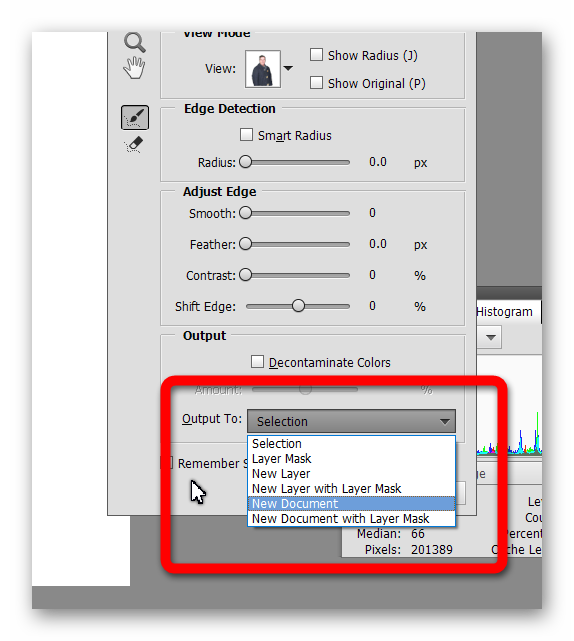Adobe Community
Adobe Community
- Home
- Photoshop Elements
- Discussions
- 2020 the magnetic tool doesn't work correctly?
- 2020 the magnetic tool doesn't work correctly?
2020 the magnetic tool doesn't work correctly?
Copy link to clipboard
Copied
I used photoshop 7. on a pc and I used the magnetic lasso and i closed to the image.
I just bought Adobe element 2o20 on a mac now. I tried to use the magnitic lasso. but the magnitic lasso doesn't work correctly. Can anybody helo me please?
Copy link to clipboard
Copied
Can you be more specific about how the tool is not working?
You may want to try some of the newer selection tools available in Elements 2020. For example, here I used the Auto selection tool and drew a rectangle around the man in your photo, with the following result (which can be fine-tuned in the Refine Edge dialog.
Copy link to clipboard
Copied
I found the refine edge tool
I like usingthe refine edge tool and I clicked ok but I went back and I saw the backgroung again. How do I move only the image on a mac?
Copy link to clipboard
Copied
Take a look at this thread.
Essentially, once you have made your selection, press Cmd+J and your selection will be placed on a new layer. You can then delete the Background layer so that only your selection remains. But look at the thread for other workflow options.
Using the Refine Edge dialog, you can also output the selection to other options such as a new document.
Copy link to clipboard
Copied
Thanks a lot for helping me :-}
Copy link to clipboard
Copied
I clicked on new document but Doesn't highlight it. How do I highlight it?