Copy link to clipboard
Copied
Hello guys. I'm new to Photoshop and this community as well.
The problem I have is there's no such thing "color range".
I was instructed by this video tutorial: [How to Select and Change Colors in Photoshop - YouTube](https://www.youtube.com/watch?v=n9fwiNyDHLI)
In the beginning of this tutorial, there's "color range" selection in the select tab. But In my case, there's no such stuff. why and how do I use color range?
Thanks.
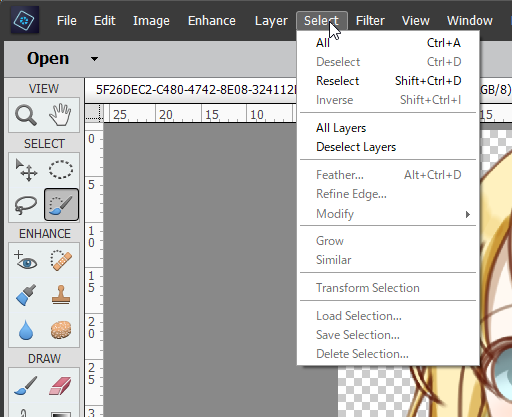
 1 Correct answer
1 Correct answer
Hi
It looks like you are using Photoshop Elements but following instructions for the full version of Photoshop.
If you are to follow video tutorials - make sure they are for Elements.
Dave
Copy link to clipboard
Copied
Hi
It looks like you are using Photoshop Elements but following instructions for the full version of Photoshop.
If you are to follow video tutorials - make sure they are for Elements.
Dave
Copy link to clipboard
Copied
Are you using Photoshop CC or Photoshop Elements?
ICC programmer and developer, Photographer, artist and color management expert, Print standards and process expert.
Copy link to clipboard
Copied
The video is for Photoshop, not Photoshop Elements. I am moving your question to the Elements forum.
Moved from Photoshop to Photoshop Elements
Copy link to clipboard
Copied
I got it. Thanks guys.
Get ready! An upgraded Adobe Community experience is coming in January.
Learn more

