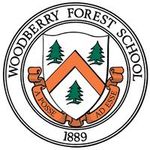- Home
- Photoshop Express
- Discussions
- Re: Editing TIFF images in Photoshop Express
- Re: Editing TIFF images in Photoshop Express
Editing TIFF images in Photoshop Express
Copy link to clipboard
Copied
Is anyone else having problems editing/opening TIFF files in Photoshop Express? In fact, it doesn't seem to recognise TIFF files. As an expeement i converted one to jpeg & hey presto no problem.
Copy link to clipboard
Copied
I have the same question. TIFF compatablity seems like best practice.
Copy link to clipboard
Copied
The page below dated December 2021 says TIFF is supported, but the product page on the Microsoft store does not list TIFF as a supported photo type (only JPG and PNG).
https://helpx.adobe.com/mobile-apps/help/photoshop-express-faq-premium.html
Copy link to clipboard
Copied
So what can we do? If anything?
Copy link to clipboard
Copied
Totally agree
Copy link to clipboard
Copied
The same, PS Express does not read Tiff files (scanned slides)
Copy link to clipboard
Copied
: - (
Copy link to clipboard
Copied
same problem. it cannot view tif files at all. lame!
Copy link to clipboard
Copied
I just tested and it is working for me to open a TIFF. I got this message first even though it was a TIFF, not a Raw file. I chose Open Original for testing purposes, although I could have converted to JPEG on the fly.
I clicked the three dots in the upper right and chose "Show Info". It is still a TIFF.
Can you try again and tell us if it works for you? Give screen shots if you get an error message.
Jane
Find more inspiration, events, and resources on the new Adobe Community
Explore Now