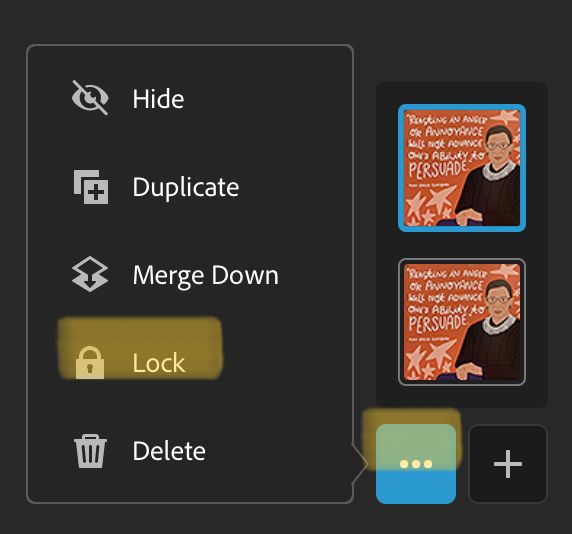- Home
- Photoshop Express
- Discussions
- Re: How to lock a layer in Express
- Re: How to lock a layer in Express
Copy link to clipboard
Copied
Hi I'm really enjoying PS Express but I can't seem to figure out how to lock a layer or prevent it from being selected & moved. It's making it very difficult to use without that feature, is it really missing?
 1 Correct answer
1 Correct answer
@sarahl87930736 wrote:
I can't seem to figure out how to lock a layer
Hi Sarah,
To lock a layer, do this:
- Tap the three dots to open the menu for Layers
- Tap "Lock" in the menu
Let us know if this helps.
Jane
Copy link to clipboard
Copied
Hi @sarahl87930736,
Thank you for getting in touch.
Please accept our sincere apologies for the delay in responding to your issue, and we're sorry to hear you're having problems locking your layers.
We are presently conducting an audit of old postings and came across your thread and were curious whether you could find a solution.
Please remember that we value you as a PS Express member and appreciate all your contributions to the PS Express community.
We are patiently looking forward to hearing from you.
Many Thanks,
~Lyn 🙂
Copy link to clipboard
Copied
@sarahl87930736 wrote:
I can't seem to figure out how to lock a layer
Hi Sarah,
To lock a layer, do this:
- Tap the three dots to open the menu for Layers
- Tap "Lock" in the menu
Let us know if this helps.
Jane
Copy link to clipboard
Copied
Hi, I am having the same problem when working on my desktop computer. There aren't the three dots as suggested above and I cannot find amethod of locking a layer anywhere.
Copy link to clipboard
Copied
Hi @torchcore ,
Thank you for reaching us. Could you please confirm if you are using a Phothosp for the desktop? We recommend sharing a screenshot of what error or issue you encounter.
Thank you,
Neelam
Copy link to clipboard
Copied
Hi, can you also lock a audio-track? I've synchronised my video and audio layers, but as soon as I change something in my sequence, I have to redo the work.
Copy link to clipboard
Copied
Hey @Communicatie26922808vmpa, Thanks for posting this! It is a great feature to have, I'd suggest you post it here and share it directly with our product team for review. They might reach out to you for more info.
Find more inspiration, events, and resources on the new Adobe Community
Explore Now