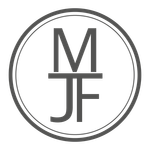- Home
- Premiere Pro (Beta)
- Discussions
- Bad network response from transcription
- Bad network response from transcription
Copy link to clipboard
Copied
Hello,
Currently facing an issue where I am not able to transcribe sequences due to 'bad network response'. I have a perfectly normal internet connection to my PC and working on Adobe for Teams. This has only become an issue this morning, been working for the last few months fine. Any suggestions for a fix?
Thanks,
Flo
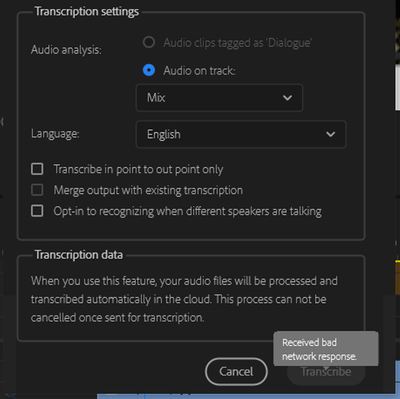
System info
Application: Premiere Pro (Beta) v22.0.0.31
OS: Windows v10.0.19043, RAM: 15.93 GB, CPUs (logical): 12
 1 Correct answer
1 Correct answer
Hi,
Thank you for your report.
You should have received a notification via the Creative Cloud desktop app about the end of service date for the cloud-based s2t service: From the s2t help page (https://helpx.adobe.com/premiere-pro/using/speech-to-text.html). We apologize if you did not receive the notification.
For users running Premiere Pro 15.4, 22.0 or 22.1
Effective February 7, 2023, Speech to Text is no longer supported on Premiere Pro 15.4, 22.0, and 22.1. Upgrade to the current versio
...
 1 Pinned Reply
1 Pinned Reply
It sounds like there is an issue with your account information that might need manual clean up by support.
Can you get in contact with support to inspect your account? If the desktop apps are seeing something that the account page does not see, it is quite likely that the cloud service is seeing the same issue and not letting it pass.
--
Alexander
Copy link to clipboard
Copied
Thank you for reporting this issue!
The first step to determine the root cause would be to open https://account.adobe.com/ to make sure all your licenses are showing up as expected and there are no warnings.
Next would be to log out and back in from the Creative Cloud Desktop App.
As a last step you can try to open https://adobe-voice.adobe.io/ in a browser - if this displays a warning like "Oauth token is not valid", it means that you can connect to the service itself. If you can not connect to this, you might need to update your firewall settings or follow up with your IT department to get this host onto the allow-list of the network.
Best regards,
Alexander
Copy link to clipboard
Copied
Hi Alexander,
Thank you for this and the prompt reply! I have checked my licenses at https://account.adobe.com/ and everything looks normal, no warnings; there is only a "Billing Issue" warning showing up from within Adobe apps when I start them up, but that is always there and there never actually is a billing issue when I check my account.
I've logged out and logged back in from the CC desktop app with no luck unfortunately.
Opening https://adobe-voice.adobe.io/ shows:
Error code: 401013
Message: OAuth token is not valid
Regardless, I've added this host to the allow-list on the network and the problem still isn't resolved I'm afraid.
Thanks,
Flo
Copy link to clipboard
Copied
It sounds like there is an issue with your account information that might need manual clean up by support.
Can you get in contact with support to inspect your account? If the desktop apps are seeing something that the account page does not see, it is quite likely that the cloud service is seeing the same issue and not letting it pass.
--
Alexander
Copy link to clipboard
Copied
Hi,
The billing issue you see on the account could be the reason for the error, as the account could be suspended.
Were you able to find a fix for this?
Thank you.
Copy link to clipboard
Copied
Hi Alexander,
I am having the same issue. I have updated, logged out and back in, I have checked my licensing, and my firewall is working where it shows the "Oauth token is not vaild". I also uninstalled and re-installed the program. I am not sure what to do next to fix the problem. Any advise would be very helpful!
Sincerely,
Rachel
Copy link to clipboard
Copied
Are you running PR 15.4?
Stan
Copy link to clipboard
Copied
Yes I am. I am really stumped at why it isn't working.
Copy link to clipboard
Copied
Hi Rachel,
thank you for reaching out to us about the issue. Which license type do you use? Are you on a corporate / educational license or single user license?
It sounds like there might be an issue with your license information on the backend which might not be reflected back to you. This might be a case where support might be able to check your account for any false alarms (e.g. suspended because of issues with the payment provider or similar - which might be non obvious before your plan reaches the expiry date)
Best regards,
Alexander
Copy link to clipboard
Copied
I have an education license. I have reached out to my college to see if any
things is wrong.
Sincerely,
Rachel
Copy link to clipboard
Copied
Hi Rachel,
Did you check if the account had any billing issues?
Thank you.
Copy link to clipboard
Copied
Dears,
I have the same issue but I'm using Adobre Premiere Pro with a Trial. Should Speech to Text workin a trial?
I have no issues accessing https://adobe-voice.adobe.io/
Thanks
Copy link to clipboard
Copied
No, the Speech to text feature in Premiere Pro works with the paid subscription only and not the trial.
Thank you.
Copy link to clipboard
Copied
Thank you.
Copy link to clipboard
Copied
Hi,
Thank you for your report.
You should have received a notification via the Creative Cloud desktop app about the end of service date for the cloud-based s2t service: From the s2t help page (https://helpx.adobe.com/premiere-pro/using/speech-to-text.html). We apologize if you did not receive the notification.
For users running Premiere Pro 15.4, 22.0 or 22.1
Effective February 7, 2023, Speech to Text is no longer supported on Premiere Pro 15.4, 22.0, and 22.1. Upgrade to the current version of Premiere Pro for full Speech to Text functionality.
Thanks,
Kevin
Copy link to clipboard
Copied
I am trying to use the auto transcript which have been using for months but I now get the message:
"Received Bad Network Response"
Why am I experiencing this and how do I fix it?
I've looked at previous threads on this from 2 years ago and THERE IS NO RESOLUTIONS!
How do I contact support directly? Is there such a thing where you can contact support directly?
Copy link to clipboard
Copied
Hey, Use Latest builds check if your facing the same issue or not?
thanks,
Suraj.
Copy link to clipboard
Copied
Thank you for your report.
You should have received a notification via the creative cloud desktop app within the last 6 months about the end of service date for the cloud based s2t service:
From the s2t help page (https://helpx.adobe.com/premiere-pro/using/speech-to-text.html)
For users running Premiere Pro 15.4, 22.0 or 22.1
Effective February 7, 2023, Speech to Text is no longer supported on Premiere Pro 15.4, 22.0, and 22.1. Upgrade to the current version of Premiere Pro for full Speech to Text functionality.
Best regards,
Alexander
Copy link to clipboard
Copied
Hi, and with 22.3 version?
It works?
Copy link to clipboard
Copied
Yes, 22.3 supports "local transcription," and does not rely on the cloud network connection.
A network connection is required to download language packs other than English, which is installed with the PR update.
Stan
Copy link to clipboard
Copied
Thanks. Looks like I need a new Mac Pro. Damn
Copy link to clipboard
Copied
This is incredibly frustrating for many many reasons. As a full time editor, I have 3 different versions of Premier (each with their own bugs and issues and each for different companies I work for who choose not to auto-update because they too have their own builds they find work best for them)
I have found that version 15.4.5 is the most stable version without forfeiting any features I need for my jobs. I delivered a finished project last week for a company having just transcribed a video and now am unable to do so on this build without updating. Please know that if there are many users like myself who are happily working on an "outdated" version of the program, it is because we have lost countless hours on projects we get paid to complete due to unforeseen bugs in updated builds. Most notoriously for me, was the timeline scrub glitch that I hear was finally fixed 3 years after the April 2020 build that broke Legacy Titles and the timeline.
Just came here to vent some frustration. It's things like this that make me wonder if I'm overpaying for a service that requires me to tweak things on my own end - paying monthly for service, yet working in an old build that works best for me, only to update yet again to a version that I'll have to navigate new bugs on.
Copy link to clipboard
Copied
Matthew,
I hear your frustration. Different companies; different versions: painful.
A workaround for the issue raised here, since it sounds like you are keeping multiple versions working:
Open a copy of your project in a PR version 22.2 or newer. Transcribe. Export the transcription - the proprietary .prtranscript file. Then open the project in the version you are using for the actual edit, and import the transcript.
A hassle for sure. Let us know if it works for you.
Stan
Find more inspiration, events, and resources on the new Adobe Community
Explore Now