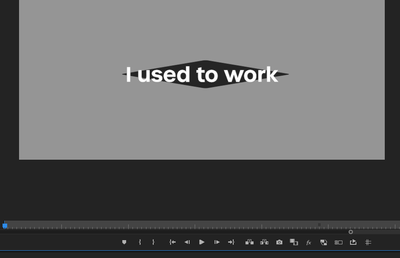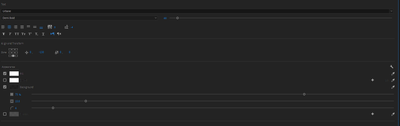Caption editing leads to huge lag
Copy link to clipboard
Copied
I don't think this issue is exclusive to the Beta - but when editing captions on the timeline, there is huge lag
The lag disappears if the caption track is hidden...but that makes editing almost impossible
Other solutions (clearing cache, zooming into timeline) don't have a significant effect
CUDA or software doesn't have a significant effect
Further weirdness - the lag is only there on ~2/3 of operations. Sometimes it's fine, but then out of nowhere a simple text selection will take 10 seconds
Happens on sequences of all sizes (eg current sequence is ~220 captions)
All media / prj files are on local high speed SSD media
Copy link to clipboard
Copied
Hi,
can you give some additional details on what edit operations you're doing? Also - is the text panel open or closed during editing. Does the lag improve when you close the text panel? Does the lag improve when you only edit in the text panel and close the program monitor?
Thanks & Greetings, Nico
Copy link to clipboard
Copied
Hi Nico!
Great questions - if I'm editing in the program window, the lag could occur on any operation (splitting a caption, highlighting text, typing text)
If I'm editing in the text panel, the lag possibly only occurs when navigating between captions
Closing the text panel doesn't have an effect, nor does closing the program window - it MAY have something to do with the animation of the text panel? When I disable auto scroll it speeds up editing in the text panel (though doesn't seem to have an effect on editing in the program window)
The lag also occurs with no other visible material in the program window
Hopefully that helps!
Copy link to clipboard
Copied
Yes, this does help. Thanks. Any chance you could send me your project or a screen recording so that I can get a better understanding of the issue?
I don't think I need the media with the project. If the issue can be reproduced without the media that's all I need.
Thanks & Greetings, Nico
Copy link to clipboard
Copied
Sent a PM with screen recording!
Copy link to clipboard
Copied
Potentially related: in the latest build, caption backgrounds are broken:
The background is appearing as a diamond (when it should be a rounded rectangle)
Caption settings as follows:
(expansion changes the size of the diamond, changing the corner radius does have an effect (only noticeble at large radii)
Copy link to clipboard
Copied
parenteswagking,
I saw the diamond shape in build 68 when I upgraded yesterday. Today at build 74, all is well again....
Stan