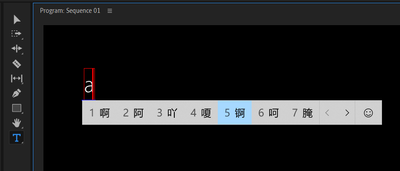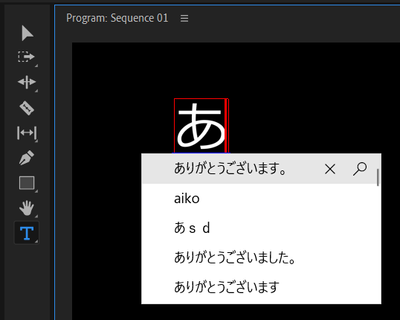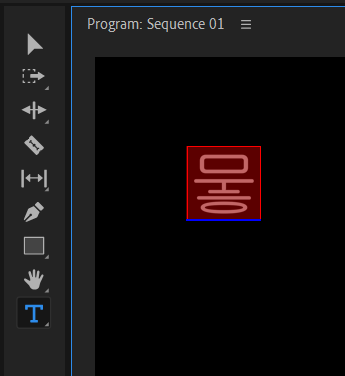- Home
- Premiere Pro (Beta)
- Discussions
- Discuss: Improved Input Method Editor (IME) for Ch...
- Discuss: Improved Input Method Editor (IME) for Ch...
Discuss: Improved Input Method Editor (IME) for Chinese, Japanese and Korean Character input
Copy link to clipboard
Copied
Introducing the new Inline Input Method Editor (Inline IME) which allows you to see and enter suggested characters within Premiere Pro’s Program Monitor. This new feature should provide better support for typing in Chinese, Japanese and Korean and should match pretty closely what is already supported in Photoshop and some other Adobe apps. Similar support will be added to After Effects in the future.
Chinese character entry
The IME suggestion box shows a horizontal list of possible characters. Choosing selected characters may replace only part of the composition. Arrow key navigation or direct selection with the mouse can be used to choose a specific suggestion.
Inline IME box for Chinese in the Program Monitor.
Japanese character entry
The IME suggestion box shows a vertical list of possible characters. Choosing selected characters may replace only part of the composition. Arrow key navigation or direct selection with the mouse can be used to choose a specific suggestion. On Windows, hitting the enter key commits the text and dismisses the suggestion list. On Mac, the suggestion box is dismissed but the text is not committed, so the user needs to hit Enter a second time to commit.
Inline IME box for Japanese in the Program Monitor.
Korean character entry
One character piece is entered when hitting a character key. As additional keys are entered, the character will build to form the correct sound or word. The suggestion list does not automatically appear, but once a valid character is built, it will get committed. A new character will then begin right after it unless you hit space or enter to start a new word or line.
Inline IME box for Korean in the Program Monitor.
Using any input method, you may also see a blue underline which indicates the current composition. When the current character is committed, the blue underline disappears, and a new composition is started with the next key press. Enter commits the current composition, and escape cancels.
If you are able to try out this new feature with one of the supported input languages, please let us know how it works for you. We’ll especially look forward to hearing from our large Japanese, Korean and Chinese user communities.
- Adobe Premiere Pro, Motion Graphics Team
Have something to add?
Find more inspiration, events, and resources on the new Adobe Community
Explore Now