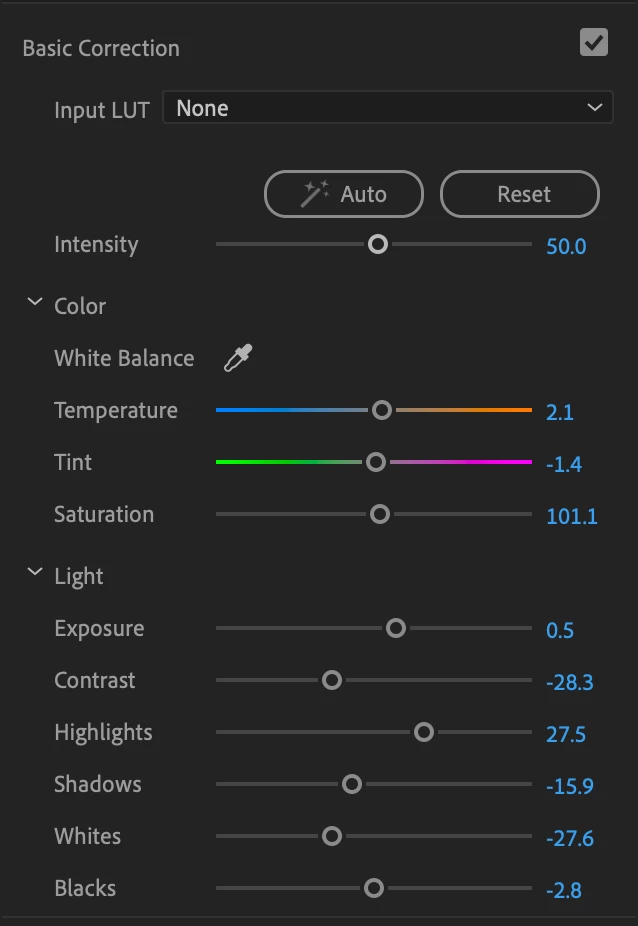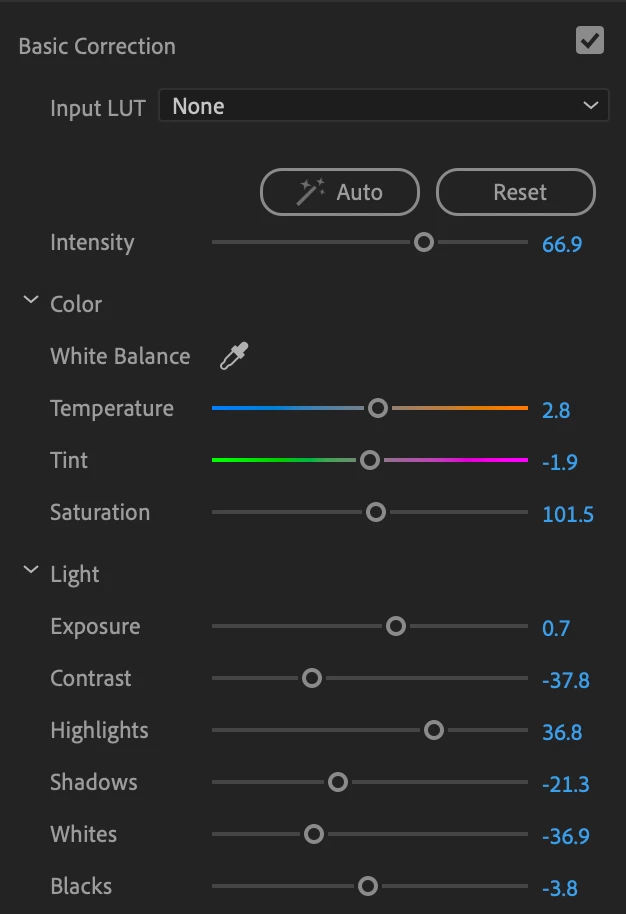Discuss: New Slider for Auto Color
Hello Beta community! I am excited to announce the addition of a slider for the Auto Color* feature in Basic Correction section of Lumetri. This allows you to dial up or dial down the intensity of Auto Color.
If you haven't had a chance to test Auto Color yet, give it a spin. We did some user testing where 80 people tried it on their own footage. We learned that the new "Auto" button shows vast improvements in both enhancing and correcting footage. Do I think this feature will supercede your full color workflow? Heck no! Do I think it will help you leapfrog over some tedium so that you can add your own style and creative flair in other parts of the Lumetri panel? Heck yes! Will the slider speed up tedium a little more? I hope so and I eagerly await your feedback.
When you click "Auto," the slider will automatically set to 50%. If you move the slider to 0%, all color settings default to the middle again, as if you hit "Reset" on the "Auto" button. Moving the slider up and down increases or decreases all your settings by the same relative amount.
Please check it out and give feedback.
*We will be changing the name from "Auto Tone" to "Auto Color" to be consistent with other Adobe apps.