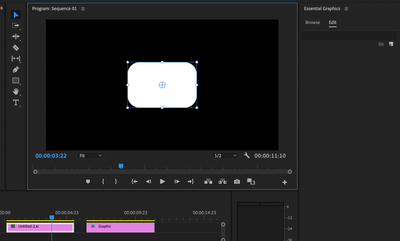- Home
- Premiere Pro (Beta)
- Discussions
- Discuss: Parametric Shapes for Premiere Graphics
- Discuss: Parametric Shapes for Premiere Graphics
Discuss: Parametric Shapes for Premiere Graphics
Copy link to clipboard
Copied
The Motion Graphics team is happy to announce a new feature for PrPro 22.1 Beta, which is Parametric Shapes. This feature will allow you to create polygons with a single click and drag, and then change their number of sides. You can also add rounded corners to any rectangle or polygon and change the width and height of any rectangle, polygon or ellipse.
This new feature includes:
Rounded Rectangles
Add rounded corners to any rectangle or other polygon using Essential Graphics Panel controls or direct manipulation.
Create a rounded rectangle.
Polygon Tool
There is now a Polygon tool in the shapes tool well, listed below Rectangle and Ellipse at first.
The Polygon tool has no default hotkey assigned to it, but you can assign one if you want.
Once the Polygon tool is selected, simply click and drag in the Program Monitor to create one.
Switch to the Polygon tool to draw a triangle.
Parametric Shape Controls
After creating a shape, transform its Width, Height, Corner Radius and Number of Sides.
There are also direct manipulation handles for rounding the corners of any rectangle or other polygon.
Select your shape and transform it.
All of this is currently avialble in Pr 22.1 Beta builds. Please try it out and let us know what you think!
Warm regards,
Adobe DVA Motion Graphics team
Copy link to clipboard
Copied
Excellent! Now I can create rounded rectangles without workarounds
Copy link to clipboard
Copied
Awesome.
Copy link to clipboard
Copied
Any chance it will support copy and paste from Illustrator?
Copy link to clipboard
Copied
Oooooh, that would be delightful.
Copy link to clipboard
Copied
We have no plans to support direct copy/paste of objects (shapes, text layers, etc) to or from Illustrator in the foreseeable future. However, Pr already supports import of Ai files and will allow you to control its Motion parameters, sort of like a shape. So you can move it around and scale it, but you can't edit its path or change any appearance properties like Fill or Stroke. You can also add an ai shape like the one you see below to a Pr Graphic as a clip layer, just like with any other still or video media.
Copy link to clipboard
Copied
Just still getting my feet wet with the 22.0 release and haven't downloaded the new beta yet, but I don't need to see this in action to like it. This is all great stuff! Rounded corners and polygon + # of sides are wonderful to have. It's a no brainer, and a very welcome addition!