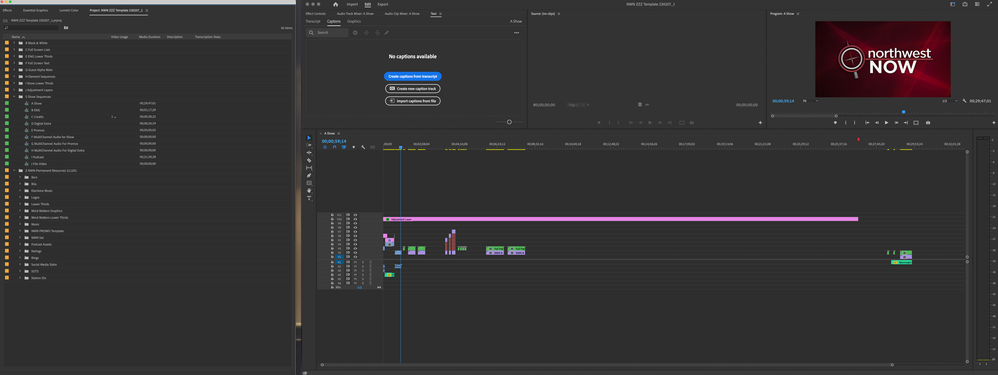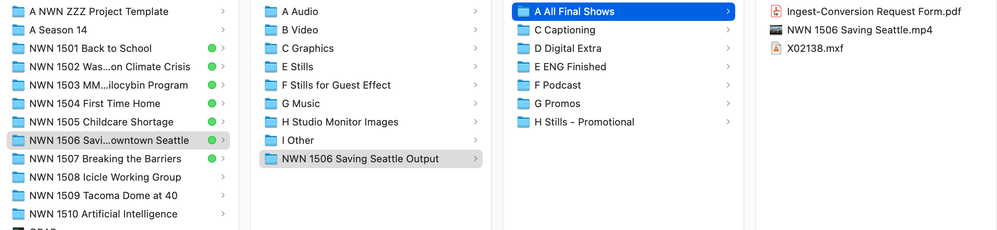- Home
- Premiere Pro (Beta)
- Discussions
- DISCUSS: Project templates in import mode
- DISCUSS: Project templates in import mode
DISCUSS: Project templates in import mode
Copy link to clipboard
Copied
You can now start a new project based on a template project in import mode. It’s common to repeat your same workflow from project to project and pros have learned that creating a project template speeds things up when getting started and gives you a head start on organization.
Any project file can be used as a template. The entire project structure will be copied into your new project including all bins, sequences, and media. Copying the media is handy if you have media that gets reused a lot like intros, graphics, or bumpers. Essentially, we are creating a duplicate of the project with the new name and location. Any media that you select during import mode will also be added to the new project, but of course you don’t have to import anything at first.
Here's how it works:
- Enter import mode by choosing “New project” from the home screen or File > New project.
- Give your project a name and location
- Browse for a template from the “Project template” dropdown
- the last 5 projects will be remembered. - Optional – chose some media
- Click “Create” in the lower right of the Import mode window
We intend to add the following features.
They’re not quite there yet, but we’re working on it so keep an eye out
- Include a few project templates for different types of projects.
- Create a folder location on disk where you can add project templates. This way any projects you put in this location will show up in the menu in import mode.
A few question we have for the beta community:
- What bin structure do you use in your projects?
- Do you have common sequence settings you use again and again.
- If you have template projects you use and would be willing to share with us, please DM me!
We want to know what you think. Please join the conversation below.
Copy link to clipboard
Copied
- The Relatively "New Project" window really counter intuative and a pain, I very much dislike using it.
- Prem not having any ability to modify media on disk while most of the time works well means you needa robust "pre" premier tool and Bridge is not it.
- Tools like "Poste Haste" and "KYNO" allow for rapid creation of proejct templates (inc copy of files) but KYNO allows for Sub Sequence, Trim, Keyword , Rename and Sub Sequence, that then can be used between projects.
- The only reasion you need a project template is if you have bad file management to start with.
I love the idea of a project tempalte buy why wouldn't you just keep a copy of the .proj files and use post haste to generate the project from a copy.
If you really want to blow peoples minds, allow the ability for preimer to "hard link" to external files (toggle for those who want
Using project manager now to sync out a copy just dumps all the files intoa root folder, the whole thing is just terrible
If you are planning on doing templates just to try and compete with other projects you should go above and beyond, look at poste haste, look at KYNO and think about how you can help editors work with their digial library or DAM .
While i love the idea of this feature it just looks like a copy paste of an old project file is doing the same think the issue is relative file paths and all that fun stuff.
If you really want to do this properly it needs to look a bit wider than making the new project screen more painful than it is now.
I try to avoid it at all costs I wish i could go back to the old screen.
Rob
Copy link to clipboard
Copied
Looks like you can't edit posts so let me summarise:
- The New Projects screen currently is from what i've seen skipped by most people and gets in the way of what used to take a few seconds.
- The feature you suggested can be done by simply copying a previous project file.
- The fact that project files contain structure that is disconnected from the file system is great but also painful for re-use and keeping files tidy.
- This means that "PRE" premier workflow is required, Hence KYNO or POST HASTE etc.
- The built project manager could be great for generating templates but using this dumps files into a root directory and ignores BINS in the project.
- I would suggest a more holistic view rather than just hacking on something that is making a whats already overly complicated screen way more complicated.
The fact that I need two other pieces of softare and don't use bridge , and that most people I know skip the new project screen or are moving to other editing software should give you a few clues on where to focus.
Hope its useful lmk if you want more info.
Copy link to clipboard
Copied
There are things I totally do on EVERY project. I create a folder for it
with a certain name, copy all the files to it and create a project with the
same name as the top folder and import all the footage under it, audio, gfx
files, etc.
Then I create a sequence bin with a sequence that's the same as the project
name but is numbered. Every time I finish an edit, I increment that number.
A 100 version of Premiere Pro later and it still adds "Copy" and a number
if you duplicate a sequence.
Perhaps someone should look at what editors actually do and need and create
something that makes sense to working editors.
Copy link to clipboard
Copied
"Perhaps someone should look at what editors actually do and need and create something that makes sense to working editors"
That's a comment I've heard a lot over the years.
I've also been in tons of aisle-way discussions at NAB and even a SMPTE event, and the clearest, most solid statement about editing practices I can make is this:
No two editors do everything alike. In fact, they do very little the precise way any other editor works. And the corollary is ... most editors think others would work as they do.
Which belief leads to many amazing arguments ... especially when someone says "no professional in X editing work does Y, they all do Z. Y is stupid stuff." With another, now furious, editor jumping in to say "That's my work, and Z is the process that's stupid."
So I have had, reinforced to my awareness, the simple concept that because I do something means that probably everybody else does something different. I don't assume all people do things how I do them.
I would suggest keeping that in mind. There a many highly professional full-time editors in certain fields that use the new Import process heavily, and for whom that process is a great lift.
I don't use it and have no use for it.
But I am not going to tell other long-time experienced professionals that either they are stupid or they aren't professionals.
Please post away, folks ... the more the better, precisely because we all work differently! Write detailed and even passionate posts about why you need it to function this way, or do that.
Just don't think your process is the only one. And don't negate the needs of others. It's rather impolite.
Copy link to clipboard
Copied
that I do things, wish there was a way to tell Premiere Pro that this is
what I do and help save time on tedious tasks that could be better spent on
creative editing choices.
Copy link to clipboard
Copied
And this is where getting more users to post detailed things about both how and why they do or wish to do things is SO helpful.
Both the what, and the why ... are crucial information.
Copy link to clipboard
Copied
a name of a sequence when it's duplicated. So, I spend just a very tiny
amount of time changing the name to what I actually need it to be (though
AE got it right ten years ago) multiplied by hundreds of thousands of
editors.
Copy link to clipboard
Copied
the end, but yeah, I’m with ya. If I have a version number on the end of
the seq name, add one to that. After effects can do it.
--------------
David Parke (He.Him.His)
Post Producer // Persefoni
310.739.7242 // LinkedIn: davidparke
--------------
NOTICE
This email and all attachments are confidential, may be legally
privileged, and are intended solely for the individual or entity to whom
the email is addressed. However, mistakes sometimes happen in
addressing emails. If you believe that you are not an intended recipient,
please stop reading immediately. Do not copy, forward, or relay on the
contents in any way. Notify the sender and/or Persefoni AI Inc. and then
delete or destroy any copy of this email and its attachments. Sender
reserves and asserts all rights to confidentiality, including all
privileges that may apply.
Copy link to clipboard
Copied
That "copy" at the end ... yea, that's not ... um ... what I would have thought of? Ha.
And iterative numbering ... that would work. Or "_Vx" where x is whatever down-stream version it is, yea, I could see that. Version 1, v2, whatever.
Copy link to clipboard
Copied
I consider templating part of my secret sauce. It is vital for consitency in terms of how a show looks, and it makes cutting new shows extremely easy. I template everthing - with the template having pre-imported all the base assets for every show, all the graphics, and a rough-out of the timeline. Once I have assets in the project folder, I do one sync with Watchtower - and they're all watch folders from then on as I build. I also have a template for a project folder - which is also copied each time. It includes empty ingest sheets, spots for various types of outputs, and a standard bin system. Each template is copied and renamed with the show number and the slug - and then once I'm working in the timeline, it's basically a game of knockout - where I can quickly define and delete elements I don't need - or make th something from the pre-imported assets. I also have templated sedquences - broadcast for instance requires me to output six channels of audio - so I make a subsequence of the show, or the promos or whatever - and drop them into the new six channel sequence etc. That sequence is where I do captions and final legalizing on audio etc. I've been using Premier this way for years - and I would have failed without developing this sytem. This gets pretty deep, but it's the way to go. I actually teach this. Below is the template's timeline without a show's project folder imported. Below that is my project folder system over on one of my aux drives.
-
- 1
- 2
Find more inspiration, events, and resources on the new Adobe Community
Explore Now