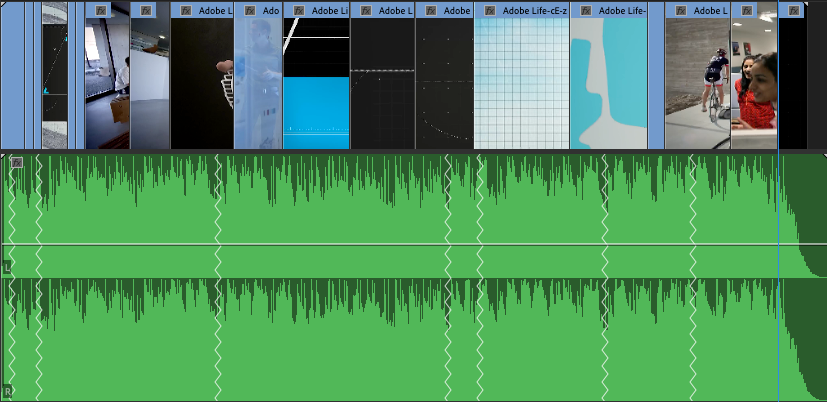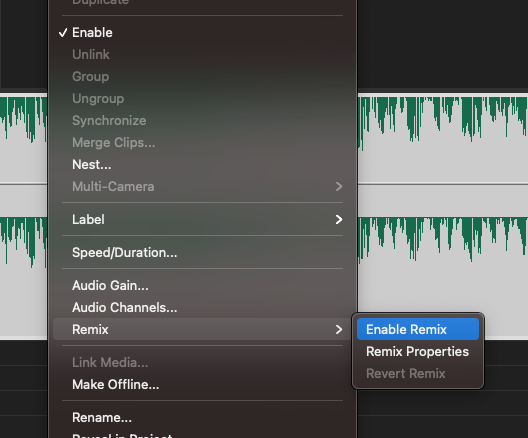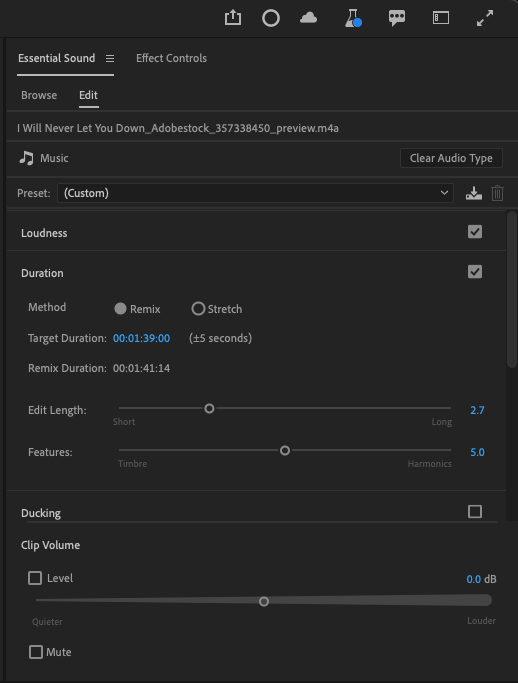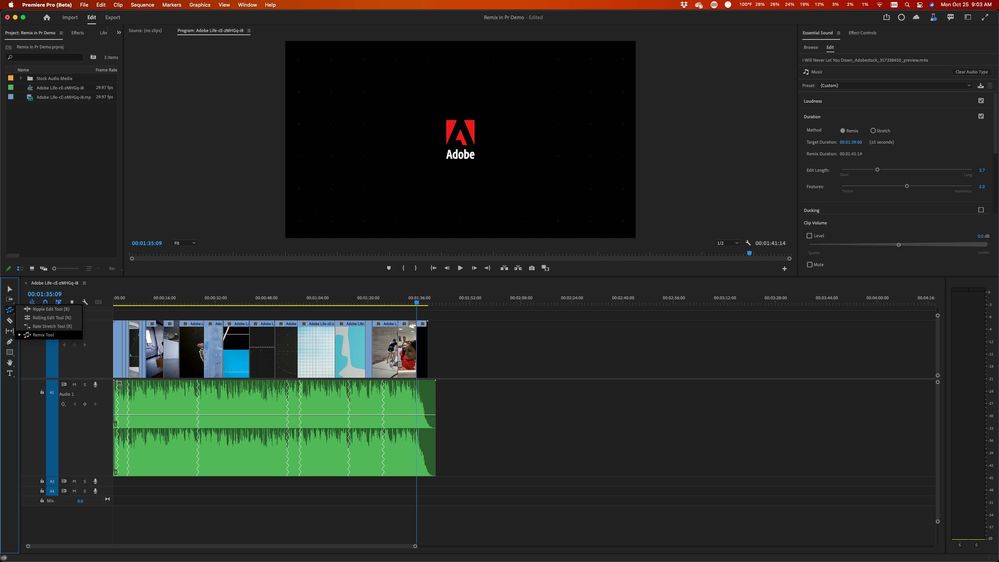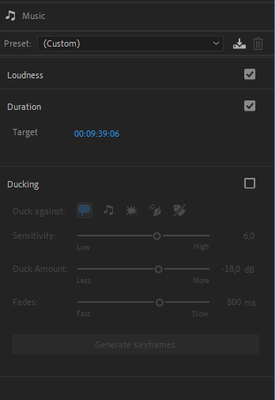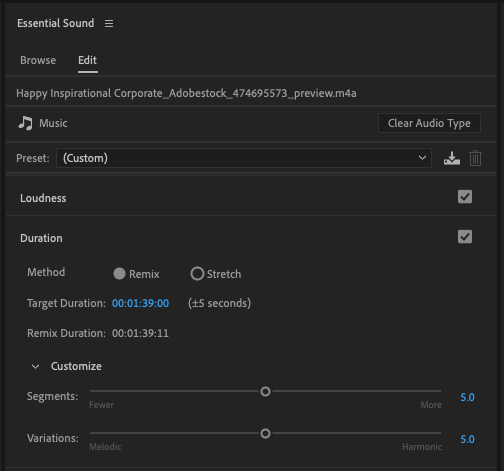DISCUSS: Remix.
Copy link to clipboard
Copied
It is my distinct pleasure to announce that Remix, a favorite feature in Audition for several years, is now available in Premiere Pro (Beta) builds.
Remix is a feature powered by Adobe Sensei that quickly and smoothly re-arranges any musical composition to a new duration, saving hours of cutting, rippling, adding fades, previewing, then undoing and starting again, trying to cut a piece of music to fit the length of a scene. Whether your music clips come from a favorite stock audio service like Adobe Stock, your personal or commercial libraries, or even your neighbor's garage band, Remix will find the ideal cut points or loops, contracting or extending the length of your songs almost instantly.
How does Remix work? Great question. When you first enable a clip, Remix takes a few seconds to perform an analysis measuring several qualities of each beat in a song and comparing them to every other beat. When you specify a new target duration, Remix finds the path of highest confidence based on those qualities, to create a musically coherent and seamless remix of the song, adding the cuts and crossfades under the hood.
How do I get started using Remix? I'm so glad that you asked. There are a few ways to get started:
- In the Clip menu, or by right-clicking on a music clip in your timeline, select Remix > Enable Remix
- or, in the Essential Sound Panel, with your clip selected in the timeline, tag the clip as Music audio type and select Duration > Remix
- or, click and hold in the Ripple Edit tool group in the Toolbar panel, select Remix Tool, then click and drag the right edge of your music clip in the timeline.
If you know the duration that you're trying to achieve, you can type this in the Target Duration text in the Essential Sound panel Remix Properties. You can also use the Remix tool to drag the length of the music clip to visually match your content. Depending on factors like the original tempo and composition of the song, and the other parameters we'll touch on next, Remix will find a version of the song within 5 seconds of the target duration, and usually within 1 second.
There are two additional parameters you can adjust to explore variations: Edit Length and Features. When performing a remix, the feature may cut out one or more segments, or loop existing regions, and adds a small crossfade over the edit point. A longer Edit Length will result in as few cuts as possible, while a shorter value will increase the number of cuts allowing for many smaller segments. For dynamic compositions that might change style or intensity over the course of the song, a short Edit Length gives Remix the most flexibility to find a musically cohesive mix, while a longer Edit Length will retain as much of the original composition as possible, limiting any cuts.
Features adds weighting to Remix's decision-making process, allowing it to favor Harmonic transitions which are ideal for chorale or orchestral style music, or transitions based on Timbre characteristics, which tend to work better for songs with a strong lead instrument or vocals. Because Remixes are nearly instantaneous after the initial analysis, feel free to explore as many variations as you like!
How do I know if Remix worked? Use your eyes and ears! Every edit Remix makes is displayed as a vertical zig-zag line on the new audio clip. Move your playhead a little before these indicators and press Play. You'll hear the new edit in real-time and can judge for yourself how well it performed. You can also double click the clip to open the remixed song in the Source Monitor and listen to it in isolation.
Are there any other secrets you want to impart about Remix? Well, you didn't hear it from me, but Remix always keeps the beginning and ending of your clip and remixes the middle. If there is a certain part of the song you really want to happen at a particular point in your project, split the original clip right at this point and Remix both clips separately. Butting them together will make a seamless transition between the two, and you can align this point with your video.
Remix loves songs with vocals, but doesn't have a clue what they're saying. Sometimes, this means Remix will keep the first few lines from one verse, and edit them into the last few lines of a different verse. This can be weird if you're trying to sing along, but most of the time, you won't even notice. It's THAT good.
Please give Remix a try in the Premiere Pro (Beta) release today and share your feedback below.
Copy link to clipboard
Copied
Been playing with it since Friday and it has been awesome. I seem to having a hard time mapping a keyboard shortcut to the Remix tool.
Copy link to clipboard
Copied
Just wanted to add my voice to the support for Remix, I use it within audition extensively and having it within Premier is going to be fantastic for speed / workflow.
Some thoughts, can you share how the meta data will be stored, and can we 're-remix' the clips? The reason I ask is within Audition is basically destructive - in that I create then export it. Can you fill in some blanks on how nondestructive this might be within premier for future changes to the remix?
And another request if I may be so bold... Can the team consider an 'auto' setting - meaning I'd like to link the audio to a video clip or several (or overall timeline or even just point it to an in and out marker specific for remix 'zone') so that as I edit, remix will build the music track to the size of my edit while I work ont he video?
I imagine if the remix is not destrucuve and can be applied manualy quickly that may negate the need for the 'auto' mode i described - I think the non destructive is a must have... I will not have a chance to play with the beta for some time, but look forward to any feedback in this area more any any other.
Copy link to clipboard
Copied
This is fantastic; it's so great to see this feature in Premiere! I've been using it since it was introduced in Audition and am really excited to be able to have this while editing.
Copy link to clipboard
Copied
Be nice to be able to fine tune the edits, often I want to add a longer crossfade.
Copy link to clipboard
Copied
One of the best improvement since years!! (with the auto transcription)
Please Adobe, could you improve the diplay of "cuts" in the timeline ? It's at this time very hard to see the cuts in the music because the color is not good, I think you should use a more flashy color. We really need to see where are all those new cuts in the music.
Thanks!
Copy link to clipboard
Copied
This is not available to me, can you help?
Copy link to clipboard
Copied
@Editor1vat are you using the public beta of Premiere? This feature isn't in the main release of Premiere yet, but you can install the public betas from the left side ("Beta Apps" category) of the Creative Cloud Desktop app. These can be installed alongside the public versions without causing any issues since they get their own sets of preferences. For the most part you can even go back and forth with your project from public release to beta. It even looks like a Remix track will be preserved in Premiere 2022, you just won't be able to alter the settings.
Copy link to clipboard
Copied
Thank you!
Copy link to clipboard
Copied
Testing Beta version and looks pretty good. But I'm noticing many of the music clips I'm selecting don't match the VIDEO protion exactly. I see in the release comments; "...Remix will find a version of the song within 5 seconds of the target duration, and usually within 1 second.". However, I'm wondering if there could be a slider or something to stop exactly at the end of the video clip? Otherwise, appears some volumen fading may still be needed to match the exact ending of the video clip. Any feedback would be appreciated.
Copy link to clipboard
Copied
Since we released Remix into the Premiere Beta in October, we've taken your feedback into consideration and have made some changes to both the UI and the algorithm that should make using Remix more clear and to get better results.
Remix usually gets great results with the default settings, but there are two parameters in the Essential Sound panel that can help fine-tune or customize the results. In fact, you'll now find these under a new Customize option in the Essential Sound panel, tucked away by default but easily accessible.
The two customization parameters now better describe what effect they'll have on the results. Segments allows you to specify whether you want as few edits as possible, or as many as it takes to get a great-sound result as close to your target duration as possible. Variations allows you to quickly cycle through different edits and arrangements, focusing on edits made on the melodic or harmonic aspects of the song.
As I mentioned, we've also updated the algorithm itself to be more accurate than before. When you specify a Target Duration, Remix attempts to find a set of edits that comes as close to this value as it can. While this is dependent on the tempo of the original song, as well as different factors about the song structure, it USUALLY comes within a few seconds of this target without stretching or squashing the song at all. Before, this wiggle room would target around 5 seconds difference, either way, but this has been reduced to 2 seconds and in most cases, should be practically perfect.
Of course, there are some songs or styles that can throw Remix off and the accuracy may vary. Songs without a discernable tempo or "beat", such as ambient or drone tracks or songs with a spoken-word intro as examples, may have unexpected results based on the manner in which Remix identifies the intro and outro portions of a composition.
The new updates should be in the latest Premiere Pro beta build 22.2.0x53 and up. Please give it a try as you have some time and let us know your results. We're excited to wrap this up and get it delivered into the shipping release very soon.
Durin
Copy link to clipboard
Copied
Awesome! From +/- 5 seconds down to 2 seconds is fantastic. I've been using Remix since it first came to Audition and have already used it a bunch in Premiere. This "small" change is a huge deal.
Copy link to clipboard
Copied
Unable to export Remixeed audio clips to AAF. Created AAF contain missing audio. Is there a way to export it properly?
Copy link to clipboard
Copied
You're exporting a sequence containing remixed audio clips, yes?
If so...what AAF export settings are you using?
Find more inspiration, events, and resources on the new Adobe Community
Explore Now