DISCUSS: Upgrade Captions to Graphics
In Premiere Pro beta (starting with 23.1x61) you can now upgrade your captions to graphics! We'd love your feedback!
(How do I install Premiere Pro beta?
In the Creative Cloud desktop app, select Beta apps in the left sidebar of the Apps panel. Then select Install for Premiere Pro. You can run beta builds side by side with the release versions of Premiere Pro.)
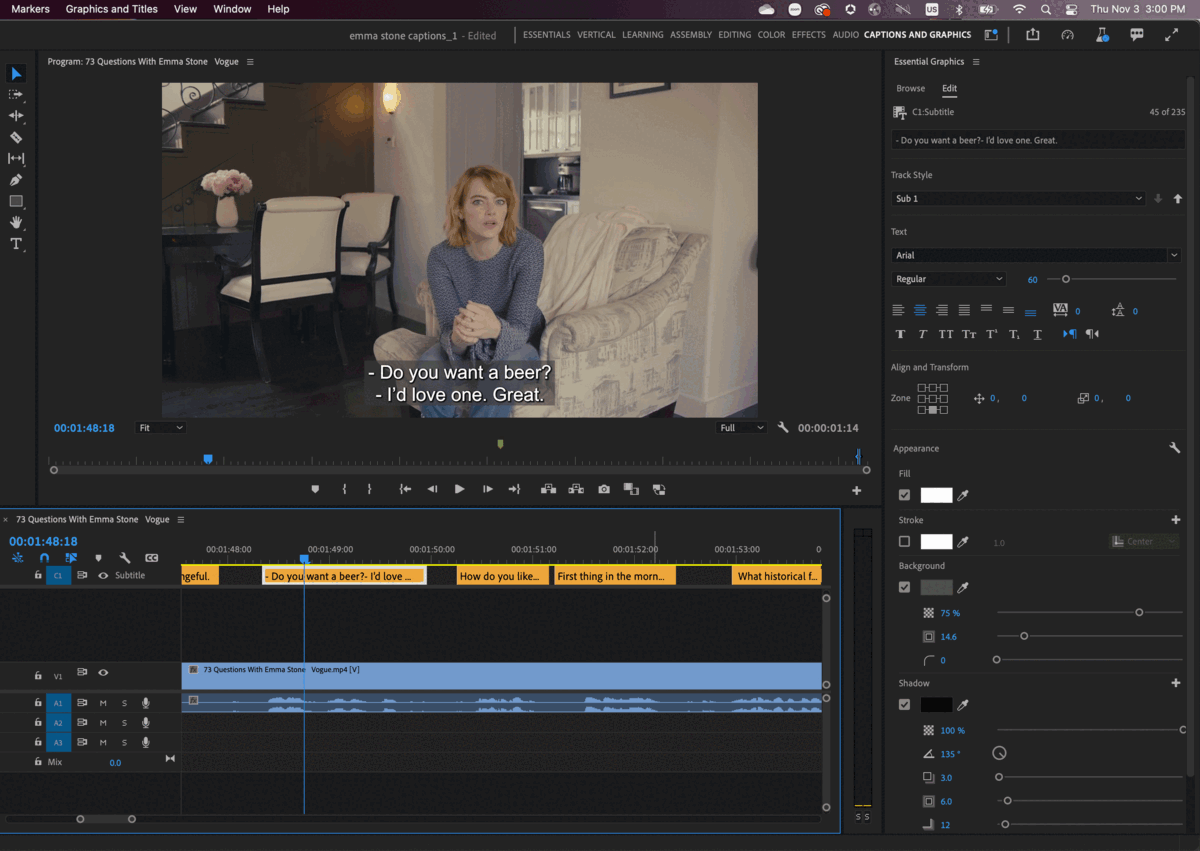
Why would you want this?
- You want to animate your subtitles (animation is not supported for captions)
- You want to add effects to your subtitles (effects are not supported for captions)
- You want to create overlapping subtitles on different tracks for multiple speakers (for captions only one track can be visible at a time)
- You want to create different styles for your subtitles (a caption track can only have one style)
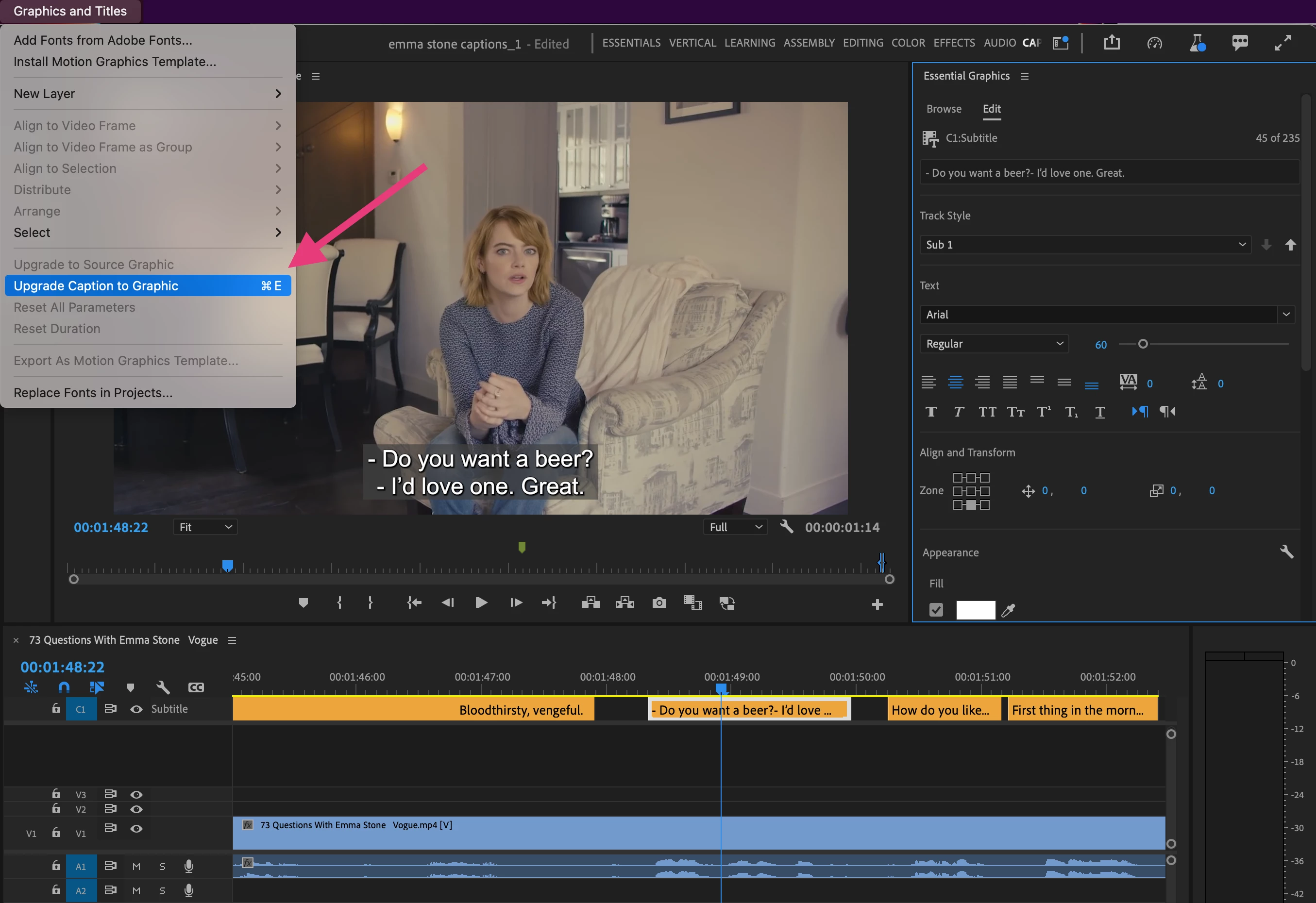
Here some basics:
- You can upgrade captions to graphics through the menu command Upgrade caption to graphic in the Graphics and Titles menu or use a keyboard shortcut (unassigned as the default). The command will work with the Timeline or the Essential Graphics Panel in focus
- You can upgrade a single selected caption, a multi-selection or do a ctrl/cmd A and upgrade all of them
- You can upgrade captions on multiple caption tracks at the same time
- An upgraded graphic is not different than other Premiere Essential graphics*.
* Note that this text will always be "text in a box". This is the same kind of graphic you achieve by selecting the Type tool and dragging a box tthat you can then add text to.
Track behaviors:
When upgrading captions to graphics the captions will always land on the top track. If there are collisions with other track items we create a new track and place the graphics there.
Styles:
If a caption track has a style attached to it, that style will stay attached to the upgraded graphic.


