Now in Beta: New Premiere Pro Spectrum UI
We’re proud to announce a new look for Premiere Pro! In Beta — available today — Premiere Pro is themed and styled using Adobe’s Spectrum design with a new modern look across the entire app.
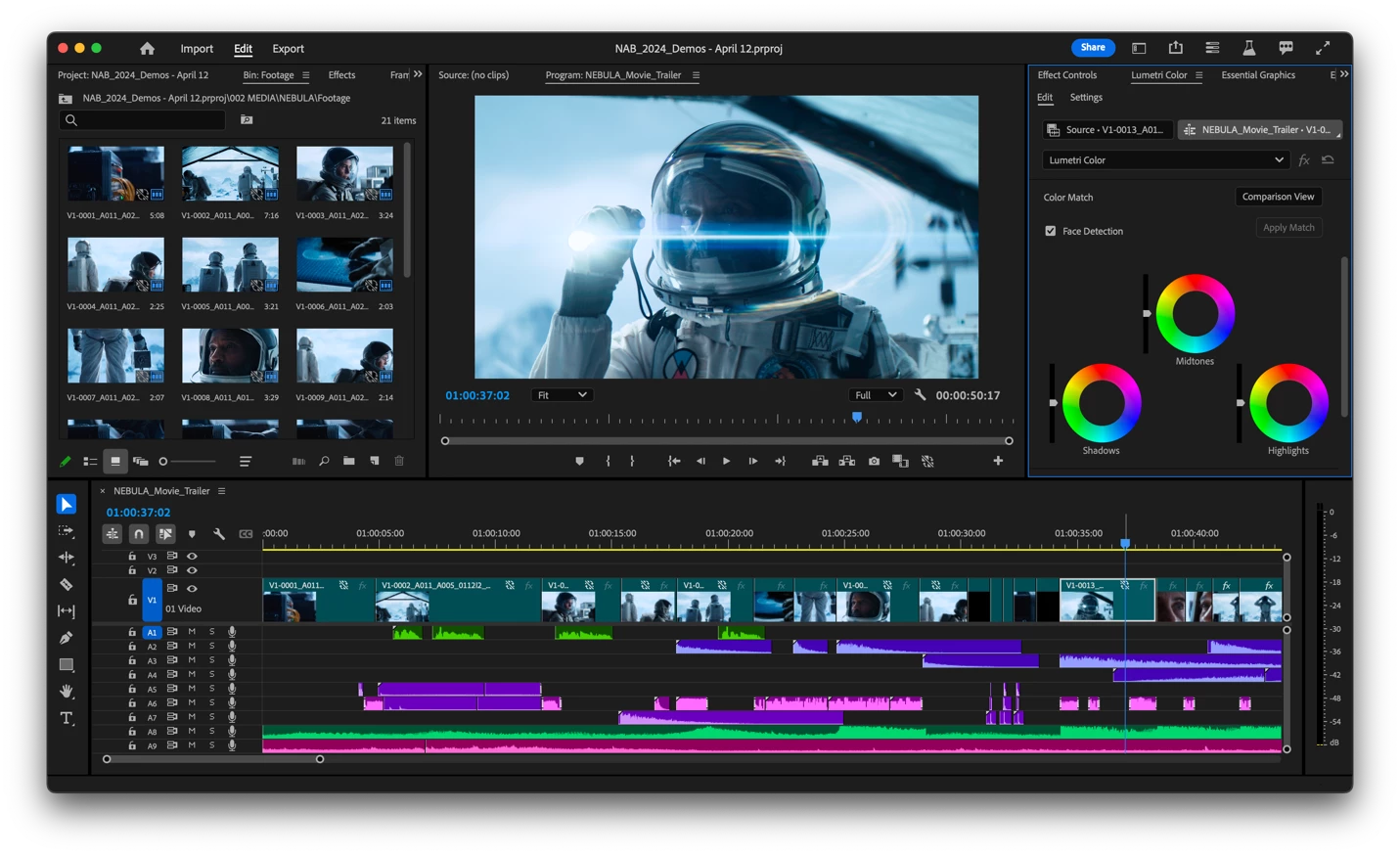
Premiere Pro now includes three different themes: Darkest, Dark and Light.
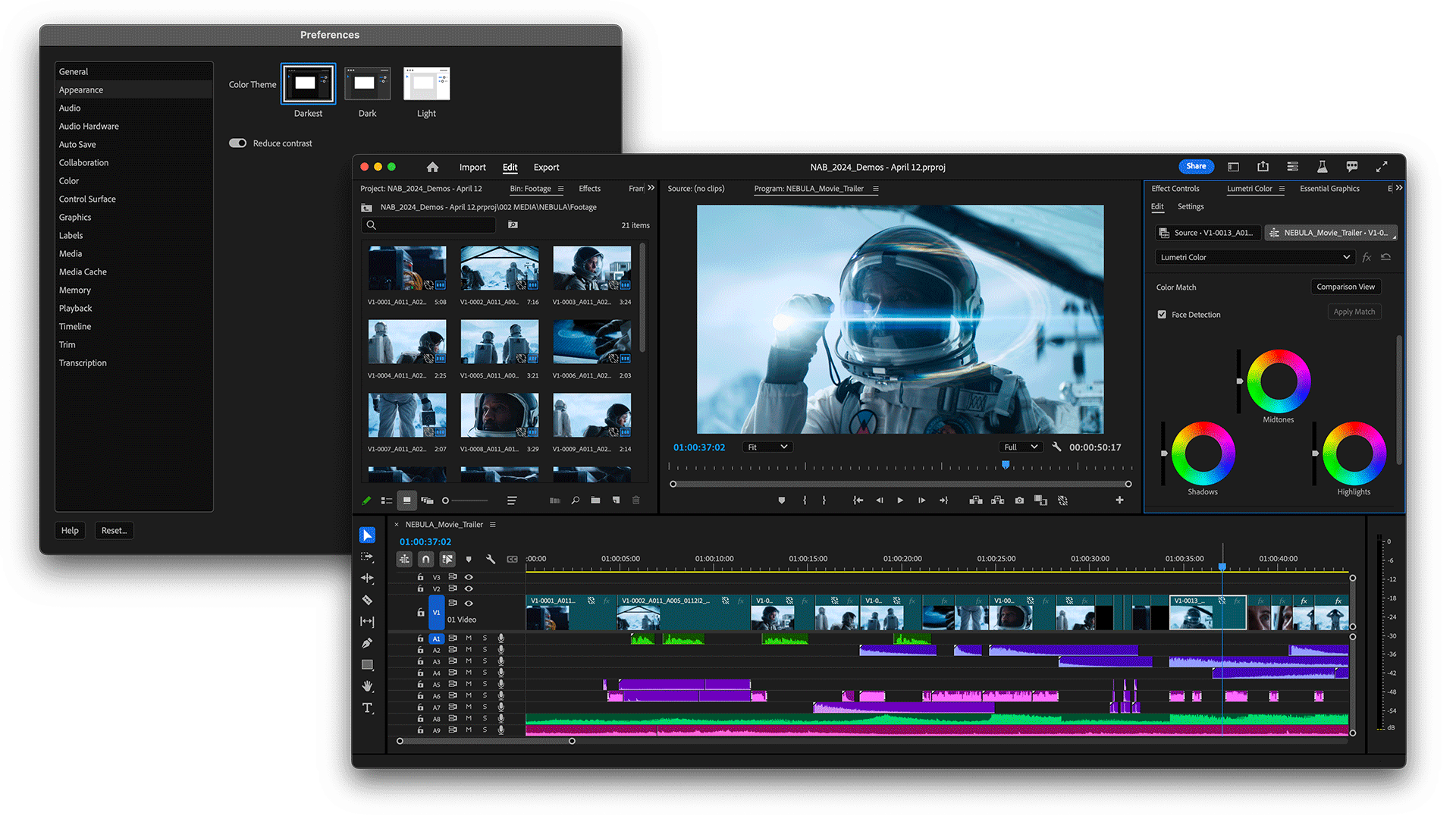
There’s also a new toggle for switching between a high-contrast mode for easier visibility and accessibility or a low-contrast mode for focusing on your content.
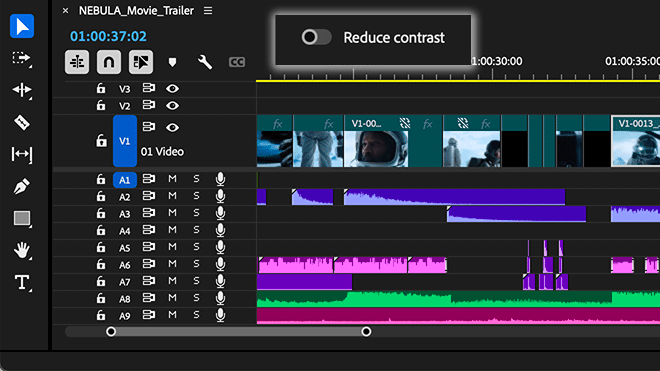
With this design system in place, you’ll see more visual continuity across Adobe applications, better legibility, and easier UI interactions. The Spectrum design system unifies Adobe’s app design behind principles that make it inclusive, scalable, and focused.
Questions to our beta community:
- Is there one theme you prefer over the others?
- Do you switch between themes?
- Is there anything you miss from the previous interface design?
- Is the new design confusing or distracting? If so, in what way?
We want to know what you think. Please join the conversation below.


