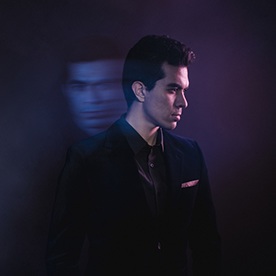- Home
- Premiere Pro (Beta)
- Discussions
- Project won’t open – “The project appears to be da...
- Project won’t open – “The project appears to be da...
Copy link to clipboard
Copied
Hi everyone,
I’ve been working on a large video project (over 1 hour long) in Adobe Premiere Pro Beta for almost two weeks. Suddenly, when I try to open the project, I get this error message:
“The project appears to be damaged. It cannot be opened.”
Here’s what I’ve already tried:
Opening multiple auto-saved versions → same error appears.
Copying the project and opening it on a different computer → same error.
Trying to open the project in the main (stable) version of Premiere Pro → it says
“This project was saved in a newer version of Adobe Premiere Pro and cannot be opened in this version.”
So at this point, I can’t open the project in Beta or the main version.
Has anyone encountered this before, or is there any possible way to recover or repair a damaged project file from the Premiere Pro Beta?
Any help would mean a lot — this is a big project and I’d really like to avoid starting over.
Thanks in advance!
 1 Correct answer
1 Correct answer
UPDATE. Found the issue, at least for my files. There is definitely a bug in the Beta version that is corrupting every save file.
Here is my troubleshooting log:
- Unzipped .prproj with 7ip
- Renamed resulting file with .XML
- Opened file in XML Validator Buddy and found 23 <> errors (this is a missing parameter name error)
Bolded snippet I deleted for each occurrence:<AudioClip ObjectID="120520" ClassID="b8830d03-de02-41ee-84ec-fe566dc70cd9" Version="8"><Clip Version="18"><Node Version="1"><Properties V
Copy link to clipboard
Copied
THIS WORKS!
Can I suggest adding something to step 3 for people that aren't familiar with XML Editor. You want to "Check if XML well-formed (F7)" to get the errors to show up.
-
- 1
- 2
Find more inspiration, events, and resources on the new Adobe Community
Explore Now