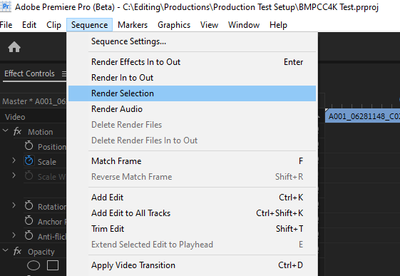Copy link to clipboard
Copied
Render In to Out is missing and replaced with Render Entire Work Area.
This render selection does not provide the same results.
If this omission is intentional, I beleive it to be a less than desireable decision by the development team.
 1 Correct answer
1 Correct answer
If I remember correctly, that particular render option is dictated by whether or not you are using / have displayed the timeline 'Work Area Bar' or not ... if displayed then the render option will be 'Render Entire Work Area' but if not displayed then the render option will be 'Render In to Out'.
Copy link to clipboard
Copied
Are you talking in the Sequence Settings? On Win10, this is what I'm seeing in the current build ...
Neil
Copy link to clipboard
Copied
"Render In to Out" as a selection.
In the current 2020 Beta version this drop down menu item was replaced with
"Render entire workspace".
I am hoping this omission was an oversight.
Copy link to clipboard
Copied
That's what I'm showing, on the latest beta ... render in to out is a selection on my computer.
Neil
Copy link to clipboard
Copied
If I remember correctly, that particular render option is dictated by whether or not you are using / have displayed the timeline 'Work Area Bar' or not ... if displayed then the render option will be 'Render Entire Work Area' but if not displayed then the render option will be 'Render In to Out'.
Copy link to clipboard
Copied
Good Morning Neil,
Attached is a screen capture showing the timeline has focus, the in/out
marks, the sequence drop-down menu and "Render Entire Work Area".
I have three versions of Premiere Pro installed on this workstation,
(cc2019, cc2020, cc2020-BETA), both cc2019-cc2020 display the Render
In-Out, but not the BETA version.
Additionally, the copy-paste effects in the Effects Controls do not work,
but that's a different issue.
Thank you for your on-going interest in this issue with the render in-out.
Joseph Freeman
Copy link to clipboard
Copied
As Andy noted, that changes depending on whether the Work Area Bar option in the three-bar Sequence menu (in the timeline panel) is active or not.
Here's with the Work Area Bar active ...
And with the Work Area Bar inactive ...
Neil
Copy link to clipboard
Copied
Neil,
Thank you very much for the solution to my mistake. The relationship of this "Show Work Bar" setting to preview rendering never occurred to me.
Also, my previous mention of the copy/paste effects in the effects control panel not working, now works. The most recent update must have fixed it.
Again, thanks for the help.
Find more inspiration, events, and resources on the new Adobe Community
Explore Now