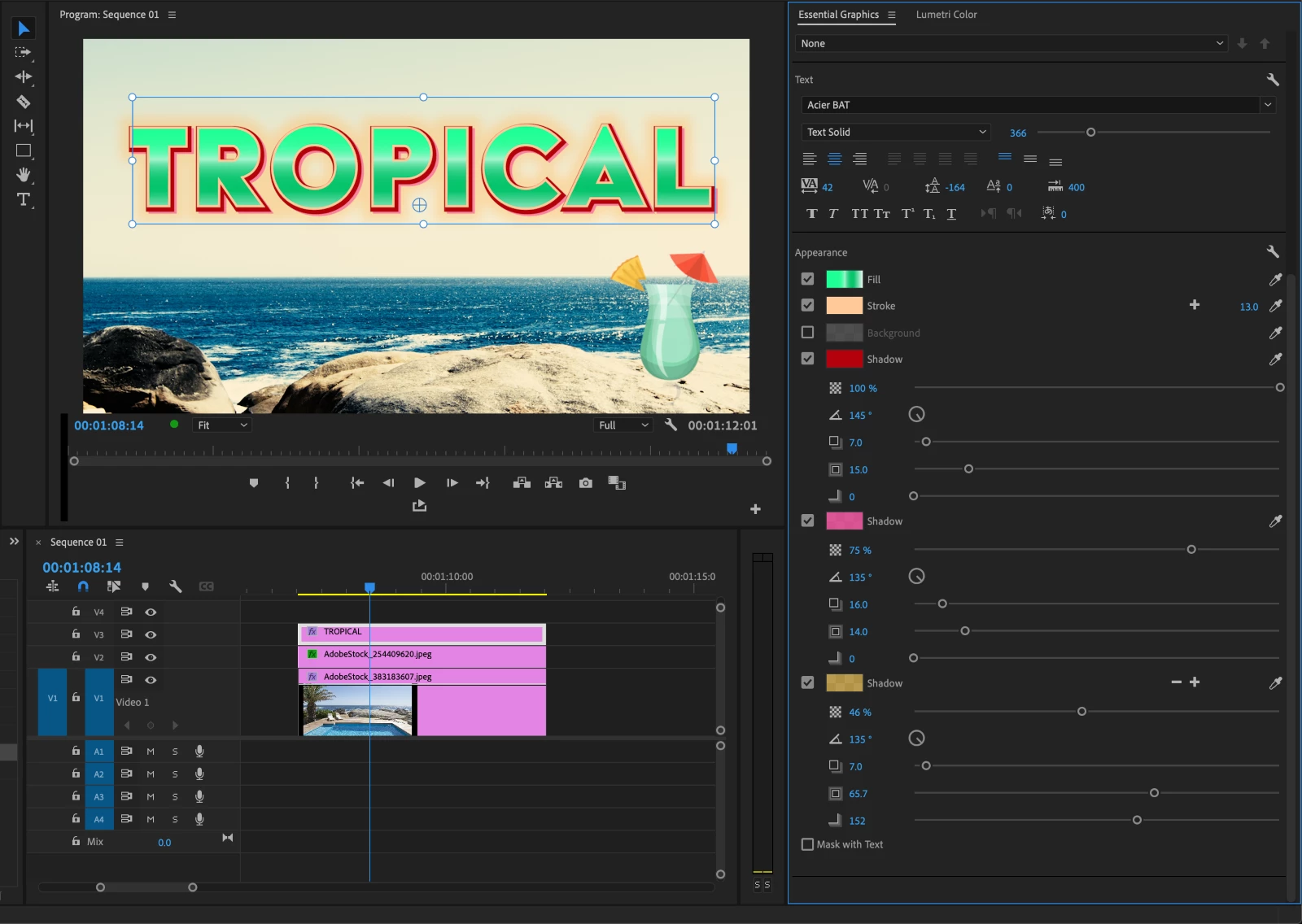Question
Discuss: Multiple Shadows for Essential Graphics
We are happy to announce another enhancement of Essential Graphics, now in beta builds of Premiere Pro (15.4x25 and up): Multiple Shadows!
- Like with strokes, a plus button appears once you have added at least one shadow in the Essential Graphics panel
- Once you have added a second shadow a minus button appears so you can delete the last created shadow
- Multiple shadows are supported for shapes and text (up to ten shadows for every layer)
- Multiple shadows on text can be saved to Styles (formerly known as Master Styles)
- Multiple shadows can be saved in a Motion Graphics template
- Multiple shadows work with captions as well
- Shadows are layer-based, which means that a shadow will always be applied to the entire layer and cannot only be applied to individual characters of a layer
- When opening a project with multiple shadows in previous versions of Premiere, you will only see the first shadow, multiple shadows will not show up there.
Go crazy, it’s fun! And please give us your feedback. Thanks! The Motion Graphics Team.