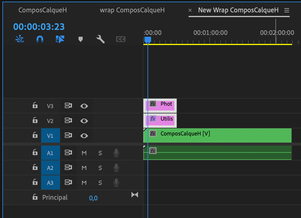- Home
- Premiere Pro (Beta)
- Discussions
- Open nested files "expands" the sequences
- Open nested files "expands" the sequences
Open nested files "expands" the sequences
Copy link to clipboard
Copied
Weird.
14.9 build 38[R] with captions.
I have a sequence that I manually captionned.
I needed an intro and outro, so I nested it by going to the projects panel, dragging the sequence to build a new one. Then I worked on that, adding visual and graphics on top of that.
Layers were : Ess Graphics Obj + Images, nested sequence and audio as one sequence.
Quit Premiere Pro, reopened the project and…
My "new sequence" was a mess :
APPEARING Captions, Ess Graphics Obj + Images,DISAPPEARED video sequence, ONLY audio sequence
I ruled out the naming issue by renaming the sequence (the copy had the same name in my first issue).
Am I the only one concerned ?
2min Video of the issue linked
Copy link to clipboard
Copied
You aren't the only one 😉 I have logged this issue for our Devs to investigate.
Thank you!
Copy link to clipboard
Copied
FYI, this issue is now fixed in the latest Premiere Pro 15.0 Beta build.
Find more inspiration, events, and resources on the new Adobe Community
Explore Now