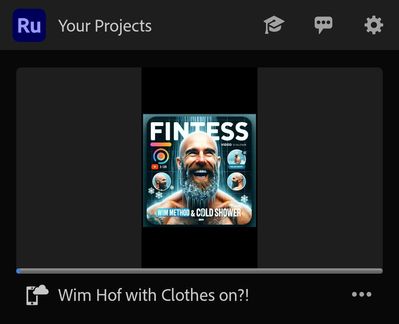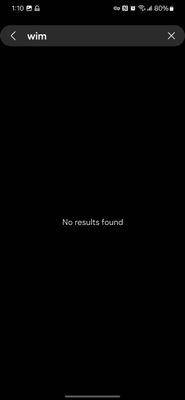- Home
- Premiere Rush
- Discussions
- Exporting Premiere Rush video from Android
- Exporting Premiere Rush video from Android
Copy link to clipboard
Copied
Just downloaded Premiere Rush to my Samsung the other day to make a video trailer for a theater event. I finished the video - then when I hit the share button, it asked me export the file (but didn't specify where) - it "rendered" then apparently saved to my device.
Not being a tech person - i literally don't know where it's saved on my phone and if I can email it or share somehow to a few individuals to proof before posting to social media.
Help!
 1 Correct answer
1 Correct answer
Problem solved. I didn't have the file manager icon/app on my phone -downloaded that from playstore and now my adobe rush video is easy to find and share via email, social media etc. Simple fix:-) ps. adobe help support via phone was uber quick! 1 (800) 833-6687
Copy link to clipboard
Copied
Problem solved. I didn't have the file manager icon/app on my phone -downloaded that from playstore and now my adobe rush video is easy to find and share via email, social media etc. Simple fix:-) ps. adobe help support via phone was uber quick! 1 (800) 833-6687
Copy link to clipboard
Copied
Glad support was able to help you. Thanks for letting us know!
Peter
Copy link to clipboard
Copied
On your Samsung it should save directly to your media Gallery. You don't need external software, and exporting directly to social media from Premier Rush tends to put mandatory "#PremierRush" on whatever you are posting. Just hit export and don't select anything, it should go straight to your gallery. Happy editing 👍
Copy link to clipboard
Copied
I have infinix hot9 smartphone
Many times i download adobe premiere rush
But same problem of black screen
Plz quiqlly solve it
Copy link to clipboard
Copied
Rush crashes systematically mid-way while exporting to local storage. Galaxy S22. Just before crashing, the rendering window turns from fully black to fully blue. The video was recorded in HEVC.
Copy link to clipboard
Copied
I have the same issue. I exported the video but its nowhere to be found on my Galaxy S23+. I even performed the search function in my files. Nothing. Please help!
Find more inspiration, events, and resources on the new Adobe Community
Explore Now