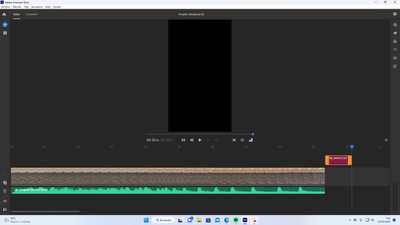- Home
- Premiere Rush
- Discussions
- Re: How to add a background at the end of the vide...
- Re: How to add a background at the end of the vide...
Copy link to clipboard
Copied
How to add a background at the end of the video with the name of the video publisher.
 1 Correct answer
1 Correct answer
Try looking for a title you can use that has a background color that you can change.
If the title you're using fades out at the end, you can place the playhead before the moment it fades out and use the scissors to split the clip. Delete the part that fade out. If you need the duration of the title to be longer, then you can click on the Speed icon on the right and change the clip duration.
Copy link to clipboard
Copied
You should be able to add a title at the end of your Timeline where you can enter the name:
Copy link to clipboard
Copied
Hello:
add if I can but I want to change the background to another color and when the bar reaches the end the name does not disappear
Copy link to clipboard
Copied
Try looking for a title you can use that has a background color that you can change.
If the title you're using fades out at the end, you can place the playhead before the moment it fades out and use the scissors to split the clip. Delete the part that fade out. If you need the duration of the title to be longer, then you can click on the Speed icon on the right and change the clip duration.
Copy link to clipboard
Copied
The idea when it finishes comes out final with a white background the name of the creator of the video but when the vertical line reaches the end the name of the creator of the video disappears instead of staying
Copy link to clipboard
Copied
If you want to share your most recent export with us, we could provide some pointers for you...
Make sure to press "✔ Correct Answer" on this post if this answers your question. Happy Creating!
Anissa • @anissat
Copy link to clipboard
Copied
this is a problem when the blue line ends the text disappears
Copy link to clipboard
Copied
Hello:
I need help about this theme.
Copy link to clipboard
Copied
The blue line is the playhead which shows you what you're seeing at a particular time in the Timeline. When the playhead is to the right of all the content, then nothing should appear.
If you would like to keep the title visible for longer, you can either drag out the title clip or click on the Speed icon and change the duration so that the title clip is longer. Make the clip a little longer than you need, place the playhead at the location in the Timeline just before the text fades out, and split the clip with the Scissors. Select the split clip on the right (where the text fades out) and delete it.
Copy link to clipboard
Copied
The title can go in the same line as the video.
Copy link to clipboard
Copied
In iMovie when the timeline reaches the end the name is visible