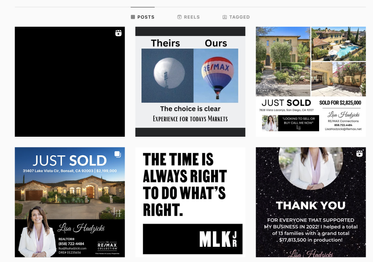Turn on suggestions
Auto-suggest helps you quickly narrow down your search results by suggesting possible matches as you type.
Exit
- Home
- Premiere Rush
- Discussions
- I've posted video to Instagram but the post appear...
- I've posted video to Instagram but the post appear...
0
I've posted video to Instagram but the post appears black...
New Here
,
/t5/premiere-rush-discussions/i-ve-posted-video-to-instagram-but-the-post-appears-black/td-p/13576967
Feb 13, 2023
Feb 13, 2023
Copy link to clipboard
Copied
Community guidelines
Be kind and respectful, give credit to the original source of content, and search for duplicates before posting.
Learn more
New Here
,
LATEST
/t5/premiere-rush-discussions/i-ve-posted-video-to-instagram-but-the-post-appears-black/m-p/13645383#M15941
Mar 12, 2023
Mar 12, 2023
Copy link to clipboard
Copied
Hi there, have you used any transition effect at the start of the video? If yes, you need to remove it as I have the same problem before but not any more after I keep the start simple and effect-free.
You can also upload a separate 'cover image' for your reels/videos in IG which will overwrite the start of your video to be the thumbnail pic on IG.
Community guidelines
Be kind and respectful, give credit to the original source of content, and search for duplicates before posting.
Learn more
Resources
Troubleshooting
Knowledge Base Articles
User Guide
Copyright © 2024 Adobe. All rights reserved.