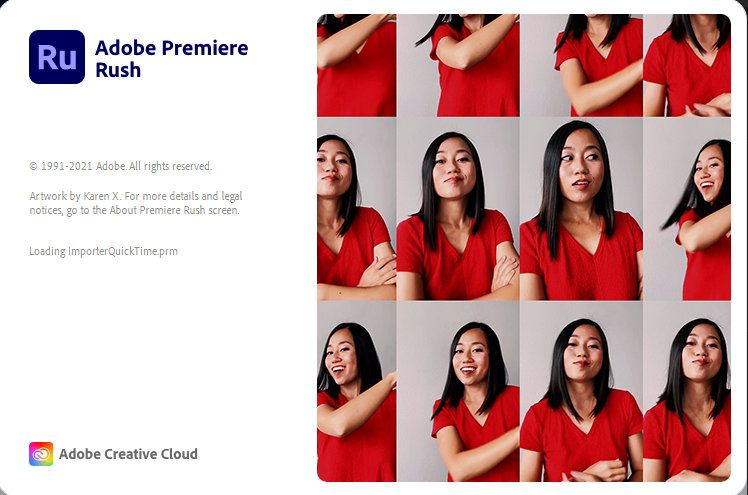Adobe Community
Adobe Community
- Home
- Premiere Rush
- Discussions
- LoadLibrary failed with error 126: the specified m...
- LoadLibrary failed with error 126: the specified m...
Copy link to clipboard
Copied
Hi,
I always get these messages pop up everytime I open either Ru or Ps on my desktop. Also, my loading screen freezes to here. I already tried re-installing, signing out, restarting my laptop and signing back in.
 1 Correct answer
1 Correct answer
I found that this is a Windows issue and not an Adobe one. It has to do with the graphics card on your computer. I found this video tutorial link very helpful.
https://www.youtube.com/watch?v=mQCt6uDrFRM
It shows that you have to disable one of your graphic cards for a few mins. Mine worked fine after I did that and also did a restart on my device.
Copy link to clipboard
Copied
Is there any news on that? facing the same issue
Copy link to clipboard
Copied
I found that this is a Windows issue and not an Adobe one. It has to do with the graphics card on your computer. I found this video tutorial link very helpful.
https://www.youtube.com/watch?v=mQCt6uDrFRM
It shows that you have to disable one of your graphic cards for a few mins. Mine worked fine after I did that and also did a restart on my device.