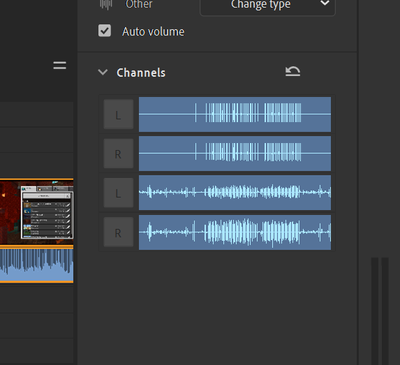- Home
- Premiere Rush
- Discussions
- Hi Andres! Thank you for reaching out. Please prov...
- Hi Andres! Thank you for reaching out. Please prov...
Copy link to clipboard
Copied
Hi,
First of all I am pretty new to Adobe Rush. When I upload a file I recorded with OBS, I can't see 2 audio tracks (like I specified my settings in OBS to record), but instead I see one track that is a combination of the two. Can anyone help me see the 2 audio tracks seperately?
Thanks!
 1 Correct answer
1 Correct answer
Hey Anders!
Looks like you're making some cool content, let's see how we can help. Rush can recognize multi-channel audio but it doesn't have the capability to edit/view the channels individually. That would require you to make the jump to Premiere Pro. Here's a tutorial on multichannel audio in Premiere, if you're interested!
Sorry that feature doesn't exist in the app yet. You can file a feature request here and I'll forward this thread to our product team.
Let us know if there are any oth
...Copy link to clipboard
Copied
Hi Andres!
Thank you for reaching out. Please provide more information with us for troubleshooting.
- Which version of Premiere Rush are you using? https://community.adobe.com/t5/premiere-rush/finding-the-premiere-rush-version-number/m-p/4788185
- Is it happening with OBS footage only? Di you try any other media files?
- Which device are you using?
- Can you post a screenshot of the timeline it may help us to figure out what is happening?
Looking forward to your response.
Thanks,
Kartika
Copy link to clipboard
Copied
Hi Kartika,
Thanks for the quick response. I am using Verstion 1.5.20 (build 571). I have not currently tested any clip other than ones I recorded using OBS (The format that I used was MP4). I am on a Windows 10 laptop. I have also noticed somthing interesting, even though I only see one track, Premeire Rush seems to know that there are two tracks becuase when I open up the audio tab it shows two L and R tracks.
Thanks!
Copy link to clipboard
Copied
Hey Anders!
Looks like you're making some cool content, let's see how we can help. Rush can recognize multi-channel audio but it doesn't have the capability to edit/view the channels individually. That would require you to make the jump to Premiere Pro. Here's a tutorial on multichannel audio in Premiere, if you're interested!
Sorry that feature doesn't exist in the app yet. You can file a feature request here and I'll forward this thread to our product team.
Let us know if there are any other questions!
Caroline
Copy link to clipboard
Copied
Thanks for all the help!
Get ready! An upgraded Adobe Community experience is coming in January.
Learn more