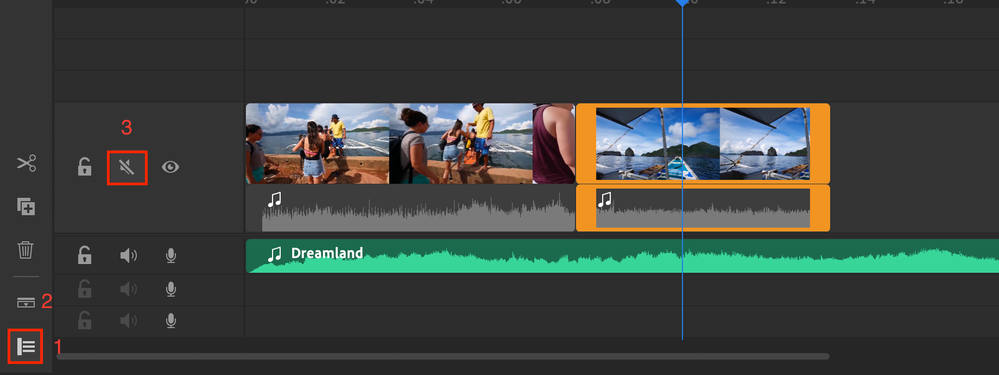- Accueil
- Premiere Rush
- Discussions
- Re: Syncing Audio and Video from separate sources
- Re: Syncing Audio and Video from separate sources
Copier le lien dans le Presse-papiers
Copié
I have a need to use video of a person speaking and combing with audio captured from a lapel microphone and a separate file.
Currently, it seems there is no way in Premiere Rush to sync audio and video captured from separate sources. It would be great if there was an easy way to address this problem.
 1 bonne réponse
1 bonne réponse
Hey Charles! I agree that Premiere Pro could be a little easier to use in this instance, but just in case you don't have access to it:
Here's how I'd do this in Rush.
1. Import the video file as well as the audio file from the lapel
2. Put the lapel audio onto the track beneath the video and audio. Move the audio clip around on your timeline to sync it the best you can!
3. Mute the audio on the top track. Here's a screenshot!
Hope it helps.
Caroline
Copier le lien dans le Presse-papiers
Copié
Currently there's no option to align waveforms in Rush. If it's a different take, you're going to run into sync issues throughout the project anyway. You're better off moving into PremierePro or Audition to finesse that matchup.... and even then, matching the two takes is not a simple feat.
Copier le lien dans le Presse-papiers
Copié
Thanks for the response.
Since Rush supports separate audio tracks and importing from different sources, this seems like a reasonable feature to include. Especially for the paid version.
Copier le lien dans le Presse-papiers
Copié
I agree Charles. At the very least, being able to "expand audio" on all audio sources would make it a lot easier. Right now it appears that one can only "expand audio" one source at a time. That makes it harder to align wave forms.
Copier le lien dans le Presse-papiers
Copié
Hey Charles! I agree that Premiere Pro could be a little easier to use in this instance, but just in case you don't have access to it:
Here's how I'd do this in Rush.
1. Import the video file as well as the audio file from the lapel
2. Put the lapel audio onto the track beneath the video and audio. Move the audio clip around on your timeline to sync it the best you can!
3. Mute the audio on the top track. Here's a screenshot!
Hope it helps.
Caroline
Copier le lien dans le Presse-papiers
Copié
Thanks, I'll try that. Still something I would like to see on the development roadmap.
Copier le lien dans le Presse-papiers
Copié
Caroline,
Thanks for sharing this approach. However, I agree with OP, looks like an essential feature to be included.
Trouvez plus d’idées, d’événements et de ressources dans la nouvelle communauté Adobe
Explorer maintenant