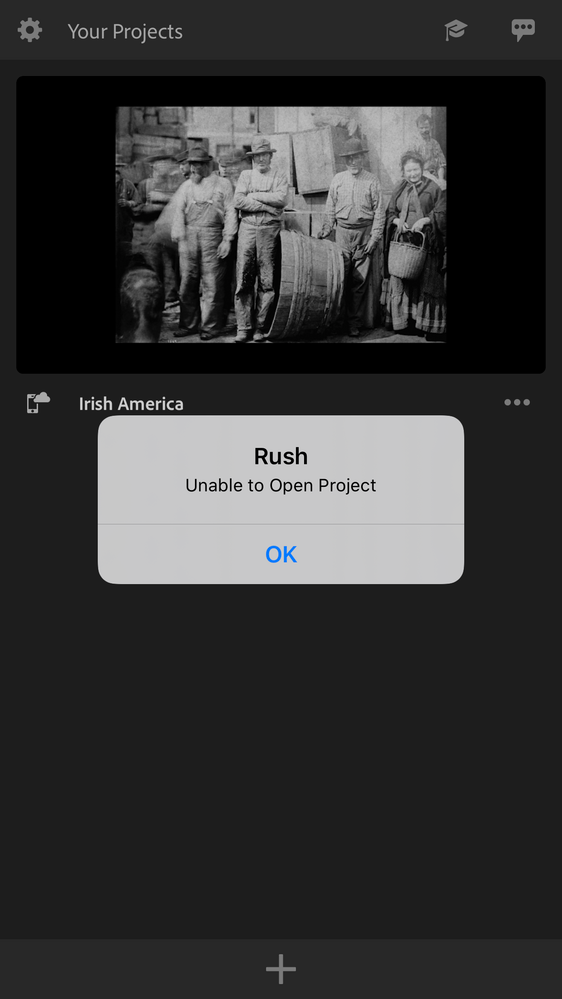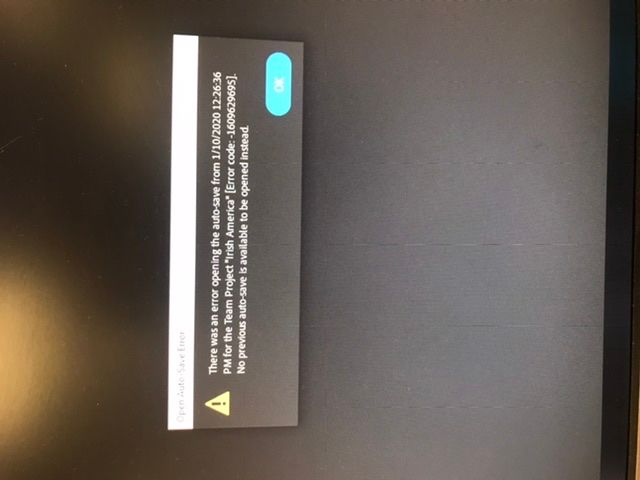- Home
- Premiere Rush
- Discussions
- Re: Unable to open Rush project on iPhone
- Re: Unable to open Rush project on iPhone
Copy link to clipboard
Copied
For the past three days I have been able to open my Rush project on my iPhone. At first, the app was just glitchy and crashed constantly when I tried to edit some audio. Then the project itself just wouldn't open. Despite trying multiple times, deleting and redownloading the app, signing in and out of my account, syncing and unsyncing, closing the app, and both storage and iPhone systems are fine. Even after updating the app as a last attempt the project still won't open. I do not know why, and tech support on twitter hasn't helped.
 1 Correct answer
1 Correct answer
I figured it out! I was having the same problem. When prompted to log n or continue with Facebook, MAKE SURE TO LOG IN WITH YOUR ADOBE LOGIN. I logged in with Facebook and had the same issue. I then logged out and back in with adobe login and bam! It worked!
Copy link to clipboard
Copied
Hi there!
Welcome to the community. I understand that you're unable to open the project in Premiere Rush. Am I correct?
We would need more info to understand the issue.
- Which version of Premiere Rush are you using? https://community.adobe.com/t5/premiere-rush/finding-the-premiere-rush-version-number/m-p/4788185
- Which OS version is installed on your iPhone?
- What kind of media files are you working with?
Looking forward to your response.
Thanks,
Kartika
Copy link to clipboard
Copied
Copy link to clipboard
Copied
Also, media files are JPG, MOV, and WAV, since I'm adding images, audio, and video. It's been a week and the problem still persists. I had responded two days ago and there is no reply.
Copy link to clipboard
Copied
Hi there,
We're sorry for the delay in response. Our team members are not available during weekend.
I'll get in touch with the product team about the issue you're getting and update you shortly.
Please stand by!
Thanks,
Shivangi
Copy link to clipboard
Copied
Thanks for waiting! We spoke with the product team about this case.
We have tried to test the issue at our end but we haven't been able to come up with a reproducible case in-house. The error could mean multiple things.
1. We need to get as much background information about the project as possible. I know you have provided some information and performed some of the steps suggested already. These are the questions that the engineering team has asked:
- What device and iOS, Rush version do you have?
- What media is in your project?
- What steps did you take before this issue occured?
- Is it a synced or local project?
- What device was the project created on?
- Any effects applied (speed, color, titles)?
- Did the project crash before this issue occurred?
2. We'll need the device logs when the issue reoccurs.
- Launch Premiere Rush
- From the Project Browser, tap on the gear icon (top left of screen)
- Tap on Preferences > Share logs
3. Possible workarounds
- Force close and re-open Rush and try again.
- Restart the phone and re-launch Rush and try again.
- Log out of your CC account within Rush and force close the app. Re-launch Rush and log back into your CC account. Try to open the project again.
4. Additional workaround
If the project is synced, try to access the project from another device.
Looking forward to the response.
Thanks,
Shivangi
Copy link to clipboard
Copied
It's a synced project to CC and I didn't apply any effects except adjustments to the voiceovers.
I've tried all your suggested workarounds before, I even deleted the app and redownloaded, and synced and unsynced as well. It was crashing when I was adjusting audio in the app, constantly closing me out of it. Even when the issue occurred, I updated to the latest version, and it still just wouldn't load the project. All of the files are still saved on CC.
Currently, I don't have another device to work the project on and I'm running on a limited time schedule.
The log ins are down below.
Copy link to clipboard
Copied
Hello, I'm here again. The lack of a response is a tad bit concerning. Regardless, I have tried doing the project on a computer to no avail, to which I received this:
I don't quite understand why this is a problem. Does unsyncing the project cause it to suddenly not auto-save? All the files were uploaded to Adobe Cloud already before the project began to crash. Secondly, this project has refused to open for the past two weeks, and as I've said before, started to crash for no apparent reason before stopping entirely. I'm a limited time schedule and I'm curious to see what you've so far have had in mind to fix this issue. An issue that arose out of absolutely nowhere and has been unresolved for the past couple weeks.
Copy link to clipboard
Copied
Listen, if you guys have a solution, then say it. If not, then tell me. It's been more than week and no word has come from Adobe, so I'm assuming either this topic has been dropped by whatever team is looking at it, or you just don't care.
Frankly, at least tell me you no longer care. It's been about nine days.
Copy link to clipboard
Copied
I'm extremely sorry for the delay in response. I was down with fever, hence, I couldn't follow-up from last couple of days.
I read the responses. Thanks for trying the suggestions provided.
Do you get the option to share the logs as suggested in #2?
Let me know.
Thanks,
Shivangi
Copy link to clipboard
Copied
I am having this same issue, I have done all of your suggestions and none have worked. I was only cutting video, I added no other feature. I deleted the video and tried 2 times to upload the videos again and it's black and has the same error as above, Rush cannot open project. I am on an iPhone 8S all current updates and newly downloaded rush a few months ago.
Before my projects would turn red and said invalid media, when I synced them, now I don't want to sync anything. I've upgraded to the paid version thinking it would be better but, now they won't open at all.
Copy link to clipboard
Copied
Having the same issue
- iPhone xs
- iOS 13.5.1
- Rush 1.5.20
Copy link to clipboard
Copied
If you're willing to do some additional troubleshooting with me, I'm hoping we can retrieve your project although we may not be successful. However, if you're willing to give it a try, here's what would be most helpful.
- Update to Rush 1.5.5
- Launch Rush, attempt to open the problematic project
- From the Project Browser, open the App Settings (gear icon) > Preferences > Share Logs
Next steps
- Plug your device into your computer
- Open Finder > Select your device from the left panel under "Locations."
- With your device selected, click on the "Files" tab and select Premiere Rush from the list of apps
- Copy the "Team Projects Local Hub" folder to your desktop
- Upload the logs and Team projects local hub files to somewhere I can download.
Hopefully, we can do some work to make that project available again. Thanks for your patience here.
Thank you very much for your help!
Peter
Copy link to clipboard
Copied
Hi, Is anyone available to help asap? I frankly don't have time for the delays as above in responses.
I'm having the exact same issues with version 1.5.5 (868) it can open another project but not my most recent, I'm due to upgrade to the full version but I have one more export left and have started editing (social media content) via here hence the timley urgency.
I am using an iPhone8+ to film (in 4k) and edit on.
Please advise urgently!
Will I have to just completely delete the app and find something else to use? if so what do you suggest?
Copy link to clipboard
Copied
Hello FitAnsah,
Really sorry you're running into this problem. I would love to try to help you if you're willing. Providing the logs from Rush will be very helpful. I'll also suggest one other possible workaround.
Possible workaround:
1. If your project is synced ( do not enable sync if not already)
2. Attempt to open your project on another device mobile or desktop
Sharing logs
- Launch Rush, attempt to open the problematic project
- From the Project Browser, open the App Settings (gear icon) > Preferences > Share Logs > Share logs and project files
- Upload the zipped files to somewhere I can access/download
Getting this information is essential for us to be able to understand and fix the issue.
Thanks,
Peter
Copy link to clipboard
Copied
Hi Peter,
Hope you are well. I am having the same issue. It is my assignment project, I really wish that you could help me with retrieving my project!! Please!!
I have the latest version of Rush, IOS 13.2 on my iPad Air 2019.
The link to the "logs and project files": https://drive.google.com/file/d/1UGz8QEJjERcqN7WNcNPcXFq0JELvXy60/view?usp=drivesdk
Questions:
- Did you enable and disable project sync before the issue occurred? Yes
- How long were you editing the project before the problem occurred? Two days (6 hours)
- Did you successfully close and re-opened the affected project previously? Yes
- Do you remember what effects and features were used, beyond audio and video (e.g. titles, filters, etc). I used a lot of "range speed". That's it.
- Did Rush crash before this issue occurred? Yes. It worked very well when I did my last project, no issues at all. Yesterday I started the new current project, it was fine (length edited =5 mins). As today I continued to work on it, it kept crashing and now I can't even open the project.
Please let me know what else I can do.
Thanks!!
Jenny
Copy link to clipboard
Copied
Hi! I'm also having the same problem as everyone here. I tried the troubleshooting mentioned but i'm still getting the "Unable to Open Project" prompt. Please let me know if someone from Adobe or an expert can address this issue, we can connect thru email or zoom. Thanks!
Copy link to clipboard
Copied
I figured it out! I was having the same problem. When prompted to log n or continue with Facebook, MAKE SURE TO LOG IN WITH YOUR ADOBE LOGIN. I logged in with Facebook and had the same issue. I then logged out and back in with adobe login and bam! It worked!
Copy link to clipboard
Copied
Thanks for sharing your experience
Copy link to clipboard
Copied
does not work
Copy link to clipboard
Copied
didn't work for me either. How do I download version 1.5.5 on my iPhone, the app store only shows 1.5.25, I don't see a new version or an update selection available.
Copy link to clipboard
Copied
Doesnt work
Copy link to clipboard
Copied
Anyone figured it out yet? The answer given by Inclusive_Excursions didn't work for me. The project is not opening on my iPhone, Rush desktop nor Premiere Pro. Help! Need the project so bad!
Copy link to clipboard
Copied
This is now happening to me too? On both iPad and iPhone... Just spent hours creating and editing, I came out then couldn't get back in on either device.
Copy link to clipboard
Copied
I am having the same issue. My other projects open fine but the one I just did will not open. I am using an iPad Pro 12.9" on iPad OS 14.2 and all of the media was from my iPhone 12 Pro.
-
- 1
- 2