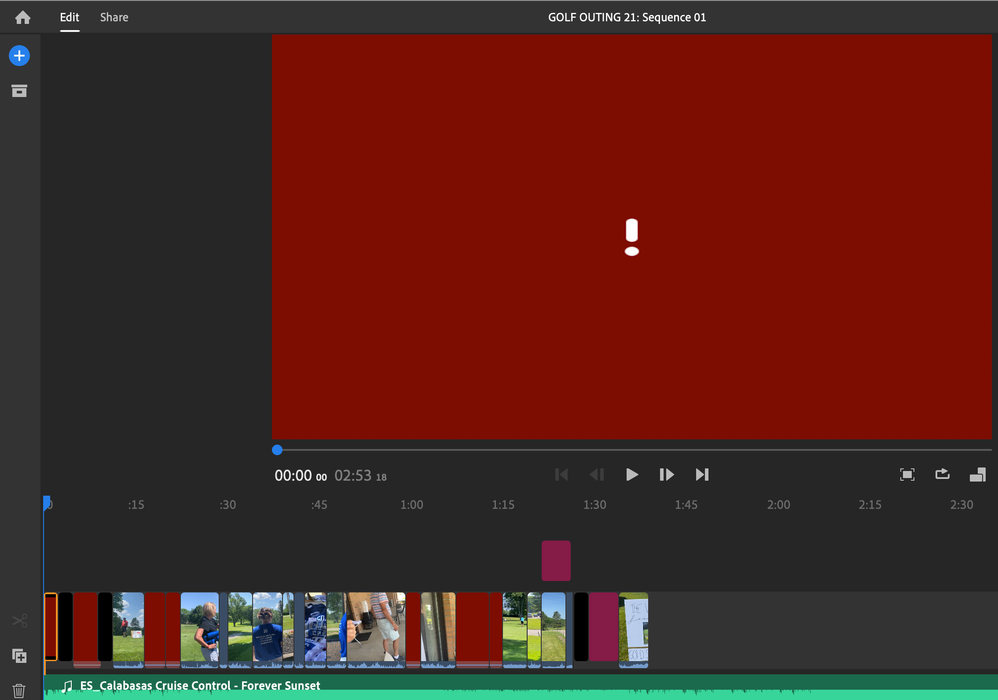Unable to preview the media
Copy link to clipboard
Copied
Hello Everyone! I am workign on a project for my empoloyer who sent me videos and photos from an event they recently had. Everything transfered seemlessly at first but when I went backa few hours later soem of the videos and photos still play audio but there is a red screen with a ! over it. Any ideas on why it was fine at first and now I can not view it ?
Title edited by Mod
Copy link to clipboard
Copied
Hi there,
We're sorry for the trouble. Are you getting issue inside Premiere Pro? If yes, then it can be happening because the media is not linked properly. Could you share a screenshot? We'll look into this.
Thanks,
Shivangi
Copy link to clipboard
Copied
Copy link to clipboard
Copied
Moved to Premiere Rush forum.
Copy link to clipboard
Copied
Yes, it is rush, not pro, my mistake
Copy link to clipboard
Copied
If the media has moved to a different folder (example: it was locally stored in a new folder), the directory mismatch will cause this error.
When the error occurs, you can choose to replace the missing (or poorly linked) movies in the source bin.
BE CAREFUL to select the correct movies when relinking the media. There is NO option (currently) to replace footage if the media is linked to a different movie. (*yes there is a workaround: here: WORKAROUND REPLACE FOOTAGE / PREMIERE RUSH)
Copy link to clipboard
Copied
Are you sure that is Premiere Pro?