- Home
- RoboHelp
- Discussions
- Re: Add to Dictionary in RoboHelp 2019 - new UI no...
- Re: Add to Dictionary in RoboHelp 2019 - new UI no...
Add to Dictionary in RoboHelp 2019 - new UI not sticking

Copy link to clipboard
Copied
I know this was asked back in February and marked answered, but it doesn't seem to be working and I'm on version 2019.0.6. This is not classic. This is the new UI. I would swear that it does add some words for awhile at least, but other words (our company name being the easiest to remember) seem to need to be constantly added.
Copy link to clipboard
Copied
I haven't suffered this but I tend to be working on test projects and other peoples projects so I'm not really using the dictionary. I suggest, pain as it will be, that you note what you add to the dictionary to get some evidence of things needing to be re-entered, then report that as a bug.
Please follow this link to report bugs and request features. The more people who do so, the higher it gets prioritised.
Post the link to that bug/feature in this thread and others can vote for it.
See www.grainge.org for free RoboHelp and Authoring information.


Copy link to clipboard
Copied
Didn't take that much effort. Opened the program. Went through my topics and added 10 words/acronyms marked as misspelled to the dictionary. Closed the program. Opened the program and the same 10 words were marked as misspelled. Entered the bug report RH-4573.
This should be the link Tracker
Copy link to clipboard
Copied
Sorry I read the problem as being some words not being retained. I think you are now saying all words added are not retained. I think that is a known issue with languages other than English US that should be fixed soon.
What is the project language?
See www.grainge.org for free RoboHelp and Authoring information.


Copy link to clipboard
Copied
I didn't know it was all until I started recording the steps. However, the project language is English (US).
Copy link to clipboard
Copied
Hmm! I have now reported that as well.
Peter Grainge
www.grainge.org
@petergrainge
Copy link to clipboard
Copied
Can also confirm that the "Add to Dictionary" feature does not work on 2019.0.6 (not Classic). The added words (any words) are not retained upon reopening the program. The project language is English US.
Copy link to clipboard
Copied
The thread is about 2019 new UI.
See www.grainge.org for free RoboHelp and Authoring information.

Copy link to clipboard
Copied
That's what I meant - the new RH 2019 UI
Copy link to clipboard
Copied
You asked "Can also confirm that the "Add to Dictionary" feature does not work on 2019.0.6 (not Classic)" and the thread is saying in earlier posts it is not working. The thread title say 2019 New UI.
Am I misunderstanding you?
See www.grainge.org for free RoboHelp and Authoring information.

Copy link to clipboard
Copied
I believe they're saying "I too am having this problem in the New UI", rather than asking a question. ![]()
Copy link to clipboard
Copied
As the post started "Can you confirm..." I took it as being a question. I read the question as meaning is it new UI as the poster said "not Classic". Given that the thread title said "new ui" and the first post referenced 2019.0.6, the question seemed to have been answered, hence me questioning whether I was misunderstanding.
See www.grainge.org for free RoboHelp and Authoring information.

Copy link to clipboard
Copied
Hi everyone,
Issue RH-4573 for words not added to dictionary and list is not retained when RH is reopened will be fixed as part of RH 2019 update 8.
Thanks and Regards,
Surbhi Maheshwari
Copy link to clipboard
Copied
Are there plans to edit the spelling options similar to what we had in prior versions? For example, in 2017 we are able to click the Review tab and choose Spelling Options and this dialog appears:
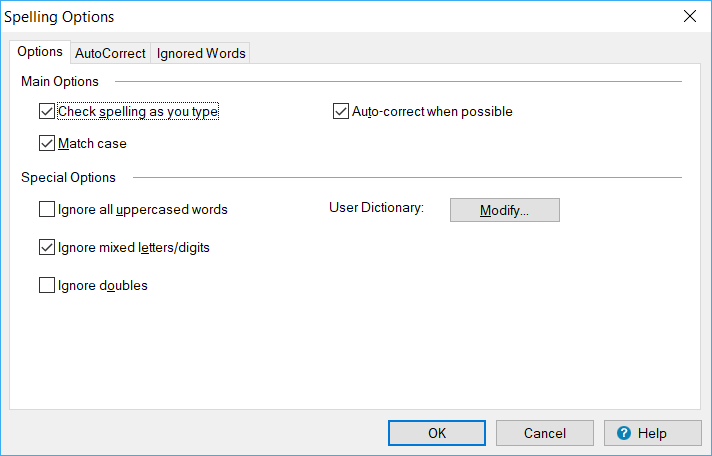
I don't seem to be able to find anything remotely similar in 2019.
Cheers... Rick ![]()
Find more inspiration, events, and resources on the new Adobe Community
Explore Now
