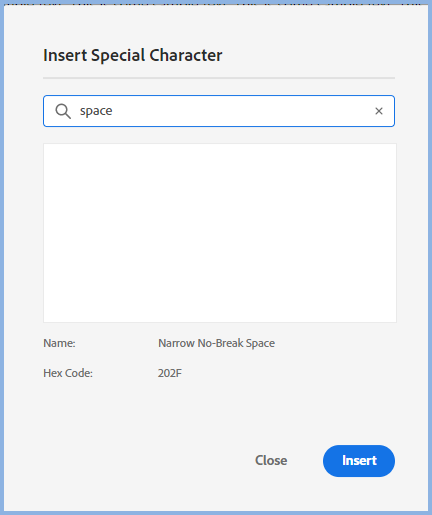Copy link to clipboard
Copied
Hello, I would like to add non-breaking spaces in the text. In RH 2019 I was using CTRL+SPACE, however this key combination does not work with RH2020. Is there any other way?
 3 Correct answers
3 Correct answers
CTRL Space is not a non breaking space. I entered £ 10 and it breaks so £ on one line and 10 on the next. £ 10 does not.
There is an asterisk on the top toolbar that allows you to enter special characters. That has what you see below.
I inserted that between £ and 10 and it looks like this in author view and output. You wouldn't put a space between those two normally. I just used that to prove it works.
________________________________________________________
My site www.grainge.org
...Might also try ALT-255 for the ASCII version.
Great! Thank you!
Copy link to clipboard
Copied
I'm guessing when you say 2019, you mean 2019 Classic. I say that becaus 2019 New UI and 2020 are both HTML5 and CSS3 compliant. The change from proprietary code in Classic to strict adherence to standards is the most likely reason for the change.
See if this helps. HTML Entities (w3schools.com)
________________________________________________________
My site www.grainge.org includes many free Authoring and RoboHelp resources that may be of help.
Copy link to clipboard
Copied
Hi Peter, thanks for your quick response. Yes, it is with RH 2019 Classic. However I was wondering if there was a way to insert them in edit mode with RH 2020 without going into the HTML code (e.g. CTRL+SPACE or someting similar).
Thank you very much
Copy link to clipboard
Copied
CTRL Space is not a non breaking space. I entered £ 10 and it breaks so £ on one line and 10 on the next. £ 10 does not.
There is an asterisk on the top toolbar that allows you to enter special characters. That has what you see below.
I inserted that between £ and 10 and it looks like this in author view and output. You wouldn't put a space between those two normally. I just used that to prove it works.
________________________________________________________
My site www.grainge.org includes many free Authoring and RoboHelp resources that may be of help.
Copy link to clipboard
Copied
Great! Thank you!
Copy link to clipboard
Copied
Might also try ALT-255 for the ASCII version.
Copy link to clipboard
Copied
Thank you very much!
Copy link to clipboard
Copied
You can also request features here: https://tracker.adobe.com/
Post the item number in the discussion so people can easily vote if they want the same functionality.
Copy link to clipboard
Copied
Hi Amebr,
Thank you for the idea. I just can't find the item number, Do you know where I can see it?
Thank you
Copy link to clipboard
Copied
Once you create your feature request the number should be at the top of the page. It's also part of the URL in the address bar so you can post the whole URL.