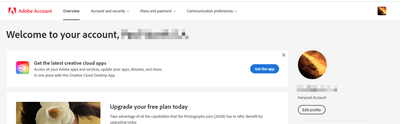Adobe Community
Adobe Community
Adobe logins
Copy link to clipboard
Copied
My company purchased Robohelp for me to use. It then allowed me in to the Creative Cloud Teams plan. Two different logins on my Adobe page. It is absolutely impossible for me to use Robohelp, Photoshop, XD at the same time, something I did ALL THE TIME BEFORE. Why can't I use ALL MY PRODUCTS?
Copy link to clipboard
Copied
Is Robohelp part of your Teams plans? Or is it an individual plan?
Copy link to clipboard
Copied
RoboHelp is an individual plan. We do not want to purchase the entire Technical Suite - I just need to use RoboHelp AND Creative Cloud.
Copy link to clipboard
Copied
Like @Abambo says, it seems that you have a individual plan for Robohelp and a Teams plan for Creative Cloud. So you're required to choose the appropriate profile at sign-in. One option could be to get a Robohelp teams plan instead, on the same organization/Admin Console as the CCT plan. I'm not sure of the details, but please talk to your reseller or account manager. The Admin of the CCT plan may know whom to contact for this information. Are you the only Robohelp user in your org or are there more people who're also affected? If more, then moving to teams may make even more sense.
Copy link to clipboard
Copied
Our IT Manager and myself have reached out to Adobe, he to the reseller, but nothing has happened so far. I'm researching replacements for RoboHelp.
Copy link to clipboard
Copied
I'm the only RH user
Copy link to clipboard
Copied
@johannaj53234307 I can't tell from what is here but Creative Cloud plans do not give you access to RoboHelp. However, you can use one login for both depending on how they were purchased and registered at login. I have both some Creative Cloud apps and RoboHelp and I access both with one login.
With two logins I'm pretty sure simultaneous use would not work and that is your finding. I'm thinking maybe the issue is that RoboHelp was purchased in a different way to Creative Cloud but I believe Adobe would be able to fix that for you.
@Vikrant R has said you are required to choose the appropriate login. That is not my experience. I have both RoboHelp and Dreamweaver running right now using the same login. You do have to log in to both but can use the same login.
If Vikrant does not pick up this response, rather than go back to your reseller I would go to Support. See https://helpx.adobe.com/contact/enterprise-support.other.html#robohelp for your Adobe Support options. The email link tcssup@adobe.com is recommended as it reaches a team dedicated to Technical Communication Suite products including RoboHelp.
________________________________________________________
See www.grainge.org for free Authoring and RoboHelp Information
Copy link to clipboard
Copied
What @Vikrant R said, is that if you have a CC Teams subscription and a RoboHelp individual subscription, you need to choose, as individual plans can't be combined with team plans.
If I correctly assume your situation, you have two individual subscriptions.
Just for illustration, my corporate account in both situations:
Teams:
and individual:
Both use the same Adobe ID and both have no plans associated, as it is my admin account for the company teams administration. In both situations, the URL is “account.adobe.com”. However, I have still a CS product associated to the individual version of my account.
I agree, it's confusing…
Copy link to clipboard
Copied
This is exactly the problem I am facing as well with RoboHelp and Adobe Acrobat Pro for Teams. It seems illogical to not be able to use both products at once because of how they were purchased (teams vs individual).
--Jessica
Copy link to clipboard
Copied
I sympathise but there is nothing that those providing help here can do about this issue. Maybe Adobe have a solution so I can only suggest Support. See https://helpx.adobe.com/contact/enterprise-support.other.html#robohelp for your Adobe Support options. The email link tcssup@adobe.com is recommended as it reaches a team dedicated to Technical Communication Suite products including RoboHelp.
________________________________________________________
See www.grainge.org for free Authoring and RoboHelp Information