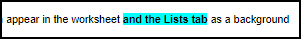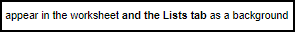Adobe Community
Adobe Community
- Home
- RoboHelp
- Discussions
- Re: Apply conditional build tags to text in a para...
- Re: Apply conditional build tags to text in a para...
Apply conditional build tags to text in a paragraph and bullet list
Copy link to clipboard
Copied
Using RoboHelp 2020.8.34
I am using conditional tags for my builds. They work good at the topic level and when I highlight an entire paragraph. I did notice for bullet lists, I need to manually move the "data-condition=" to the <li> tag. At the paragraph level, the lists do not display correct.
When I add conditional build tags to text within a sentence, it bolds the text. I cannot determine why the text is being bold.
Any suggestions for the bullet list (so I do not need to edit the code directly) and applying the conditional tag to text in a paragraph?
Thank you.
Shawn
Copy link to clipboard
Copied
If you don't have p tags inside your li tags, the conditioning seems to be applied correctly to the li tag. If you do have p tags inside your li, then I think you will need to apply the tag to each li individually by using the tag navigator at the top of the topic.
1. Click inside the li you want to tag.
2. Right-click on the li tag that displays in the tag navigator, then select Apply Condition Tags.
You may want to submit a feature request so that it's easier to apply condition tags to multiple list items that contain paragraphs. https://tracker.adobe.com/
Post the item number in the discussion so people can easily vote if they want the same functionality.
For the bolded paragraphs, it's not something that I've seen by default. Does the bold appear in the output or just in the RH editor?
Copy link to clipboard
Copied
Amebr
Thank you.
For the text, I see it in the Author Page and Preview page. When I build (I'm using CHM), I sometimes see it in the built help file, but not always. When I do, I usually edit the text in the source and reapply the tag and it seems to resolve the issue. There are no tags that I can see applying the bold.
Author (using background color to reflect the condition tag)
Source
appear in the worksheet <span data-condition="Platform:Exclude_From_Lite">and the Lists tab</span> as a background
Preview
Thank you for your help.
Shawn
Copy link to clipboard
Copied
In the chm output can you check the html code when you see the incorrect bolding? The preview is not necessarily the same as the generated output.