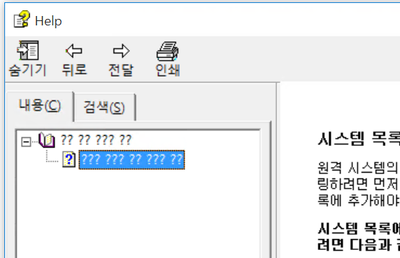Asian languages in TOC and Index of CHM appears as "?"
Copy link to clipboard
Copied
Hi,
I'm using Robohelp 2020, I have a project in Japanese and Chinese. I have created TOC and Index, before generating the output the texts in TOC and Index looks fine and after generating Microsoft HTML help, The texts
on the TOC and Index navigation pane of the CHM file is appeared as "?".
I have tried changing the language in project settings and generated the output again, still the issue is persisting.
Could you please help me resolving this issue?
Thanks and regards,
Saravanan M
Copy link to clipboard
Copied
I think this has been covered many times in the past and I believe the issue is they only work on machines where the language of the operating system matches. In other words, send the CHM to someone who has Chinese OS and it should work.
As I type this I can see a link in Related Conversations on the right pointing to such a topic. It's an old version of RoboHelp but some things never change.
________________________________________________________
See www.grainge.org for free Authoring and RoboHelp Information
Copy link to clipboard
Copied
Thank you Peter Grainge for the detailed explanation.
Copy link to clipboard
Copied
Hi Peter grainge,
The issue is with the below languages,
Chinese, Japanese, Korean, and Russia.
As you said, I have tried generating the HTML Help output from the Korean OS but still the issue is persisting. Also i gave a try changing the project settings language to korea and generated the output still facing the issue.
Note: This project is decompiled from the chm file using reverse engineering method posted in your site and upgraded from .xpj to .rhpj.
Is there any other way to solve this ?
Regards,
Saravanan M
Copy link to clipboard
Copied
This site gives lots of information about non-European chms. Check you've tried all the things recommended.
http://kb.helpwaregroup.com/ms-html-help/hh-tips-tricks/jp
Copy link to clipboard
Copied
I should not that there are a bunch of instructions specific to the tool that site sells, but most of the settings should be available in Robohelp. Theoretically you should solve the issue with just the Windows changes (it has for other people who've had this issue.
However, if those don't work, and you can't find where a specific setting is in RH, post with the specific step you're up to and need help locating.
Copy link to clipboard
Copied
Thank you So much amber, this helped me a lot.
The main Mistake i had done from the korean OS Machine is before generating i had only changed the project settings language not the default language setting in output preset > Microsoft HTML Help > General > Language.
After keeping the required language in both Project Settings and Output preset > Microsoft HTML Help > General > Language and generated the CHM. Now the inside content and also the TOC and Index in the Naviation pane appears as required.
🙂
Thanks and Regards,
Saravanan M
Copy link to clipboard
Copied
Hi,
Everything was going good but recently I have figured out the search result is not working. Displaying pop up message "No topics found".
Could anyone help me out from this issue?
Thanks in Advance.
Regards,
Saravanan M
Copy link to clipboard
Copied
You have changed your computer to the target language and rebooted before generating? That's the only information I can find for search not working.
Copy link to clipboard
Copied
Hi Amber, Thanks for the reply.
Yes, I have generated the korean output from the Korean Operating system. Still the issue persists.
Regards,
Saravanan M
Copy link to clipboard
Copied
I think you'll need to contact support then. See the following page for support contact options:
https://helpx.adobe.com/contact/enterprise-support.other.html#robohelp
Copy link to clipboard
Copied
Hi Amber,
There is an update! I could generate the Required Korean output with an English machine after the Korean language pack was installed, changing the language settings, rebooted the machine, and generated the output. Now the search is working fine.
But the content is fine only in the Korean OS Machine and the machine where the Korean language pack is installed.
If we copy the same file into the other machine the content looks like garbage characters. Could you help me to resolve this issue?
Regards,
Saravanan M
Copy link to clipboard
Copied
I think any machine you want to use the chm on will have to have a Korean font installed.
But I'm at the limit of what I can google for you as I haven't used CHM files in 20 years, and never non-English ones. So support is likely to be your best option.
Copy link to clipboard
Copied
Thank you Amber for your Kind Response.