- Home
- RoboHelp
- Discussions
- Re: Browser not finding css for Responsive HTML5
- Re: Browser not finding css for Responsive HTML5
Copy link to clipboard
Copied
Hi everyone,
I'm using Robohelp 2015 and have been compiling a project as Responsive HTML5. It has been working great until today. For some reason Robohelp decided to make my life miserable by not including the Azure_Blue css.
It used to look like this...
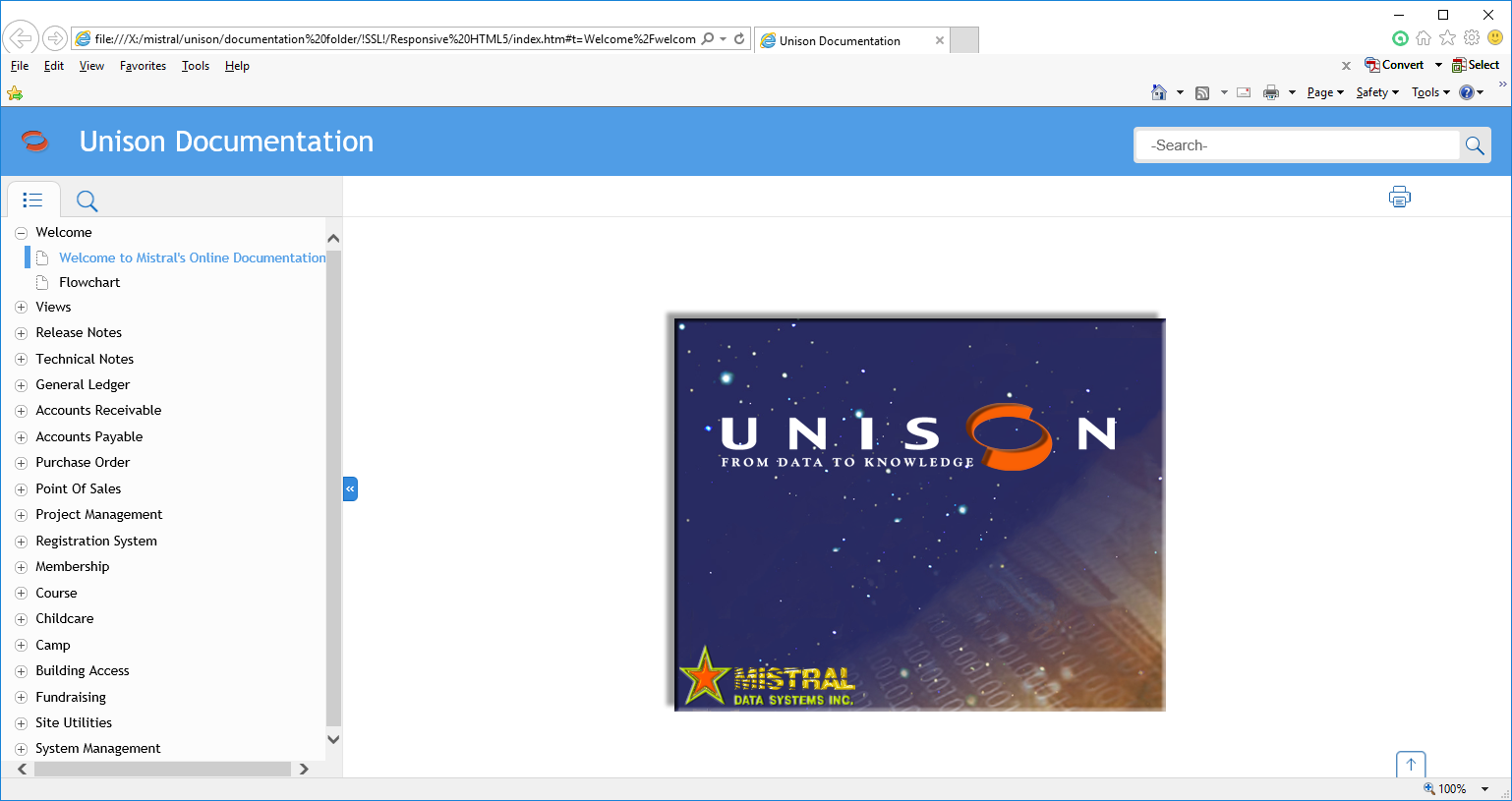
But now it looks like this...
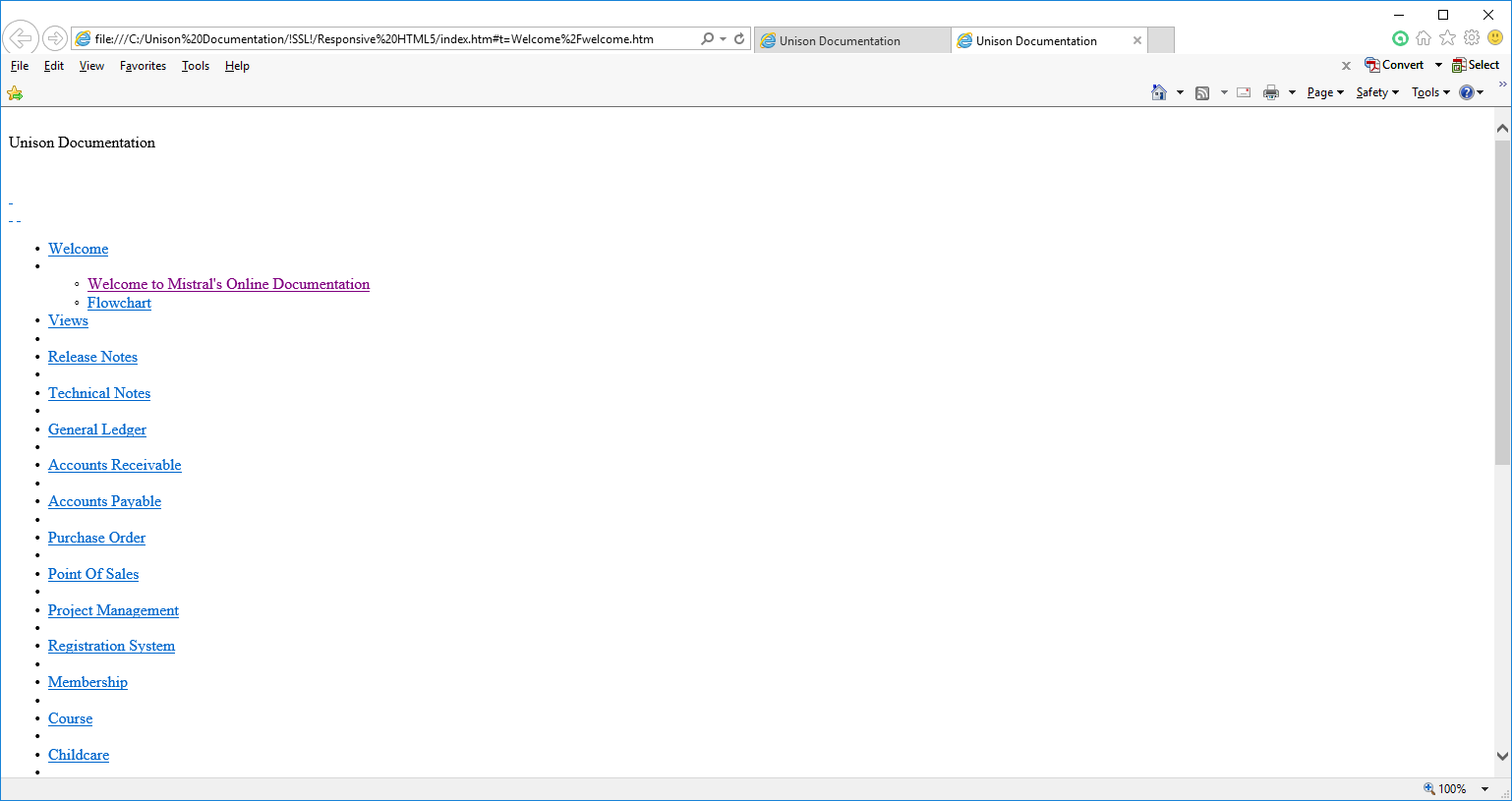
Any idea how to fix this and why Robohelp decided to do this? Keep in mind that I haven't touched a thing in regards to css.
Thank you.
 1 Correct answer
1 Correct answer
I just fixed it by going into the Output Setup pod/Screen Layout folder and right clicked on Azure_Blue, selected Import then navigated to C:\Program Files (x86)\Adobe\Adobe RoboHelp 2015\RoboHTML\ResponsiveHelpExt\Layouts\en_US and imported the Azure_Blue.slz file. Had to delete the existing Azure_Blue in the Screen Layout folder and renamed the imported Azure_Blue1 to Azure_Blue. Recompiled and all is good. Just don't understand why everything got deleted in the first place.
Copy link to clipboard
Copied
The Azure Blue layout is part of the install and you have clearly used it so I don't understand why you say RoboHelp has not included it. Why it is not displaying is another matter.
First I notice that the two images have different paths to the help. The second is a local drive. Have you tried more than one browser? Have you tried generating the help again and check the layout is selected?
See www.grainge.org for RoboHelp and Authoring information

Copy link to clipboard
Copied
I have tried to re-generate several times with the Azure Blue selected as the layout and I get the same results no matter which browser I use..
Copy link to clipboard
Copied
Btw. The different paths have not been an issue in the past...
Copy link to clipboard
Copied
First test I would run then is to create a new single topic project to see how that works. Alternatively try one of the supplied sample projects. Click Open on the RoboHelp Starter page and then click Samples in the ribbon on the left.
Same problem?
See www.grainge.org for RoboHelp and Authoring information

Copy link to clipboard
Copied
Works fine with the sample. Tried to re-build my project again but I get the same problem.
Copy link to clipboard
Copied
I'd suggest trying by creating a new Single Source Layout and choosing the Azure Blue again.
Copy link to clipboard
Copied
I just fixed it by going into the Output Setup pod/Screen Layout folder and right clicked on Azure_Blue, selected Import then navigated to C:\Program Files (x86)\Adobe\Adobe RoboHelp 2015\RoboHTML\ResponsiveHelpExt\Layouts\en_US and imported the Azure_Blue.slz file. Had to delete the existing Azure_Blue in the Screen Layout folder and renamed the imported Azure_Blue1 to Azure_Blue. Recompiled and all is good. Just don't understand why everything got deleted in the first place.
Copy link to clipboard
Copied
Glad to hear Rick's suggestion fixed it. I don't think it got deleted as such. There was a problem with that layout and one of the patches downloaded a later version to where you found it. I don't think the problem was the one you faced but who knows, at least your show is back on the road.
See www.grainge.org for RoboHelp and Authoring information

Copy link to clipboard
Copied
Just so everybody is clear on this subject, the steps that I described above fixed the problem, not Rick's suggestion.
Thanks for help ![]()
Copy link to clipboard
Copied
Understood but Rick was aiming at you starting with a fresh copy of the Azure Blue layout, which you achieved your way.
Get ready! An upgraded Adobe Community experience is coming in January.
Learn more