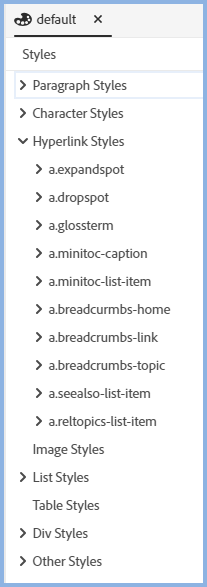- Home
- RoboHelp
- Discussions
- Character-level formatting in the glossary: RH2020
- Character-level formatting in the glossary: RH2020
Character-level formatting in the glossary: RH2020
Copy link to clipboard
Copied
Hi
Is there any way to apply character formatting (such as bold and italics) to words in a glossary definition? In TW we typically bold field names, window names, etc., but I can't see how to do this in RH2020.
Copy link to clipboard
Copied
TW - Technical writing or something else?
The default.css contains these styles.
Try glossterm. If you are using a different CSS, try copying that style into your CSS.
Copy link to clipboard
Copied
Hu Peter
Glossterm doesn't seem to give character-level formatting. I want to be able to select a word in a glossary defintion and make it bold.
Yes, TW = "technical writer". I imagine most RH users are technical writers.
Copy link to clipboard
Copied
I've never used the Glossary in all my years using RH, as no formatting, nor even multiple paragraphs is allowed in the definition.
I'm not on RH2020, but I don't imagine that has changed, sadly.
Copy link to clipboard
Copied
I have learned not to make assumptions about what people mean when using acronyms, hence checking.
As Amber has pointed out, formatting of specific words isn't an option. I believe you may be able to apply formatting in an XML file and in 2020 the .glo file is in XML format. The danger here is that maybe an update to the glossary will affect the file. It's not something I have tried but Google tells me it is possible in XML files generally.
Please follow this link to request features. https://tracker.adobe.com
Post the link to your feature request in this thread and others can vote for it. The more people who do so, the higher it gets prioritised.