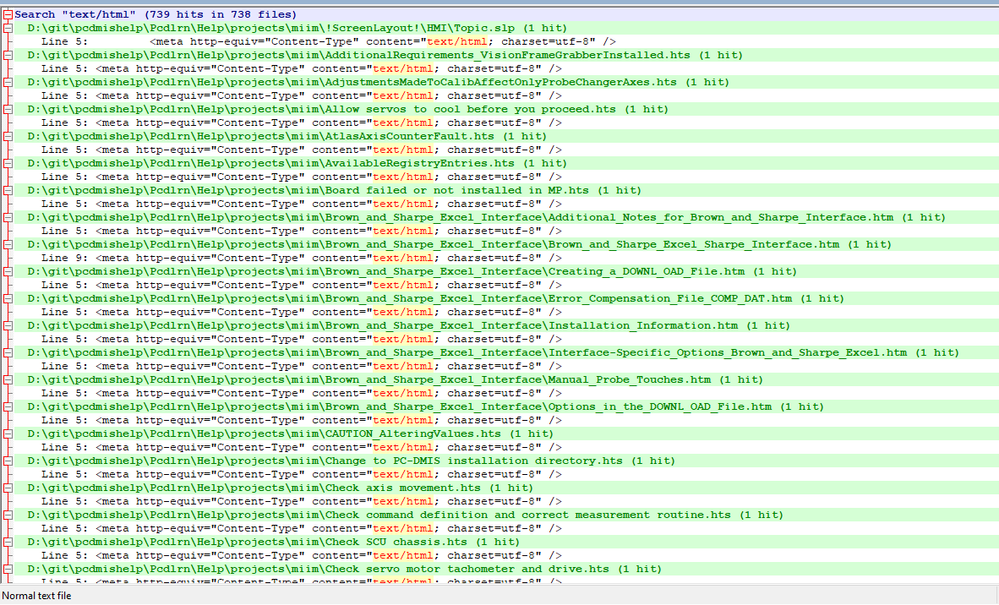Conditional Build Tab Error
Copy link to clipboard
Copied
Copy link to clipboard
Copied
Can post the first dozen lines of the apj file? I'm wondering if the xml has been mangled somehow, and I can compare it with a known good copy?
Copy link to clipboard
Copied
Here is the code of the .apj file:
<?xml version="1.0" encoding="utf-8"?>
<rhpml majorversion="7" minorversion="13">
<buildtags>
<buildtag>
<name>CHM</name>
<colorref>8388608</colorref>
<comments/>
</buildtag>
<buildtag>
<name>Comment</name>
<colorref>65535</colorref>
<comments/>
</buildtag>
<buildtag>
<name>DoNotTranslate</name>
<colorref>8388736</colorref>
<comments/>
</buildtag>
<buildtag>
<name>f_help_automationobjects</name>
<colorref>8421504</colorref>
<comments/>
</buildtag>
<buildtag>
<name>f_help_basic</name>
<colorref>12029291</colorref>
<comments/>
</buildtag>
<buildtag>
<name>f_help_clm</name>
<colorref>10810455</colorref>
<comments/>
</buildtag>
<buildtag>
<name>f_help_cmm</name>
<colorref>16776960</colorref>
<comments/>
</buildtag>
<buildtag>
<name>f_help_core</name>
<colorref>16711935</colorref>
<comments/>
</buildtag>
<buildtag>
<name>f_help_dci</name>
<colorref>13798810</colorref>
<comments/>
</buildtag>
<buildtag>
<name>f_help_fixturing</name>
<colorref>4129127</colorref>
<comments/>
</buildtag>
<buildtag>
<name>f_help_laser</name>
<colorref>8421376</colorref>
<comments/>
</buildtag>
<buildtag>
<name>f_help_miim</name>
<colorref>3218159</colorref>
<comments/>
</buildtag>
<buildtag>
<name>f_help_nc</name>
<colorref>8247791</colorref>
<comments/>
</buildtag>
<buildtag>
<name>f_help_portable</name>
<colorref>12632256</colorref>
<comments/>
</buildtag>
<buildtag>
<name>f_help_qdasconfigurator</name>
<colorref>16548303</colorref>
<comments/>
</buildtag>
<buildtag>
<name>f_help_settingseditor</name>
<colorref>1327345</colorref>
<comments/>
</buildtag>
<buildtag>
<name>f_help_toolkitmodules</name>
<colorref>1792717</colorref>
<comments/>
</buildtag>
<buildtag>
<name>f_help_ujb</name>
<colorref>9692881</colorref>
<comments/>
</buildtag>
<buildtag>
<name>f_help_vision</name>
<colorref>7995682</colorref>
<comments/>
</buildtag>
<buildtag>
<name>LinkToBeTranslated</name>
<colorref>16711680</colorref>
<comments/>
</buildtag>
<buildtag>
<name>Online</name>
<colorref>65280</colorref>
<comments/>
</buildtag>
<buildtag>
<name>Pcdmis</name>
<colorref>32896</colorref>
<comments/>
</buildtag>
<buildtag>
<name>Planner</name>
<colorref>4227327</colorref>
<comments/>
</buildtag>
<buildtag>
<name>Print</name>
<colorref>255</colorref>
<comments/>
</buildtag>
<buildtag>
<name>Web</name>
<colorref>128</colorref>
<comments/>
</buildtag>
</buildtags>
<filters>
<filter>
<name>HTML5 Internal</name>
<caption>Select the options you want to include</caption>
<type>0</type>
<filteritemlist>
<filteritem>
<displayname>Help</displayname>
<type>1</type>
<filteritemlist>
<filteritem>
<displayname>Core</displayname>
<type>0</type>
<name>f_help_core</name>
<flags>0</flags>
</filteritem>
<filteritem>
<displayname>CMM</displayname>
<type>0</type>
<name>f_help_cmm</name>
<flags>0</flags>
</filteritem>
<filteritem>
<displayname>Laser</displayname>
<type>0</type>
<name>f_help_laser</name>
<flags>0</flags>
</filteritem>
<filteritem>
<displayname>Portable</displayname>
<type>0</type>
<name>f_help_portable</name>
<flags>0</flags>
</filteritem>
<filteritem>
<displayname>Vision</displayname>
<type>0</type>
<name>f_help_vision</name>
<flags>0</flags>
</filteritem>
<filteritem>
<displayname>Client License Manager (CLM)</displayname>
<type>0</type>
<name>f_help_clm</name>
<flags>0</flags>
</filteritem>
<filteritem>
<displayname>Direct CAD Interfaces and Translators</displayname>
<type>0</type>
<name>f_help_dci</name>
<flags>0</flags>
</filteritem>
<filteritem>
<displayname>Q-DAS Configurator</displayname>
<type>0</type>
<name>f_help_qdasconfigurator</name>
<flags>0</flags>
</filteritem>
<filteritem>
<displayname>Toolkit Modules</displayname>
<type>0</type>
<name>f_help_toolkitmodules</name>
<flags>0</flags>
</filteritem>
<filteritem>
<displayname>Flexible Fixturing</displayname>
<type>0</type>
<name>f_help_fixturing</name>
<flags>0</flags>
</filteritem>
<filteritem>
<displayname>Numerical Control (NC)</displayname>
<type>0</type>
<name>f_help_nc</name>
<flags>0</flags>
</filteritem>
<filteritem>
<displayname>Universal Jog Box (UJB)</displayname>
<type>0</type>
<name>f_help_ujb</name>
<flags>0</flags>
</filteritem>
<filteritem>
<displayname>BASIC Language</displayname>
<type>0</type>
<name>f_help_basic</name>
<flags>0</flags>
</filteritem>
<filteritem>
<displayname>Automation Objects</displayname>
<type>0</type>
<name>f_help_automationobjects</name>
<flags>0</flags>
</filteritem>
<filteritem>
<displayname>Settings Editor</displayname>
<type>0</type>
<name>f_help_settingseditor</name>
<flags>0</flags>
</filteritem>
<filteritem>
<displayname>Machine Interface Installation Manual (MIIM)</displayname>
<type>0</type>
<name>f_help_miim</name>
<flags>0</flags>
</filteritem>
</filteritemlist>
</filteritem>
</filteritemlist>
</filter>
</filters>
<expressions>
<expression>
<name>Online</name>
<expressiondetail>NOT Comment AND NOT Print</expressiondetail>
<type>1</type>
</expression>
<expression>
<name>Print</name>
<expressiondetail>NOT Comment AND NOT Online</expressiondetail>
<type>1</type>
</expression>
</expressions>
</rhpml>
Copy link to clipboard
Copied
Have you tried deleting the CPD file and reopening the project?
Copy link to clipboard
Copied
Yes Peter. That's not working.
Copy link to clipboard
Copied
Hmm, nope that all looks fine. Next thought is that something in a topic has become corrupted.
Try searching in the source code for condition="text/html and see what turns up.
Don't do any automatic replace actions, though, as fixing it could be tricky, depending on what has become corrupted. (Text/html is valid code in certain places, so you don't want to remove it completely.)
Copy link to clipboard
Copied
This is the result I got on search. There are 742 hits.
Copy link to clipboard
Copied
The entries in your screenshot are some of the valid examples I mentioned.
Do a search on the following and see what you get:
condition="text/html
Copy link to clipboard
Copied
That shows no results.
Copy link to clipboard
Copied
I suppose check the 742 results for your other search to see if any of the entries don't look the same as the ones in your screen shot?
I'm out of ideas, otherwise, sorry.
Copy link to clipboard
Copied
If you are happy that there is no problem other than the dialog you can select the Don't Show Again. If a problem does arise later you can always restore all the warning messages that have been suppressed by going to File > Options.
________________________________________________________
See www.grainge.org for free Authoring and RoboHelp Information