- Home
- RoboHelp
- Discussions
- Configuration.xml doesn't seem to be working...
- Configuration.xml doesn't seem to be working...
Configuration.xml doesn't seem to be working...
Copy link to clipboard
Copied
I'm trying to update an AIR help via the internet and using a configuration.xml file for the first time. Unfortunately, it doesn't seem to be working when I tested it. I'm using RH 9.01.
The help, according to this screen, expects to see it on a configuration subdirectory below where the help .exe is installed.

I also have the pathway pointing to update.xml defined here as well as in the configuration.xml file. Is it needed in this screen if it's in the config file?

Here's what I have in our config file:
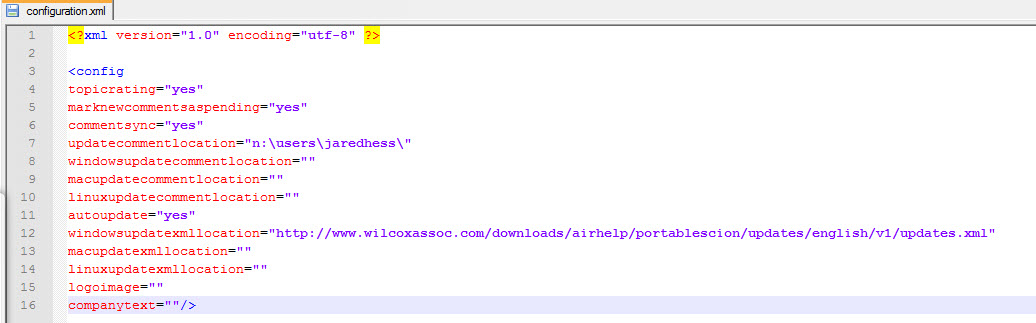
I've placed a later version of the .AIR and the update.xlm in the web directory defined in the config file but no update occurs. I was able to do it from our previous update (without using the config file). It seems like the config file is the thing making it not work, but maybe I'm overlooking something. Any thoughts?
Copy link to clipboard
Copied
I think I found the problem.
I added in an updatexmllocation property into the configuration.xmlo file and put the URL there instead of in windowsupdatexmllocation and it seems to be working. I guess the windowsupdatexmllocation should be used if you want the update to come from some directory on the user's local computer, not over the internet.
Copy link to clipboard
Copied
Cool - you should update the help so that others can share in this ;>)
Copy link to clipboard
Copied
Hi there
For the benefit of anyone looking at this thread, what is meant here is that if you choose to open the help for RoboHelp, you have an abiliity to add a comment. That comment may be kept private or shared with others. If you elect to share it with others, it is generally added as a comment into the pages that provide the help. If approved, Adobe may amend the help topic to reflect the new information.
@Jared - Was that information missing in your file? I thought when you elected to use this file that it was automatically populated with all available settings. And unfortunately (IMNSHO) the settings don't immediately reflect the settings in the dialog. (I think they should, as a starting point. At least, that's the behavior *I* expected the first time I played with the feature. I was admittedly taken aback when it didn't work that way.)
Assuming the setting was missing, how did you manage to sort what setting should be added?
Cheers... Rick ![]()
| Helpful and Handy Links RoboHelp Wish Form/Bug Reporting Form Begin learning RoboHelp HTML 7, 8 or 9 within the day! |
Copy link to clipboard
Copied
Hi Rick,
The Help file does talk about the updatexmllocation setting here, though I do think the information could be a little fleshed out:
http://help.adobe.com/en_US/robohelp/robohtml/WS1b49059a33f77726-484da80912ce87f5f33-7ffe.html
Some examples wouldn't hurt.
Correct. The configuration.xml thats is generated contains just the settings without any values. I don't think updatexmllocation was generated at all, but it's possible I accidently deleted it.
Copy link to clipboard
Copied
RoboHelp generates "all" the parameters without any values. It does appear to be the case that the updatexmllocation parameter is not being written by RoboHelp and I have advised Adobe of that.
It is important that you delete all parameters that are not to be given custom values.
See www.grainge.org for RoboHelp and Authoring tips
Message was edited by Peter Grainge
Copy link to clipboard
Copied
Hi Peter. Why is deleting an empty parameter important? Do empty parameters cause problems? A possibly related question, what takes precedence between a configuration file or info defined in the AIR help layout dialog? I'm pretty sure the config file takes precedence but wanted to make sure.
Copy link to clipboard
Copied
You need to test it but I was given to understand it would change the default value when you generate the AIR Help to what is in the configuration file. If the value in the file is "" then it is effectively saying ignore the default but not giving an alternative so the help doesn't know what to do.
See www.grainge.org for RoboHelp and Authoring tips
Get ready! An upgraded Adobe Community experience is coming in January.
Learn more


