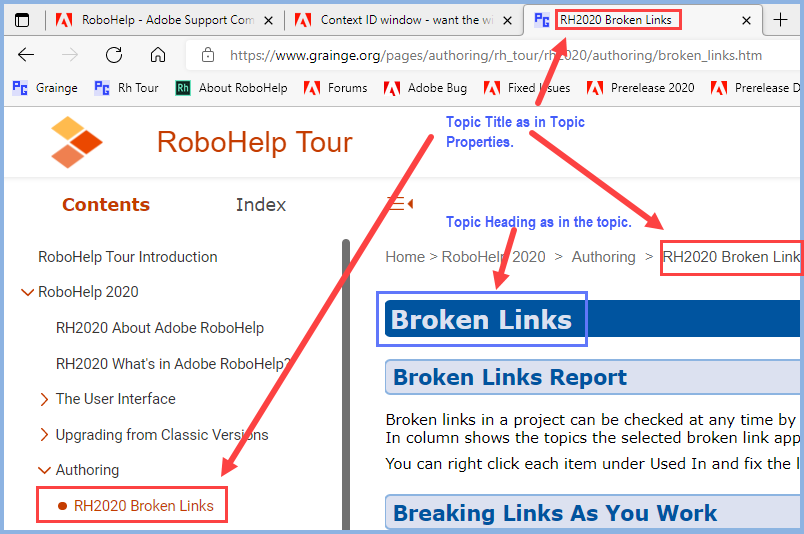Adobe Community
Adobe Community
- Home
- RoboHelp
- Discussions
- Re: Context ID window - want the window heading to...
- Re: Context ID window - want the window heading to...
Context ID window - want the window heading to show the topic title instead of project name
Copy link to clipboard
Copied
We upgraded from RH 2017 to RH 2020. We use Context IDs and generate a responsive HTML5 output.
The QA department uses an automation script to test that the context IDs work when users press F1 to display the topic for the view or dialog box currently being viewed in the UI.
In the RH2017 generation, the F1 window showed the topic title in the window heading. The following image shows a topic from a RH2017 generation that was displayed by pressing F1.
The following images shows a topic displayed by pressing F1 from a RH2020 generation. You can see that the window heading shows the project name not the topic title.
The QA automation testing script uses the text in the window header to confirm that the correct topic is being displayed for the specific context ID. Now because the 2020 generation shows the project name in all the F1 window headers instead of the topic titles, the QA automation script fails and doesn't recognize that the correct topics are being called by the context IDs.
Before we tell the QA automation team that they have to rewrite the context ID testing script, does anyone know of a way to set up the generation process in RH2020 to show the topic title in the window heading when users hit F1 to display a topic by the context ID?
Thanks
Copy link to clipboard
Copied
Before we tell the QA automation team that they have to rewrite the context ID testing script, does anyone know of a way to set up the generation process in RH2020 to show the topic title in the window heading when users hit F1 to display a topic by the context ID?
As far as I can see, what you want is the default. See this from the RoboHelp Tour (grainge.org)
on my site.
I did wonder if there be confusion between Topic Title and Topic Heading? Topic Title is set in the Properties and Topic Heading is simply whatever is typed in. By default the heading is the same but it can be changed. However, you are seeing the Project Title.
What do you see if you open your project from the starter page rather than the app? If you see the same as above, then it must be something in the script.
________________________________________________________
See www.grainge.org for free Authoring and RoboHelp Information
Copy link to clipboard
Copied
The topic title in the properties and the topic heading in the topic content are usually the same for the topics in our project.
In the Edge browser, I right-clicked a TOC listing in the generated help and used the Open link in new window option. The new window tab showed the correct topic title. Is that what you meant by a opening a topic from a starter page?
Copy link to clipboard
Copied
What I mean is you open the generated output by double clicking the start page rather than accessing it from the app. If things look correct the the issue is how it is being called,
________________________________________________________
See www.grainge.org for free Authoring and RoboHelp Information
Copy link to clipboard
Copied
Thanks Peter. The generated help looks good outside of the app. Topic titles display correctly.
I''ll let QA know that they need to look at the way the app is calling the context ID to find out what is causing this issue.