 Adobe Community
Adobe Community
- Home
- RoboHelp
- Discussions
- Re: Converting help from RH6 to RH8. compiling han...
- Re: Converting help from RH6 to RH8. compiling han...

Copy link to clipboard
Copied
We recently acquired RH8, moving from RH6. The version is RH for Word 8.0. The build is 8.0.0.203. I tried to update to the latest patch, but the only update is the one for RH HTML.
My documents are not so big. For example one of the smaller ones has only 65 topics, and no images.
The compilation goes fast until it reaches the part where you see:
Created P:\folder\doc.hlp, 260,537 bytes
Compile time: 0 minutes, 0 seconds
1 note, 9 warnings
Then it keeps working and never ends. I tried a couple of projects with the same result.
I have a very tight deadline. could someone help?
 1 Correct answer
1 Correct answer
I will see if I can get this project to compile but it will be a few days before I can look.
See www.grainge.org for RoboHelp and Authoring tips
Copy link to clipboard
Copied
Do you have images in the topics?
Are you using the Convert to Code option on the menu before you compile?
When you compile there should not be any images viewable as images, they must be code.
See www.grainge.org for RoboHelp and Authoring tips

Copy link to clipboard
Copied
Hi peter,
Thank you for your reply. We do not have any images in the topics but we do have a small image in the sentence just below the topics. I am sending a sample of a topic.
# $ + K > @ System Maintenance
{EMBED RHGraph.Document\s} Utilities > System Maintenance
Also, the style I used for the topics in Word was lost as soon as I created the topic. Is there a way to retrieve the style?
How difficult would it be to convert all from RH for Word to RH HTML?
I hope to hear from you real soon, as my deadline is closing in.
Copy link to clipboard
Copied
That does not look like a path to an image, there is no filename for a start.
It's impossible to say how difficult it would to convert. Technically it should be OK but you can never say for sure when dealing with a project that has a problem. Also much depends on how quickly you can work out the new environment for yourself.
You could always try with a copy of your project.
I notice you are working on a network. Not such a problem with RoboHelp for Word but it might be worth trying the project on a local drive.
See www.grainge.org for RoboHelp and Authoring tips

Copy link to clipboard
Copied
I removed the graph from the document, and tried to compile it again. I am still having the problem. I captured an image of the of RH generating the WinHelp 2000 for the master document. It has been going for over 6 minutes and no end in sight. ![]()
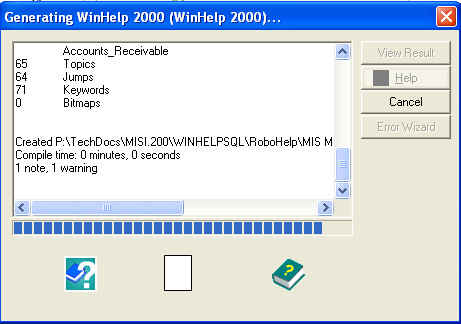
Copy link to clipboard
Copied
Other than working locally, which I don't think is the issue, I don't know what else to suggest with this project. It is a long time since I worked with RoboHelp for Word.
I could take a look at the project but not until tomorrow. If that is of use, see the contact page on my site.
See www.grainge.org for RoboHelp and Authoring tips

Copy link to clipboard
Copied
Hi Peter,
Sorry for the delay, but we are pretty busy here. I just sent you a zipped copy of the smallest project following the instructions in your contact page.
Is there a possibility of converting the project to html from robohelp for word if I am using Word 2007, RoboHelp 8 and the projects were created as WinHelp 2000?
Esperanza
Copy link to clipboard
Copied
I will see if I can get this project to compile but it will be a few days before I can look.
See www.grainge.org for RoboHelp and Authoring tips

Copy link to clipboard
Copied
Thank You Peter, I made the changes you suggested, and compiled the project from
my local drive. I still cannot make RoboHelp generate the table of contents. Also, in converting to Word 2007 I seem to have lost all the heading styles. I can manually reset the headings, but is there an automatic way of doing this?
Copy link to clipboard
Copied
I'm sorry but I cannot get it to work and I think I pointed out earlier that RoboHelp for Word is not something I normally use. I don't think I can help you further on the TOC problem.
You can get Word to select all paragraphs of a certain style and change them to the correct heading. Or is it that you have manually formatted the headings rather than changing the style.
See www.grainge.org for RoboHelp and Authoring tips
