- Home
- RoboHelp
- Discussions
- Re: Error when searching in webhelp help
- Re: Error when searching in webhelp help
Error when searching in webhelp help
Copy link to clipboard
Copied
We are using RoboHelp 2015 to generate webhelp. Don't know how long this has been a problem, but was just reported after a service pack release of our software. When the user is in the 'full help' screen and either clicks on the 'Search' button on the left or types something into the search field at the top and clicks 'Go', the following message is displayed:
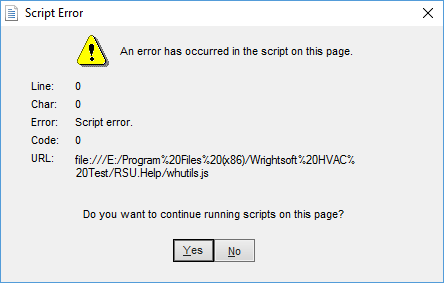
That line in whutils.js is just a comment. Any ideas?
Phil
Copy link to clipboard
Copied
I'm not sure what you mean. If I compile the help, what do I do with it? Run it from the root page? The problem doesn't occur then. It only occurs when the help is called from our program.
Copy link to clipboard
Copied
You know it has been running from E for years, I didn't. ![]()
If the help is working correctly when you open it locally, then the problem has to be with the call. When users open the help from the software, where is it installed for them. I'm guessing it's not the E drive. Something in the call seems to be pointing there.
I assume you generate locally and then hand the output to the developers. If so, then it would seem the issue is at their end but what is another matter.
You say the same help worked with the previous version of the software. Does that not also point to the issue being with the developers?
See www.grainge.org for free RoboHelp and Authoring information.

Copy link to clipboard
Copied
First, I'm one of the developers. The program expects the help folder to be in the same place as the .exe. So, it doesn't matter what drive it's on. The code that calls the help is from the sample CSH API that is included with RoboHelp. It hasn't changed in years and all it does is call the help. When it fails the search, the help is in control, not our program. The developers don't change whutils.js. The issue seems to be that this file is different in the current version of RoboHelp than it used to be. My next step to try is to uninstall RoboHelp and reinstall without any updates. After that, I will debug whutils.js to find out exactly what is causing the problem.
Copy link to clipboard
Copied
OK let us know how that goes. The odd bit to me is that I just searched on whutil.js and the posts are all from many years ago and older versions. If this were still a RoboHelp problem, I would have expected to see more posts.
What you are about to test will show if the problem arises from generating with patches applied. You can download the patches one by one if preferred.
I'm sorry I can't give you a solution but will be interested to learn how the test goes.
See www.grainge.org for free RoboHelp and Authoring information.

Copy link to clipboard
Copied
I uninstalled RH 2015 and deleted the folder in Program Files. I then reinstalled without any updates. The whutils.js in the program files and in the help of the version of our program that worked are identical. I generated help with that installation and the resulting whutils.js was identical to the one in the version of our program that worked. I will now install each update one at a time and test the whutils.js.
Copy link to clipboard
Copied
When I tried to install the 12.0.1 update, I got the following error:

I rebooted and tried again, but the same error. Any ideas?
Copy link to clipboard
Copied
Kill the instance of AAM running silently using your Task Manager.
Copy link to clipboard
Copied
I tried that. Didn't work. So, I rebooted to be sure it wasn't running. Didn't work.
Copy link to clipboard
Copied
The error dialog has a link to a log file. When I click on it, the web page says it can't find the file. If I browse to the file and open it, it says error code U44M2P7. Anyone know what that means?
Copy link to clipboard
Copied
Rebooting won't fix it - it's running as a Service I suspect. Need to stop the service first.
Copy link to clipboard
Copied
OK, which service. The ones that are that start with 'Adobe' are Adobe Genuine Monitor Service and Adobe Genuine Software Integrity Service, Adobe Acrobat Update Service and Adobe Update Service are there but they are not running.
Copy link to clipboard
Copied
I think you need to give the Support folks a buzz at tcssup@adobe.com
Copy link to clipboard
Copied
OK. Just did.
Copy link to clipboard
Copied
I hadn't heard from support, so I sent a 'reminder'. I got this back:
Sent: Wednesday, January 2, 2019 6:43:09 PM (UTC+00:00) Monrovia, Reykjavik
was deleted without being read on Wednesday, January 2, 2019 6:42:59 PM (UTC+00:00) Monrovia, Reykjavik.
How do I proceed?
Copy link to clipboard
Copied
Never mind. I just heard back.
Copy link to clipboard
Copied
So, Adobe support saw that the version I had installed was 12.0.2. Since I was trying to install 12.0.1, that explains the error. He got me updated (via Check for Updates in RH) to 12.0.4. However, the search problem was fixed, but when I first opened the help from our program, I got the whutils.js error. I also noticed that once I got into the help system and on the contents page, I could click on folders/books and they would open. However, when I opened the root help message by double-clicking on it in File Explorer, they did not open when I clicked on them. So, it wasn't an acceptable help system. I found that if I installed 12.0.2 it worked fine and when I installed 12.0.3 it also worked fine. So, something between 12.0.3 and 12.0.4 causes the problem. I will use 12.0.3 for now.
Copy link to clipboard
Copied
A lot has been said in this thread, but perhaps I'm able to help.
According to what I know, there aren't any changes to the whutils file between the versions. Now I don't have 2015 anymore, so I can't take a look there, unfortunately.
So to get it on track:
- If you create a new project, do you see the same behaviour in your output?
- Can you share an output with me so that I can take a look and debug? (Please send it to: contact [at] wvanweelden [dot] eu.
Kind regards,
Willam
Copy link to clipboard
Copied
It has been installed on E: for years. If there was a problem, it would have shown up a long time ago.
Copy link to clipboard
Copied
What happens if you generate one of the sample projects?
Peter Grainge
www.grainge.org
@petergrainge
-
- 1
- 2
Get ready! An upgraded Adobe Community experience is coming in January.
Learn more
