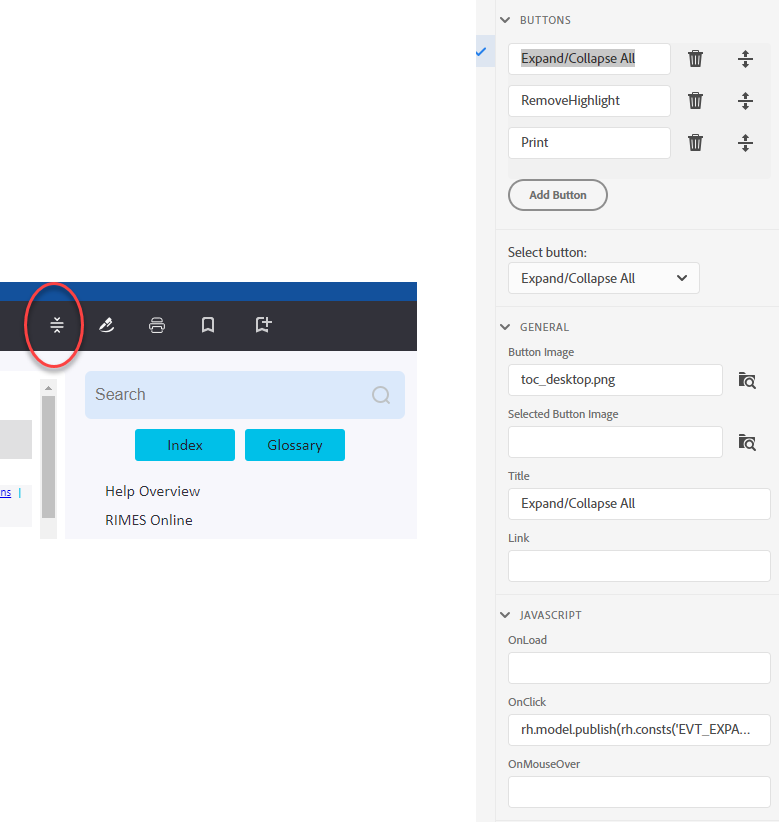Copy link to clipboard
Copied
In RH's Skin-Layout tab is ‘Custom Buttons’. They show the first custom button as Expand/Collapse with a script is in place in the OnClick field; yet in my output nothing happens when you click this button. The only other open field on the tab is ‘Link’; do I need to fill in that field to get the button to work or is there some step I am missing? Is this a known bug they are working on? I did Help-Update and it said my progam was fully up to date. Image attached.
 1 Correct answer
1 Correct answer
What I am saying is that the icon is for topics that have dropdown or expanding text so that users don't have to click each one. Thus no dropdowns or expanding text in a topic then you are not going to see anything happen.
________________________________________________________
See www.grainge.org for free Authoring and RoboHelp Information
Copy link to clipboard
Copied
- 2019 or 2020?
- Which skin?
- Does the topic have dropdowns or expanding text?
Copy link to clipboard
Copied
There's a 2020 version of RH? My version is 2019.0.14. When I click the Updates option it says I am fully up to date; why doesn't it update to the 2020 version? The skin I am using is called Indigo and the 'OnClick' script is: rh.model.publish(rh.consts('EVT_EXPAND_COLLAPSE_ALL'));return false;
Thanks for any help you can provide.
Regards,
Bill
Copy link to clipboard
Copied
Because 2020 is an upgrade, not an update. If you have a subscription you can download and use it. If you have a perpetual licence for 2019 then you need to take out a subscription.
You haven't answered my question. In the output are there any dropdowns in the topic when you click the Expand icon.
Copy link to clipboard
Copied
Hi Peter, no, no dropdowns, nothing happens when i click the icon in the output, although the adjacent icons all work (print, favorites, browse). I assume there is not supposed to be a dropdown because the icon is supposed collapse/uncollapse the right aligned TOC only, not sure why there would be a dropdown for that task.
Copy link to clipboard
Copied
What I am saying is that the icon is for topics that have dropdown or expanding text so that users don't have to click each one. Thus no dropdowns or expanding text in a topic then you are not going to see anything happen.
________________________________________________________
See www.grainge.org for free Authoring and RoboHelp Information
Copy link to clipboard
Copied
Oh, sorry, I completely misunderstood the meaning of that icon, thanx for setting me right on the issue. Now that I know what it does I will eliminate the button as I dont really need that. Thanks for your help Peter, I appreciate it.
Regards,
Bill
Get ready! An upgraded Adobe Community experience is coming in January.
Learn more