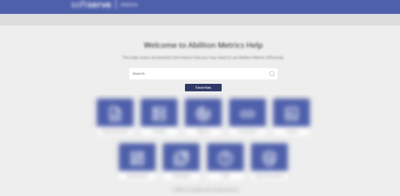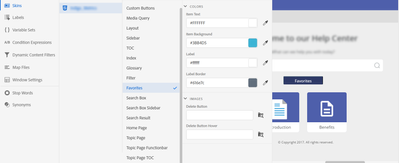Adobe Community
Adobe Community
Favorites button
Copy link to clipboard
Copied
How can I remove the Favorites button from the home page? I use the 2020 version of RoboHelp.
Copy link to clipboard
Copied
Deselect it in the skin editor.
Copy link to clipboard
Copied
Where can I deselect it?
Copy link to clipboard
Copied
Which skin?
Copy link to clipboard
Copied
I use Indigo skin
Copy link to clipboard
Copied
It seems that is not an option in Indigo. I tried removing the buttons and other settings but they still come through. I guess you could use create a button that looks like the background.
The functionality would still be there and a user would see the bubble text if they hovered in the right place. How likely that is and whether that is acceptable is for you to decide.
I thought there was an option to turn it off in the frameless skins but it seems not.
Please follow this link to request features. https://tracker.adobe.com
Post the link to your feature request in this thread and others can vote for it. The more people who do so, the higher it gets prioritised.
Copy link to clipboard
Copied
You could create a custom css an add it to the Layout > User Assets section of the skin.
You'd need to view the output and right-click on the Favorites button and select Inspect. That'll open the Developer Tools. If RH2020 is the same as RH2019, an 'a' tag will be selected, but you'll need to write a style for the parent 'div' tag (which sets the background colour and functions as the button), to set it to display: none.