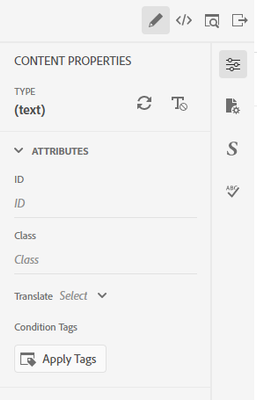Copy link to clipboard
Copied
In the FORMAT TEXT section of this adobe documentation page:
https://helpx.adobe.com/robohelp/using/format-content.html
it says "To format text, click the 'Font' drop-down section. " in the Content Properties panel. But, if I select some text in the topic, I only see an "Attributes" section in the Content Properties panel. There is no Font section.
My goal is to be able to select some text, and make it bold, or change the text size, on the fly. BTW, control+B works and makes the selected text bold, but looking for a way to do things like this in the Content Properties panel.
 1 Correct answer
1 Correct answer
I figured out the cause so I thought I should post the answer.
I had checked “Do not allow inline formatting”. This is found under File > Project Settings. Once I unchecked this, the Font dropdown menu appeared (along with other choices).
Copy link to clipboard
Copied
I forgot to mention: I am using RH 2020.6.76.
Copy link to clipboard
Copied
I figured out the cause so I thought I should post the answer.
I had checked “Do not allow inline formatting”. This is found under File > Project Settings. Once I unchecked this, the Font dropdown menu appeared (along with other choices).
Copy link to clipboard
Copied
Thank you for posting the answer. Often people figure it out but don't post back so the next person with the problem finds the question, is delighted because they think they will find the answer and then discover it isn't there.
________________________________________________________
See www.grainge.org for free Authoring and RoboHelp Information