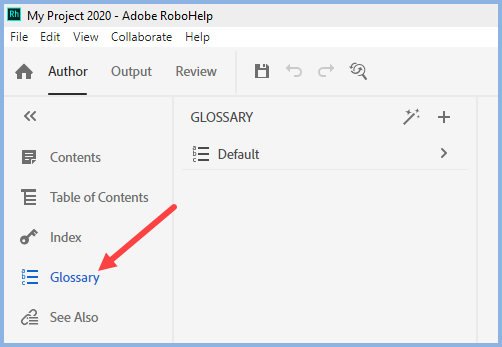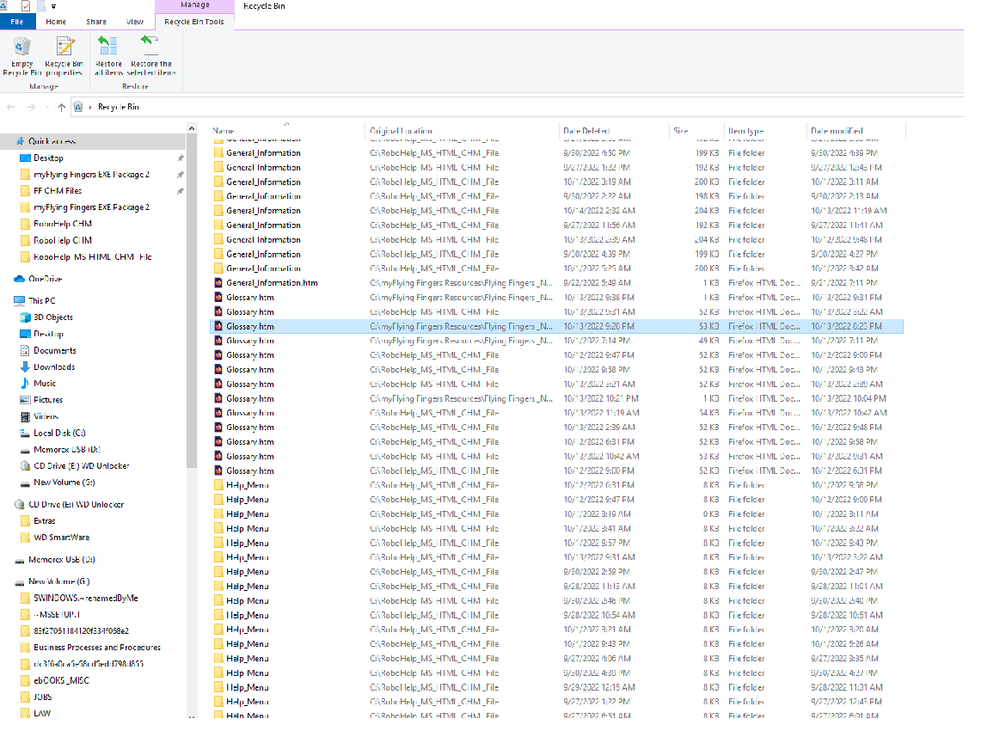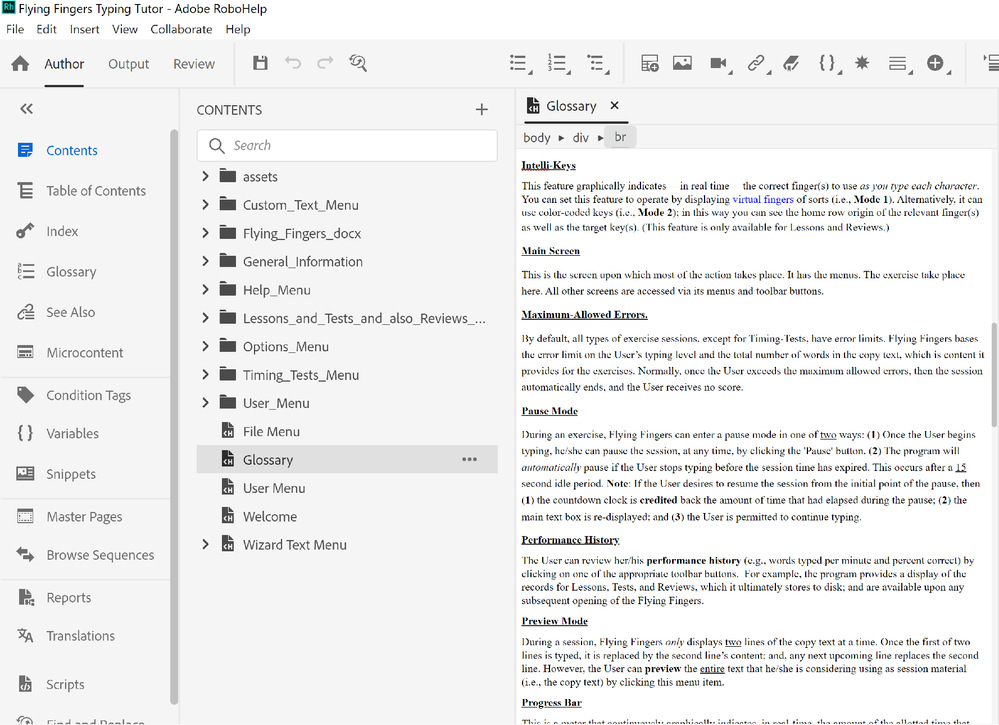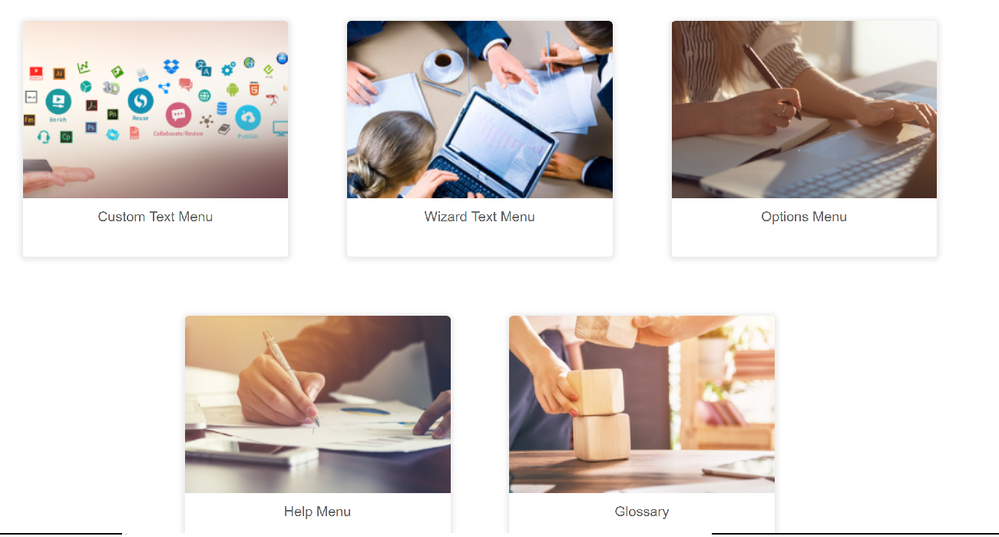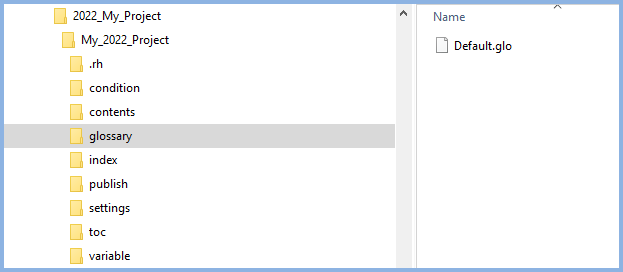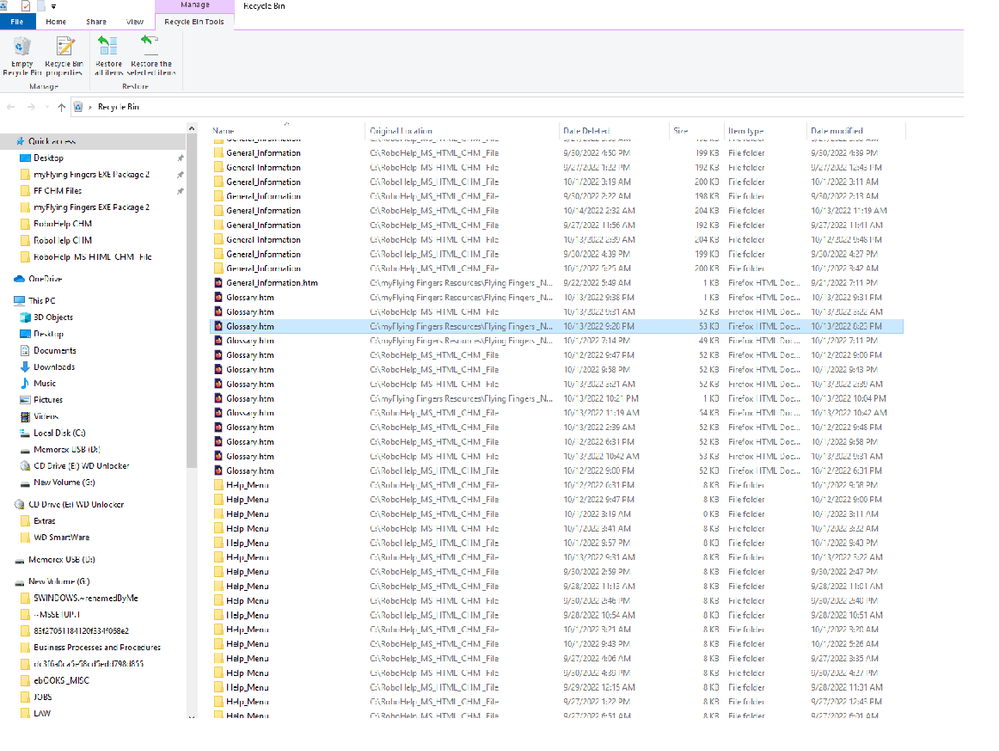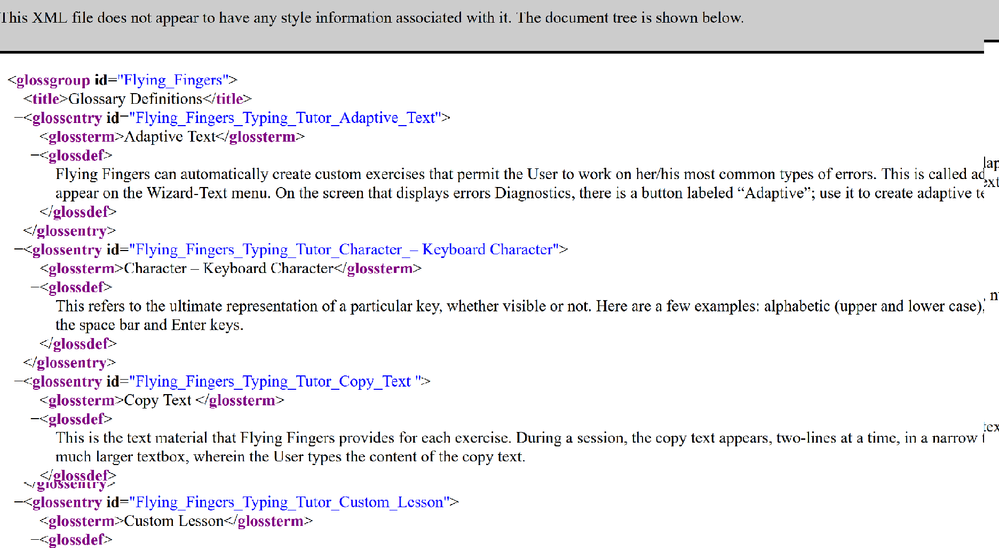- Home
- RoboHelp
- Discussions
- Glossary Does No Longer Appear in the Contents Pan...
- Glossary Does No Longer Appear in the Contents Pan...
Glossary Does No Longer Appear in the Contents Panel
Copy link to clipboard
Copied
RH version 2020.8.34
I had created a glossary. It appeared as the last item in the table of contents. IThe glossary displayed as an item on the Contents panel.
I was able to generate CHM and Frameless output with the glossary's inclusion in each one. Ultimately, the glossary properly displayed in each output.
PROBLEM: Subsequently, I added two items to the glossary itself, and saved it. However, the changes were never reflected in the HTM version that appeared in the Contents panel. I tried several times to undo, and then redo, the changes. I even saved, closed, and reopened the project. To no avail, the changes simply were never reflected when viewing the entire Glossary via the Contents panel.
ATTEMPTED SOLUTION: So, I decided to 'recreate' the glossary. Accordingly, I did the following:
- I exported the glossary as a GLO file.
- I deleted any references thereto in the output presets.
- I deleted the glossary from the table of contents.
- I then deleted the glossary the project.
- I created a new glossary; I named it the same as the previous one.
- I imported the previously exported GLO file.
- In the import dialog box, I indicated that the terms in the glossary should overwrite any such existing terms in the present glossary.
- Upon importation, all of the terms and their respective definitions appeared in the new glossary, even that I had previously added. Further, I am able to preview the terms and corresponding definitions.
However, the new glossary does not show up in the Contents panel; i.e., no HTM version was created. It is entirely possible that, somehow, I have inadvertently omitted a step or otherwise overlooked something, that I had done when I had initially created and output a ‘proper’ glossary.
Consequently, when I attempt to generate output that includes the glossary, ultimately, the glossary item does appear; but, any attempt to open the page results in an error; i.e., the page cannot be reached.
Finally, for the sake of troubleshooting, I manually created and saved several new glossaries. However, none of them showed up in the Contents panel.
Copy link to clipboard
Copied
Which output are you referring to as HTM? Microsoft HTML Help (CHM) or Frameless?
________________________________________________________
My site www.grainge.org includes many free Authoring and RoboHelp resources that may be of help.
Copy link to clipboard
Copied
Firstly, permit me to apologize for miswriting: I did not delete the either of the output type's references to the glossary, or delete the glossary from the end of the table of contents listing, until after I had recreated the glossary, and tested both CHM and Frameless output, obviously to no avail.
Secondly, in my original post, the operative statement at root of the problem is "...the new glossary does not show up in the Contents panel; i.e., no HTM version was created." It is a foregone conclusion that without a link to an underlying HTM file for the glossary, no actual content can be output; and hence the error message with both the Frameless and the CHM output: The web site cannot be reached. Previously, when the glossary had properly displayed, it appeared as the last item in the CHM output's Help table of contents; whereas, in the Frameless output, the glossary appeared as the very last tile on the 'Home' page, which largely consists of tiles that represent the various menus in my Windows program. (Instead of appearing as a sub-item of the Help menu's tile, glossary feature had its own tile, next to that of the Help menu.the Help menu.)
I generated the CHM and Frameless output simply out of sheer frustration; That is to say, I most certainly would have been truly amazed if some sort of "phantom" glossary had inexplicably appeared in either of the two types of outputs.
The burning questions is, notwithstanding the re-creation of a glossary, and being able to preview each of its list item's terms and definition, why does the glossary not appear in the Contents panel, as when I had initially created it?
Copy link to clipboard
Copied
I attached an image of the glossary panel; it displays the terms. Additionally, I attached an image of the default view of the Contents panel. Before I had recreated the glossary, it appeared as the last "top-level" item in the default view of the Contents panel. As mentioned above, now, no HTM version is being generated and placed in the Contents panel.
Copy link to clipboard
Copied
It helps if you use the photo icon to insert images within the post. Seeing an image inline with the text makes it easier for anyone answering or viewing the post.
The Glossary should not appear in the Contents Panel. It should be created as shown.
I am guessing you have created an HTM file and set that up as a glossary. That's not what RoboHelp is expecting in the preset.
________________________________________________________
My site www.grainge.org includes many free Authoring and RoboHelp resources that may be of help.
Copy link to clipboard
Copied
If for some reason you want your own topic as a glossary, it will not give you all the functionality that goes with setting it up where you should, but it's just another topic. Did you add it to the TOC?
________________________________________________________
My site www.grainge.org includes many free Authoring and RoboHelp resources that may be of help.
Copy link to clipboard
Copied
Mr. Grainge wrote, "The Glossary should not appear in the Contents Panel. It should be created as shown." Firstly, thank you much for your indulgence and troubleshooting. Secondly, I created the Glossary as shown each time; that is to say, I followed the instructions found in RoboHelp's User Guide, which are the same as your aforementioned method.
Please allow me to repeat myself—at the risk of seeming crude—since my initial successful version, I have diligently followed the proper procedure. However, after the initial success, RoboHelp simply won't generate the related HTM file when I created a new Glossary (via the Glossary panel).
It just so happened that, when I had created the first version, it automatically was accessible from both the Glossary panel and the Contents panel, as it was listed on both panels. That said, I did not manually create any HTM file, and then use it to create a Glossary.
As to whether or not I added it to the table of contents. I don't know how it got there. But, it worked like a charm.
Once again, given that, on my first creation of the Glossary, I did succeed upon following RoboHelp's instructions, is there any apparent reason why no [Glossary].htm is being generated? In what file location ought I check to ascertain the existence of any such file?
Copy link to clipboard
Copied
SUCCESS! WHOOPIE! My Glossary quite literally ‘rose from the dead!”
Mr. Grainge, thank you ever so much for your patience and inspiration!
A change in the calculus was all that was required: I wondered if I could find any version of ‘Glossary.htm’ in Window’s Recycle Bin.
It was just a long-shot idea. But, wouldn’t you know it? During the course of my project, good ol’ RoboHelp had dumped a gazillion files in Recycle Bin, including the ‘Glossary.htm’ that I had deleted.
Okay… there were about 15 versions of Glossary.htm.
Sooo… I wondered: “What’s next? Hmmm… How the heck can I properly get this into the RH environment? And, if I do, will it be fully ‘operational?’”
- So, just beneath the last item in the Contents panel, I right-clicked and selected “Import -> File.”
- Et voila! …. ‘Glossary.htm appear in the listings.
- Then, I double-clicked it, and it displayed in the
- Sooo.. I dragged ‘Glossary.htm’ into the bottom of the listings in the table of contents.
- Next, in the ‘Output panel,’ for both the already-existing Frameless and CHM presets, I reassigned the Glossary as content.
- After having recompiled, I viewed each preset’s output (with fingers crossed).
- Lo and behold, the reborn Glossary properly displayed in each one!
Oh, in my initial post, do you remember that I this entire saga began as follows: I had deleted the original working Glossary because I was unable to generate output that included two new terms that I had inserted therein?
Well… Much to my surprise, those elusive new additions somehow ‘magically’ appeared in both outputs! It simply doesn’t get any better than that!
What's that you say? A picture's worth a thousand words? Okay, let's see if I could save about (hmmm...) 6k:
Copy link to clipboard
Copied
Ah, it looks like you are doing your glossary both ways - as a manual topic (that's your .htm file in the Contents) AND as a .glo file that is used in the Preset to appear in the Glossary section of the index page. That's probably fine, except you need to remember to change both places when updating the content.
Copy link to clipboard
Copied
RoboHelp should not create an HTM file so I don't know how you managed that part. If you look at the project in Explorer, this is what you should see, GLO files
Once you have created a GLO file, it should appear in the preset.
You are showing glossaries in the Glossaries panel, are they not appearing in the preset where I have shown above?
________________________________________________________
My site www.grainge.org includes many free Authoring and RoboHelp resources that may be of help.
Copy link to clipboard
Copied
I am glad you have got what you want but again, RoboHelp does not create an HTM file for the glossary and RoboHelp's glossary does not need to be added to the TOC.
There is nothing to stop anyone creating a topic as a glossary and at some stage in this project's life, someone has done just that. If you look at RH2020 The Glossary (grainge.org) you will see that you can get RoboHelp to show glossary terms in topics, not just as a topic itself. Your way gives you a glossary but not all the functionality that goes with it doing it the RoboHelp way.
If you are happy with it though, that's fine.
________________________________________________________
My site www.grainge.org includes many free Authoring and RoboHelp resources that may be of help.
Copy link to clipboard
Copied
Mr. Grange, firstly, above you asked, "You are showing glossaries in the Glossaries panel, are they not appearing in the preset where I have shown above?" Yes, in the Contents section of the Output panel, the Glossary-selection's combo box does list the name of the available Glossary. Further below, it appears as the very first screenshot.
That said—with all due respect—it does appear that, in addition to the obvious GLO file, RoboHelp does indeed generate an HTM file for its Glossaries, which it aptly names (You guessed it...) "Glossary.htm" (Further below, it is the last of the four screenshots.) In order of appearance (i.e., from the second screenshot onward), I provide three screenshots of the following files, in whole or part:
- The 15 versions of 'Glossary.HTM that were in Windows' Recycle Bin.
- The contents of the associated GLO file.
- The XML content that underlies Glossary.htm. Therein, please note 'RH' identifiers, and most tellingly, the line which reads : "<meta name="generator" content="Adobe RoboHelp 2020"/>" Additionally note the line that reads, " <h1>Glossary</h1>." I highlighted the noteworthy sections.
Copy link to clipboard
Copied
In Documents > My RoboHelp Projects you will find the About RoboHelp sample project. You will not find the glossary as an HTM file there.
Create a new project and create a simple glossary there. Does RoboHelp create an HTM version?
________________________________________________________
My site www.grainge.org includes many free Authoring and RoboHelp resources that may be of help.
Copy link to clipboard
Copied
Mr. Grainge,
Above, you requested that I try the following: "Create a new project and create a simple glossary there. Does RoboHelp create an HTM version?"
I had already performed your suggestion, several times, to no avail. This was no surprise to me. To wit, in my initial post, I wrote, "Further, I am able to preview the terms and corresponding definitions.
However, the new glossary does not [any longer] show up in the Contents panel; i.e., no HTM version was created [but. previously the HTM file had appeared, as a 'Glossary' item in the Contents panel]."
That said, it is most significant that I resolved the underlying problem (i.e., an inability to subsequently generate a working Glossary) by importing into the Contents Panel the Glossary item from the Windows Recycle Bin, in the form of Glossary.htm)
For you edification, I have attached both the GLO file, along with its corresponding Glossary.htm. ote that RoboHelp does not permit me to directly upload the Glossary.htm or its GLO counterpart; apparently for security purposes. Accordingly, I copied each of their contents into a separate DOCX file.
(In a previous reply, I had inlined an image of an excerpt from Glossary.htm; I had derived it by opening it in a browser, and then copying its 'page source' data. )
Copy link to clipboard
Copied
To be certain I am following you:-
- You have created a new project and entered some terms in the Glossary panel.
- In both the CHM and Frameless outputs you have selected that glossary in the two presets.
- In Frameless and in CHM you are not seeing a Glossary in the output.
- You did see it in both in your main project before the problem started.
Are your project and output both on a local drive?
You also said any attempt to open the page results in an error; i.e., the page cannot be reached. Is that message with both types of output?
A page does not open for glossaries. When you go to the Glossary tab you should see all the Glossary terms.
In Frameless the appearance will differ according to the skin but the functionality is the same. You see the terms as below. Not in the same area as a topic.
In a CHM it should look like this.
________________________________________________________
My site www.grainge.org includes many free Authoring and RoboHelp resources that may be of help.
Copy link to clipboard
Copied
In my original post, I wrote, “Consequently, when I attempt to generate output that includes the glossary, ultimately, the glossary item does appear; but, any attempt to open the page results in an error; i.e., the page cannot be reached.”
However, I rectified particular snafu I had imported, into the Contents panel, a deleted version of Glossary.htm, from the Windows Recycle Bin. I detailed the process in my second-to-the-last reply of October 14. (It ends with a GIF that depicts a scene of the arguably infamous Will Smith, in the movie Men in Black.)
Once again, the abovementioned reply contains the steps that I undertook to resolve error concerning “the page cannot be reached.” Namely, the corrective measures were, therein, stated as follows:
- So, just beneath the last item in the Contents panel, I right-clicked and selected “Import -> File.”
- Et voila! …. ‘Glossary.htm appear in the listings.
- Then, I double-clicked it, and it displayed in the
- Sooo.. I dragged ‘Glossary.htm’ into the bottom of the listings in the table of contents.
- Next, in the ‘Output panel,’ for both the already-existing Frameless and CHM presets, I reassigned the Glossary as content.
- After having recompiled, I viewed each preset’s output (with fingers crossed).
- Lo and behold, the reborn Glossary properly displayed in each one!
Significantly, in that reply, inter alia, I also inlined images of the Glossary’s appearance in both the CHM and the Frameless outputs. Admittedly, for some reason or another, in the CHM output, the Glossary did not appear on its own separate tab. (Although, I had expected such a tab.) Instead, it did appear as the very last topic in the CHM table of contents, as I had dragged Glossary.htm, from the Contents panel into that position, in design-time.
Copy link to clipboard
Copied
@Keith26219186r1k7 as I said before, you've added a manual glossary topic to your project at some point in its history (that's your glossary.htm file in the Contents page). The "built-in" RH Glossary creates the .glo file only - used as Peter outlined before.
This is fine - but you have to remember to update both places when you add/edit terms and their definitions.