Glossary with merged projects
Copy link to clipboard
Copied
Hi there,
I've got a help system with a parent project and 25 child projects. Where do I create a glossary for all of the projects?
I have created a glossary in the parent project but it doesn't show in my published help.
Every hint is welcome!
Regards,
Werner
I'm working with RoboHelp 2015 (12.0.4.460)
and Windows Version 10.0.17763 Build 17763
Copy link to clipboard
Copied
If you using Responsive HTML help, first check that the Glossary option is set to show in the parent, as below:
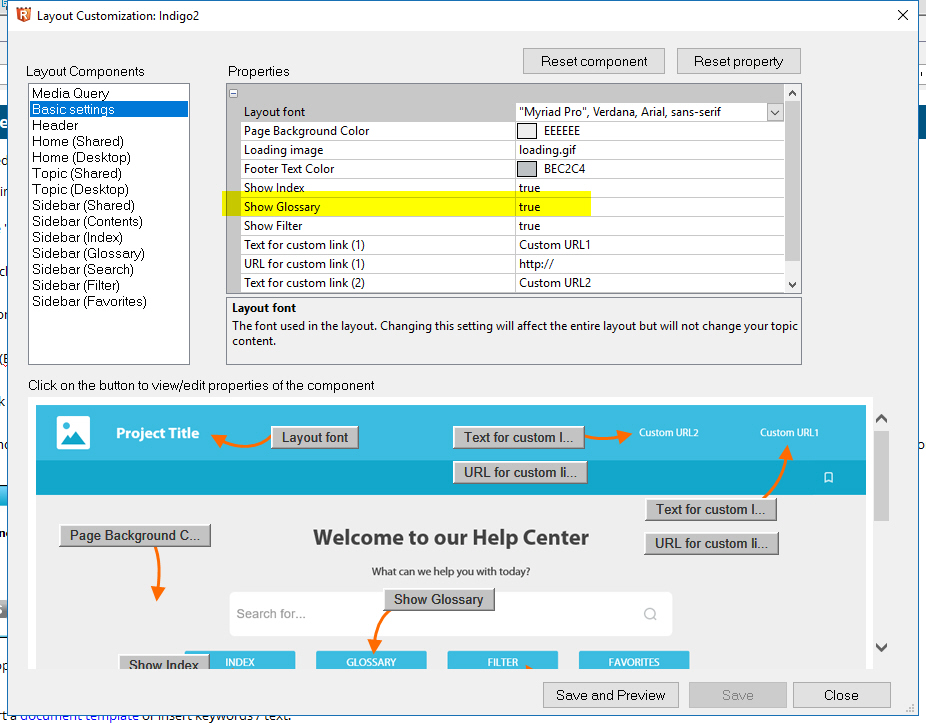
Copy link to clipboard
Copied
Thank you gc31,
I think it is the fault of my explaination. The glossary is set "true", the Icon is there, I can klick on it and the glossary shows empty.
There is no text in it. Any other suggestions?
Werner
Copy link to clipboard
Copied
Hi,
There is a similar post logged here, presuming your are using RoboHelp 2015 and generating Responsive HTML help:
https://forums.adobe.com/thread/2437052
Unfortunately there is no solution. Maybe someone else can help?
I am using Robohelp 2017 and the Glossary works.
Cheers
Copy link to clipboard
Copied
Hi gc31,
thanks again, meanwhile I found out, that the glossary only shows in IE. It doesn't work in Google Chrome, Firefox and Edge.
I appreciate your efforts to help me!
Regards,
Werner