- Home
- RoboHelp
- Discussions
- Re: Help With Displaying Website Content
- Re: Help With Displaying Website Content
Copy link to clipboard
Copied
I have a topic in RoboHelp 2015 where the user wants links to other topics but do not want to open the content in a new window or in a auto-sizing popup. The reason for not wanting the auto-sizing popup is that when it is opened when viewed if you click on the pop-up box the content disappears. They would like to have something like you get with the drop-down text where it is displayed directly below the linked word.
Is there a way that you can display another topic within a different topic other than using the auto-sizing popup? I looked into books and was thinking of using build tags and snippets, etc., but I don't think that will work. Any suggestions??????
 1 Correct answer
1 Correct answer
No, it will not do the hide show thing on its own. When you insert the inline frame, it simply presents what you pointed the frame to.
If you want it to do the hide and show on click, you need to use DHTML drop down.
What I suggested earlier was to configure the inline frame with the page you want to see. And if you want that frame hidden until the user clicks, you select the frame and cut to remove the code from the page. Then configure the DHTML drop down. And in that little window where you ar
...Copy link to clipboard
Copied
Hi there
I believe what you are looking for is known as an "Inline Frame". Put your mouse where you want the information to appear, then from your ribbon, click the Insert tab, the little arrow area to the right of Text Box, then choose Iframe.
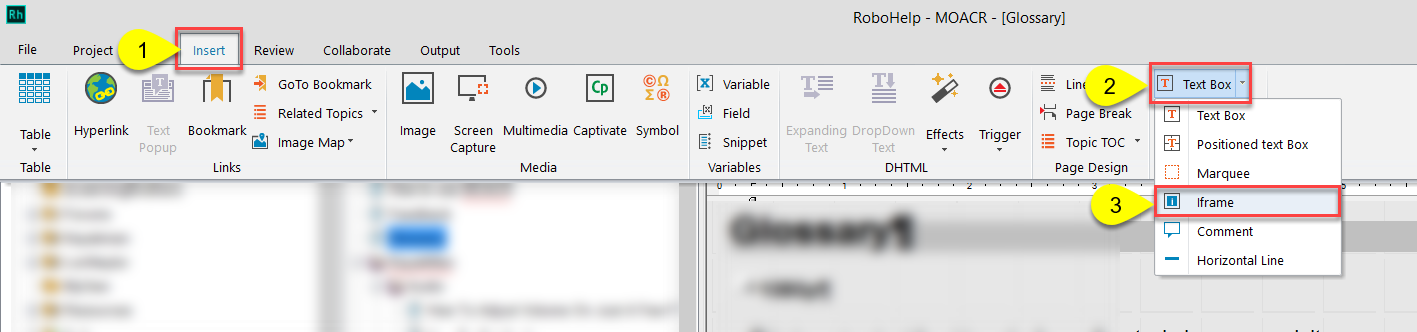
You should then see the dialog allowing you to name the frame and choose the document (or HTML page in your case) to be presented in the frame.
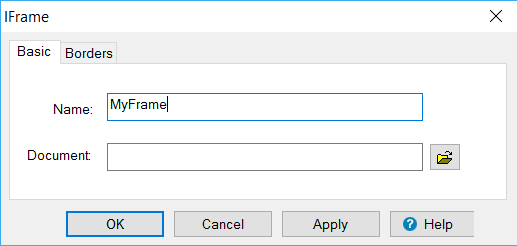
Once you get it configured, you then just click the OK button and it will be placed inside your topic. You click and drag the corner to size it inside the topic. Or, if you want it inside a DHTML Drop-Down, you select the frame and cut it from the topic page, then insert it into that little drop down editor window.
Post back if you get stuck anywhere!
Cheers... Rick ![]()
Copy link to clipboard
Copied
so, it works like the drop-down text. You click on the hyperlinked word and the inline frame displays. When you click on the linked word does it no longer display?
Say I have 5 links on a page, all of which link to external webpages. Do I create 5 inline frames? Can I stack them on top of each other? Keep them all invisible to begin with. When the user clicks on Link 2, display the inline frame for link 2 and keep all others hidden?
I appreciate all the information. Sounds like a good idea, just wondering about multiple and hide/show.
If I were creating in Flash and using actionscript 3, this would be easy to create, but RH is a little more difficult. Again, thanks!
Copy link to clipboard
Copied
No, it will not do the hide show thing on its own. When you insert the inline frame, it simply presents what you pointed the frame to.
If you want it to do the hide and show on click, you need to use DHTML drop down.
What I suggested earlier was to configure the inline frame with the page you want to see. And if you want that frame hidden until the user clicks, you select the frame and cut to remove the code from the page. Then configure the DHTML drop down. And in that little window where you are supposed to type the content that will be revealed, you paste the Inline frame code you cut earlier.
Hope that's a bit clearer.
Cheers... Rick ![]()
Copy link to clipboard
Copied
Thank you! I really appreciate your help. It worked great!
Get ready! An upgraded Adobe Community experience is coming in January.
Learn more