 Adobe Community
Adobe Community
- Home
- RoboHelp
- Discussions
- Re: how do I fix search field size in HTML 5 lay...
- Re: how do I fix search field size in HTML 5 lay...
how do I fix search field size in HTML 5 layout to generate correctly in IE and Chorme
Copy link to clipboard
Copied
Hi,
I have created new SLP files as told by support because the older ones got corrupted (dont know why). Now I have a search field in the Topic.slp which output is OK, but the search field in the SearchResults.slp in not good - you cant see it in IE or Chorme tried changing its size with the mouse but that didnt help so I did redo
I dont know how to fix the problem and I dint want to corrupt the SLP file .
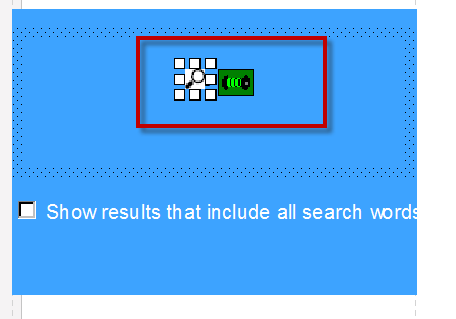
Layout Editor - tried resizing - didnt change in generated output
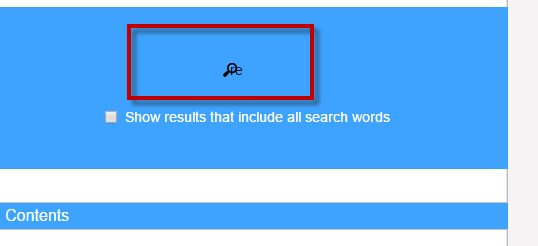
Generated output in IE and Chrome
Please help
Thanks
Amat
Copy link to clipboard
Copied
Try the following:
- Open Topic.slp and select the search field.
- Switch to HTML mode.
- Copy the HTML code.
- Go to Search results.slp.
- Select the search field.
- Switch to HTML mode.
- Replace the HTML code with the code you copied.
If that doesn't work, the easiest solution is to delete the layout and add it again. Please don't use the WYSIWYG editor for changing the HTML5 templates. There's a good chance that things get broken if you do it that way.