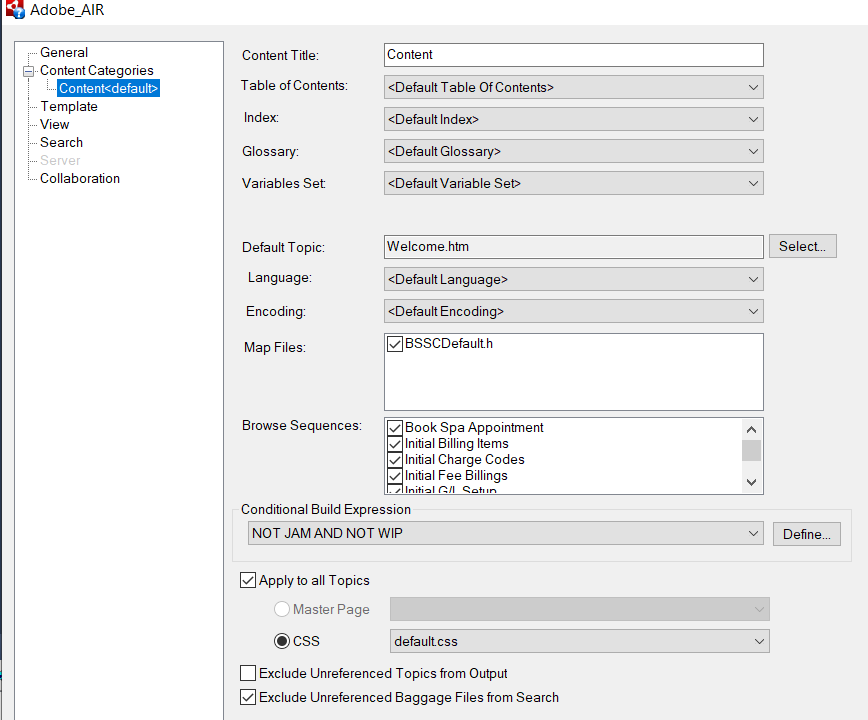- Home
- RoboHelp
- Discussions
- Re: How do I get my SSL content layout into 2020
- Re: How do I get my SSL content layout into 2020
How do I get my SSL content layout into 2020
Copy link to clipboard
Copied
I maintain and generate my manuals through the SSLs, not the Table of Content.
After the upgrade, my SSLs content did not show up.
Copy link to clipboard
Copied
I think things changed in RH2019 - the TOC drives it all - see Peter's RH Tour - https://www.grainge.org/pages/authoring/rh_tour/introduction/introduction.htm
Copy link to clipboard
Copied
Copy link to clipboard
Copied
Your content should be converted into the new RH2020 New UI format (leaving the original RH2017 project untouched) & from there you should be able to create Presets for your output. Add a screenshot to show us what you're getting in RH2020 (btw make sure you've updated RH2020 to the latest version to ensure the best conversion process - new edge cases are being handled in the conversion process as time goes on).
Copy link to clipboard
Copied
Thanks for the reply. I use RH to create print doc layouts only. No other features of RH are used.
2020 was uninstalled so no screen prints.
Doesn't the Preset work with a Table of Content? I don't have Table of Content structures in 2017.
Copy link to clipboard
Copied
Sorry? You uninstalled RH2020, but still asked a question about it?
Let's start again - what version are you running?
Copy link to clipboard
Copied
Updated to 2020 and saw no SSLs.
Uninstalled 2020.
Back to running 2017.
Company only uses RH to create PDFs - no other features.
Copy link to clipboard
Copied
Ok, so SSL's (Single Source Layouts) are just recipes to produce different types of output for your content in Classic versions.
In the New UI versions (starting in RH2019 & solely in RH2020+) those recipes are called Presets. They work in much the same way - only difference is that you must have a TOC defined and used in the Preset for it to create any of the different forms of output. That's the only way that RH knows what to include.
I would recommend that you install RH2020 again, make sure it's all patched up (2020.3 is currently [Feb 2021] the latest), and test your RH2017 content with it. Don't make any changes to the content until you are happy playing around and testing the output you get. You will probably have to create new Presets for PDF or Word outputs. Between Peter's RH Tour and the About RoboHelp sample project in RH2020 they will help you adjust to the big changes the New UI has brought to the RH world.
Copy link to clipboard
Copied
Sorry for the confusion Jeff and thanks for helping me.
Is there a tool that I can use to convert my 2017 SSLs to a 2020 Table of Contents?
To create TOC for all my 2017 SSLs would be a very arduous task because they are not defined in 2017. They defined as an SSL.
Copy link to clipboard
Copied
An SSL is only a recipe of what is going to be put in the output - it's not the same as a Table of Contents - your SSL uses a TOC to determine what appears in the output. Here's an example from a RH11 project of mine:
It just uses the default TOC that the project creates.
Maybe you can show us what you mean in your SSL in RH2017. Use the image icon in the web interface to stick an image in your post.
Copy link to clipboard
Copied
Hi Jeff,
I realize that SSLs and Table of Contents are not the same. I don't use TOCs. I use the SSLs to build my layout.
Is there a tool that I can use to convert my 2017 SSLs to a 2020 Table of Contents?
Copy link to clipboard
Copied
Your Word/PDF chapter layout is stored in a file called printdoclayout.xml.
Adobe doesn't provide any tool to convert it, I assume because most people use a toc, rather than manually create the the structure in the the tiny dialog box.
In RH2019 New UI and above the toc is stored in a .toc file.
You could probably find a friendly developer to study each xml format and write a script to convert from one xml format to another.
But you might be better off just re-creating the toc in the New UI.
You can also contact Adobe for advice. See the following page for support contact options:
https://helpx.adobe.com/contact/enterprise-support.other.html#robohelp
Copy link to clipboard
Copied
You have specified Print Documentation, do you not generate an online output? If you do, how do your users access the content?
- If you generate an online output without a TOC in Classic you will get all the project topics unless they have been excluded by an expression.
- For Printed Documentation that would be the usual way as well but you can change the TOC dropdown on Page 2 of the SSL dialog to select a folder of topics or All Topics.
If Printed Documentation is your only output, that's the only way I can think you have worked without having created a TOC in Classic. It will also be the first time I have seen anyone work that way in nearly twenty five years of using RoboHelp. 🙂
What that will mean is that you now have no choice but to create a TOC as with the new UI, it is the TOC that controls what is in or out of any layout, along with tags and expressions. It's all explained in The Table of Contents (grainge.org) to which Jeff has pointed you.
The SSL does contain a list of the topics but I think to get a developer to convert that to a working TOC would take way more time than just getting on with creating a TOC. Probably using auto-create and reorganising that would be your best option.
Please clarify the points I have raised so that we all understand where you are coming from.
________________________________________________________
See www.grainge.org for free Authoring and RoboHelp Information
Copy link to clipboard
Copied
Thanks Peter, Jeff and Amebr for your help. PDFs are the only deliverables so no online help. The Auto-create TOC makes sense to use - that will be a lot of work.
Copy link to clipboard
Copied
Autocreate takes seconds. Arranging it how you want will take a bit longer but have the TOC from the PDF in front of you and it shouldn't take long to get it in that order.
________________________________________________________
See www.grainge.org for free Authoring and RoboHelp Information
Get ready! An upgraded Adobe Community experience is coming in January.
Learn more