- Home
- RoboHelp
- Discussions
- Hyperlinks to video does not open the video
- Hyperlinks to video does not open the video
Hyperlinks to video does not open the video
Copy link to clipboard
Copied
Hi,
I have created a hyperlink to a video in MP4 format from my Webhelp project however, when I click on the hyperlink in the compiled project, it will not open the video.
Alternatively, I have tried inserting the video into a topic as Multimedia but it starts to play and then sticks after a few seconds and will not proceed.
I don't see anything in my browser settings that would prevent videos from running.
Any ideas please?
Copy link to clipboard
Copied
Hi there
Normally a video requires some form of a player. Hence what you see when viewing YouTube. Can you provide more detail on where the video came from, how you are inserting it into the project and how you are trying to view it?
Thanks... Rick ![]()
Copy link to clipboard
Copied
Hi,
I created the video using Camtasia and compiled it into MP4 format. This plays on my PC using Windows Media Player. In RoboHelp, I have created a hyperlink to the MP4 file, believing it should just open and start playing but nothing happens.
If I try it by inserting a Multimedia bookmark to that video, on opening that topic in the compiled project, it displays a large Q as though it is going to open QuickTime player (which I also have installed on my PC) but then does nothing except display a black box, then a few milliseconds of video.
If I insert a Captivate SWF Multimedia bookmark, it plays fine but I don't want to use Captivate for my videos.
Copy link to clipboard
Copied
Hello again
As you are seeing, it looks insanely simple on the surface. And I totally agree, it *SHOULD* be much more simple than it presently is. Because of that, I would strongly encourage you to add your voice to mine and others by completing a feature request so Adobe will see it.
Click here to file a feature request
Got that done? Good!
Now, here is what I would recommend. When you produce your video from Camtasia, you have many options. Hopefully you chose the option that uses the "Smart Player". If not, just produce again and choose that option. You also probably want to ensure this all ends up in its own folder. That will simplify it. What you will then do is to add the Camtasia files as Baggage and insert that into RoboHelp.
This is likely best if I just show you a video on how to manage it. So hang tight and I'll be back with a link to watch one.
Cheers... Rick ![]()
Copy link to clipboard
Copied
Whew! Took more time than I thought it might. But see if the video linked below helps.
Cheers... Rick ![]()
Copy link to clipboard
Copied
Hi,
Thanks for taking the time to do the video. I followed all the steps and everything was fine - until I opened my compiled project and once again, found a static black area where the video was supposed to be.
If I viewed the topic within the RoboHelp project however, the video was there and played. So I'm thinking that there must be something with the browsers that is stopping this. I've opened the project with both IE and Firefox and same with both. Can't see any reason why the videos would be blocked from playing though.
Copy link to clipboard
Copied
Hmmm, okay
More questions.
Plays from the RoboHelp preview, but not the compiled project. That would seem to indicate there are no missing files. So one thing I'm wondering here is where exactly is the project when testing? Are you testing immediately after compiling? Or are you testing from a server? If from a server, you might need to check with your web server folks to see if they need to add a MIME type for the video.
Cheers... Rick ![]()
Copy link to clipboard
Copied
The project is on my local PC at the moment and I am testing immediately after compiling. The completed help project will be run from a server eventually but for now, it is all local.
I can play videos fine in Windows Media Player and Quicktime Player. I can also view videos that are streamed from websites like YouTube.
Copy link to clipboard
Copied
Hi, I know this is an old thread, but I wonder if you ever got a resolution. Captiv8r, your link to your screencast does not work.
My situation:
RH10, Camtasia 9
I created a video, output to MP4/SmartPlayer. This is the first of a likely series, we're just finalizing the proof of concept (and quoting on the rest). Originally the client was going to host these separately and they would be called from notification emails. Now they want to have them listed within the online help.
I created a page to list the videos. Per instructions in this and a similar(ly 2-year-old) thread, I replicated the Camtasia output folder structure in the Baggage Files.
To test, I added two hyperlinks, one to Camtasia's html file, another to the MP4 file.
These work in the preview: the html file opens in the frame (with the playback controls) and the MP4 link opens separately in the Windows Media Player (the desired playback method). But when I compile, the link to the Camtasia HTML file launches in the frame but the controls do not display, so it just looks like a black rectangle. If I click the blackness, the video plays fine, but there's no hint to do so, nor to view the play/pause/timeline. The link to the MP4 does not work at all.
One hint, that may be a red herring, is that the file names initially have spaces, which are converted to underscores during compile. Maybe there's a disconnect in the Camtasia files looking for the original filenames? The original files remain in the folder, copies are added with the underscores.
Help! What is the proper way to list/call the video library?
Thanks,
Laurie
Copy link to clipboard
Copied
With RH10, that's a bit of a bother. You're best of hosting the video on a page outside of RoboHelp and providing a hyperlink to that page. Or you can use the old embed method if you upload your video to YouTube: Adobe RoboHelp: Embed a YouTube Video | WvanWeelden.eu
Copy link to clipboard
Copied
Thanks Willam, that’s what I was thinking was the only solution.
Is it possible to do what I’m thinking with the latest RH2017? I may finally have convinced the purse strings to upgrade based on requirements of another client. If links to internally hosted videos work seamlessly in the new version, that would be another tipping point.
Laurie
Copy link to clipboard
Copied
I know I'm not Willam, but indeed, 2017 as well as the earlier 2015 release offers much more flexibility in this regard.
It's not fully uploaded yet, but once it completes, I created a video to demonstrate this.
At the moment it's 9:35 for me (central time)
Might be ready in perhaps ten minutes from now or so.
Cheers... Rick ![]()
Copy link to clipboard
Copied
Nope. My beard more impressive ![]()
Copy link to clipboard
Copied
Thanks Rick, that does look easy.
This project will be referencing up to 20 videos. Is there any way to list all the titles and have each linked to launch its video in a separate tab or playback window (like Windows Media Player)?
Or is the best course in this case to embed each video in a separate help topic, as you've shown, and have the "library" page call that page?
Laurie
<no comment on any beard wars>
Copy link to clipboard
Copied
LOL on the beard wars. First, I have no beard. I have a goatee. And mine is much more grey than that young whippersnapper Willam's is.
I just tested linking from the TOC to the video and directing the link to open in a new window. After I generated, it did work. But I had no control over how large it was or whether it opened in a separate player. It appeared to just open in a new tab in my Google Chrome browser and play as large as the window seemed to allow.
I think the answer to "which is better, inserting into a topic or linking to just the video?" is unfortunately another question. One I first heard from my dear friend Peter Grainge. And that question is: How long is a piece of string?
The answer, of course, is always: It depends, no?
So it likely boils down to how you wish to present things to your user.
Personally, I have created a Master Page that I use when adding videos to my RoboWizard site.
Cheers... Rick ![]()
Copy link to clipboard
Copied
Two further questions:
- Do I still need to add the Camtasia output folder/supporting files as baggage?
- I have interactive hotspots at the end of the video to launch the help at a particular topic (from before it was decided to include the video in the help when we thought the video would be launched separately from an email notification). Will these still work? Obviously I would change the call to not launch the help because I'm already in the help, but is there a way to link to a topic from the video in this way? <slowly talking myself off this ledge...>
- If not, and if we decide to just embed the video in a help topic, I could just include the links below the video.
Copy link to clipboard
Copied
Okay, I'll do my best.
- Do I still need to add the Camtasia output folder/supporting files as baggage?
- I have interactive hotspots at the end of the video to launch the help at a particular topic (from before it was decided to include the video in the help when we thought the video would be launched separately from an email notification). Will these still work? Obviously I would change the call to not launch the help because I'm already in the help, but is there a way to link to a topic from the video in this way? <slowly talking myself off this ledge...>
Based on your second bullet point, the answer is yes. When Camtasia produces its output, it produces a video file in the format you specified. Generally it's most often in a MP4 container. But there are other options as well.
You might recall that when you generate output from RoboHelp, if it's web based output such as WebHelp, or WebHelp Pro, or FlashHelp, or FlashHelp Pro, or Multiscreen, or Responsive HTML 5, you end up with a substantially larger number of files than you have topics. And the reason for this is that it takes additional support files to make everything work as it does.
Likewise, when you produce a Camtasia video where you have a playback control showing and you have those interactive hotspots that pause video playback and do things when you click them, or have quizzing elements being presented, those are all governed by the additional folders and files. So if you want those to be operational in RoboHelp, you do need to add them all to the Baggage Files.
In RoboHelp 2015 Release and earlier, this was a pain in the wazoo, because you had to carefully replicate the Camtasia folder structure. Then you had to carefully insert the Baggage Files into each folder so the structure was re-created. But in RoboHelp 2017 Release, Adobe has now given us the ability to import folders! w00t! So all you need to do now is create a base folder for your video (assuming you don't want things in the root level of your project) and right-click that base folder and point at the Camtasia folder. All subfolders and content of all folders and subfolders you pointed at will then be added to your RoboHelp project in one fell swoop!
- If not, and if we decide to just embed the video in a help topic, I could just include the links below the video.
As I said earlier, how you choose to approach this is totally your call.
Cheers... Rick ![]()
Copy link to clipboard
Copied
Thanks for setting me straight, Rick.
I thought I had it all figured out until we changed course and the car fell apart...
Looks like a new car is necessary as well as pretty. ![]()
LL
Copy link to clipboard
Copied
Hi,
I'm a novice at baggage files, so I tried t click on your video. It says it's no longer there. Do you have the link the video currently resides at? I'm using RH 2015 and I brought the captivate (swf files) into the project. I get the "Connection Error" after the project is output. Any Help would be appreciated. Thank you!
Copy link to clipboard
Copied
Copy link to clipboard
Copied
Unfortunately, that is a video about inserting Multimedia into a topic. I thought perhaps there was a video about adding baggage files.
Copy link to clipboard
Copied
Ahhh I see. Sorry, my bad.
If you are adding Captivate SWF files, you shouldn't have to worry about Baggage Files. You basically just point at the SWF and you're done. When you choose the SWF from the dialog that is presented, it is added to Baggage for you.
Perhaps it would be helpful if you could describe the process you are following.
Cheers... Rick ![]()
Copy link to clipboard
Copied
Thanks again for the reply Rick,
I believe I had everything hooked up correctly in terms of bringing in the SWF via Captivate (followed the User Guide instructions for doing so). But for some reason we couldn't get the videos to play after Output (we received a "Connection Error"). Development dept. confirmed our server supported .swf and even tried to play the videos on their desktop, but they wouldn't work.
Ultimately, I decided to wipe out all SWFs and replace with MP4s. They initially work, and now QA is testing. Hopefully it is a viable solution. I'm not sure what the advantage of having an SWF in there is supposed to be, other than using Captivate's many features to produce a better video. Thanks again, Rick!
Copy link to clipboard
Copied
Perhaps there is a simple misunderstanding here.
When you produce an Adobe Captivate project as a SWF and you have a video. That video remains separate and is loaded and played when it is called upon by the SWF. It is an additional file that must be supplied wherever your SWF is being used.
I'm going to horribly over simplify things here. Assume you have a SWF. (I'm over simplifying, because there are likely other files involved)
So if that SWF links to a single video, you would need to insert the Captivate. Then as a separate action, add the MP4 as a Baggage File in the same location as the SWF. Once you did that, things *SHOULD* work.
Sounds to me as if perhaps you are thinking the video is inside the SWF and that's why it cannot be found.
Cheers... Rick ![]()
Copy link to clipboard
Copied
Hi Rick,
I thought I would go ahead and throw my issue in with this thread, because it seems to fit well here. I am also having issues with inserting media, as well as some video content no longer playing after making the switch to RoboHelp 2017. Our company has been using RoboHelp for years. Actually for so long that no one is quite sure who initially set up the help in the first place. I am going to begin talking about the videos that are no longer working since the switch.
1. As part of the help we have some tutorial videos.
These come with no baggage files and are a .avi format. I do see that in the folder where they are contained there is a .fpj file with the following format...
<?xml version="1.0" encoding="utf-8"?>
<rhpml majorversion="7" minorversion="13">
<topics>
<topic>
<name>Keep_Hydraulically_Most_Demanding_Area.htm</name>
<comments></comments>
<frameset>0</frameset>
</topic>
<topic>
<name>Move_Given_a_Distance.htm</name>
<comments></comments>
<frameset>0</frameset>
</topic>
It goes on like this, but I think you get the picture with this snippet.
Now that these files are being generated in HTML5 for RoboHelp 2017, these files appear as an empty book that says "ActiveX Control" in the top-right corner inside of the RoboHelp project.
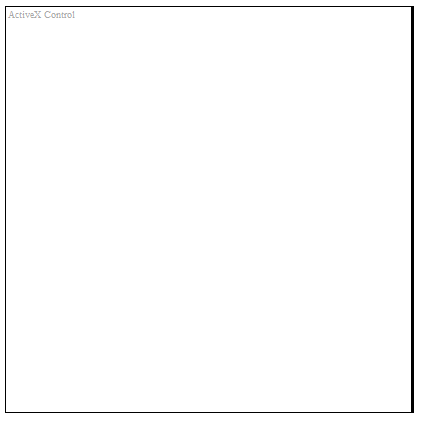
When I preview or generate this file it says,

2. I have just attempted to add a new video into RoboHelp, and that's how I got into this whole can of worms I just opened up where I realized our videos are no longer working.
I downloaded a simply little software called CamStudio, because it creates .avi's and seems like it will suit our needs. These are very short, no audio videos that simply show how to use a tool or function.
I started by trying to insert multimedia, but then I came to this forum and learned about baggage files. I uploaded the folder with the CamStudio software as baggage and TADA! My video is playing when I go to preview the file.
This is what it looks like inside of my topic in RoboHelp:
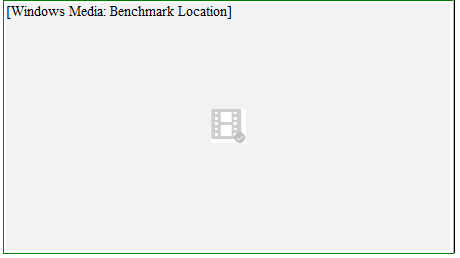
But then when I actually generate the topic this is what I get:

No amount of waiting causes this media to load.
I have tried to make the file smaller, but that doesn't seem to have an effect. It seems to have to do with the type of output.
Any solutions for this?
-
- 1
- 2