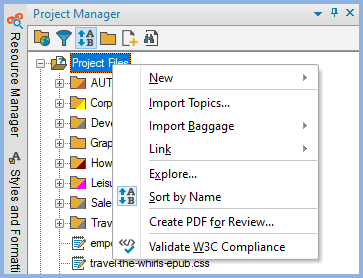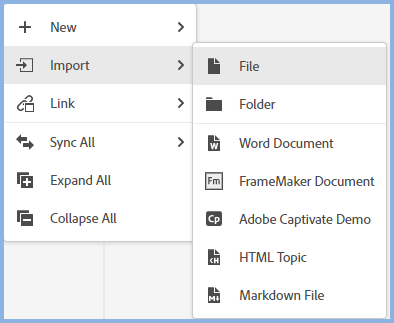- Home
- RoboHelp
- Discussions
- Re: Importing XML files in Adobe Robohelp 2020
- Re: Importing XML files in Adobe Robohelp 2020
Importing XML files in Adobe Robohelp 2020
Copy link to clipboard
Copied
Please can someone guide on how to import XML files as htm topics in Adob Robohelp 2020 version?
Copy link to clipboard
Copied
Adobe Team,
Is the XML import option disabled in Robohelp 2020 application?
We have recently upgraded from robohelp 10.X to 2020. And we do not see the XML file option at all.
Kindly assist.
Regards,
Anu
Copy link to clipboard
Copied
Where was it in Rh10. I just looked in 2019 Classic and don't see it.
In 2020 these are your options.
You can import any file. The issue being what RoboHelp will make of them.
________________________________________________________
My site www.grainge.org includes many free Authoring and RoboHelp resources that may be of help.
Copy link to clipboard
Copied
Here is a quick screengrab of the option from Robohelp version 10.x.
On importing the XML, Robohelp automatically converts it to a htm topic.
We are not able to find this option in Robohelp 2020.
The File import option in version 2020 - imports the XML but we are not able to open or edit the file in Robohelp. The application freezes on opening the XML (via the File import).
Copy link to clipboard
Copied
@Peter Grainge There is a different import selection in the Document button on the Project ribbon. This location includes an XML file option. I've never used it so I'm not sure exactly how it behaves.
Copy link to clipboard
Copied
We have been using the XML import option extensively (since 2016) to design our project related stylesheets and convert them over as .htm topics in Robohelp 10.x. This was done with just a single click.
Now, with the Robohelp 2020 upgrade, we dont find this option. This makes it impossible for us to continue with file single sourcing, which is a futuristic thought process. Our software is up for a subscription renewal and with this option not being available, we are not really sure of it. Can this option be brought into Adobe Robohelp 2020 as a fix?
Please advise.
Copy link to clipboard
Copied
We recently converted to RH 2020 and we need the XML to HTM import too. Did you ever get a response from Adobe or a workaround?
Copy link to clipboard
Copied
You'll need to contact Adobe for the answer to that question.
See the following page for support contact options. The email address is recommended as it goes to a dedicated Robohelp team.
https://helpx.adobe.com/contact/enterprise-support.other.html#robohelp